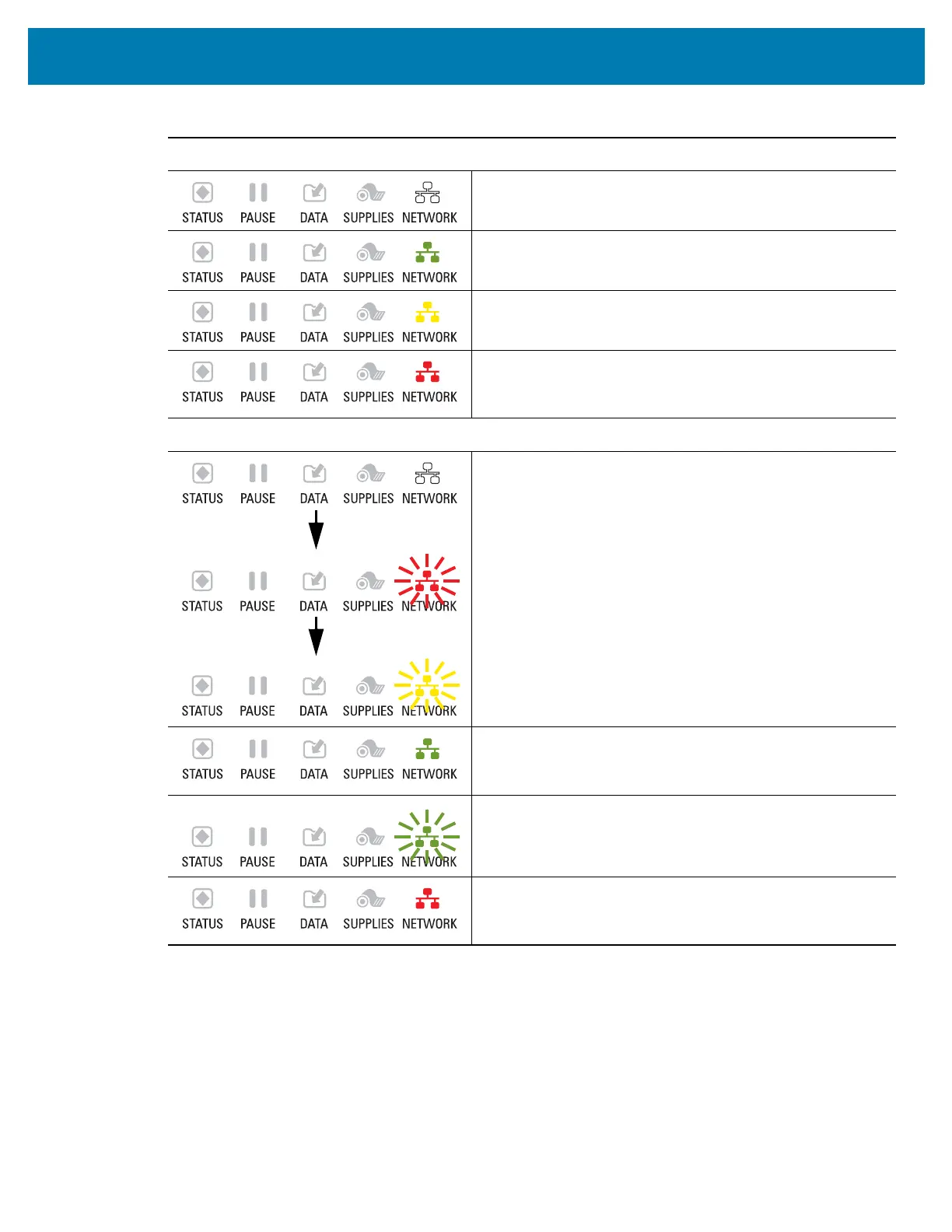Diagnostics and Troubleshooting
229
Printers with a ZebraNet wired Ethernet option
NETWORK light off
No Ethernet link is available.
NETWORK light steady green
A 100Base-T link was found.
NETWORK light steady yellow
A 10Base-T link was found.
NETWORK light steady red
An Ethernet error condition exists. The printer is not
connected to your network.
Printers with a ZebraNet wireless option
NETWORK light off
A radio was found during power-up. The printer is
attempting to associate with the network. The light
flashes red while the printer associates with the network.
The light then flashes yellow while the printer is
authenticating with the network.
NETWORK light steady green
The radio is associated with your network and
authenticated, and the WLAN signal is strong.
NETWORK light flashing green
The radio is associated with your network and
authenticated, but the WLAN signal is weak.
NETWORK light steady red
A WLAN error condition exists. The printer is not
connected to your network.
Table 5 • Status of Printer As Shown by Indicator Lights (Continued)
