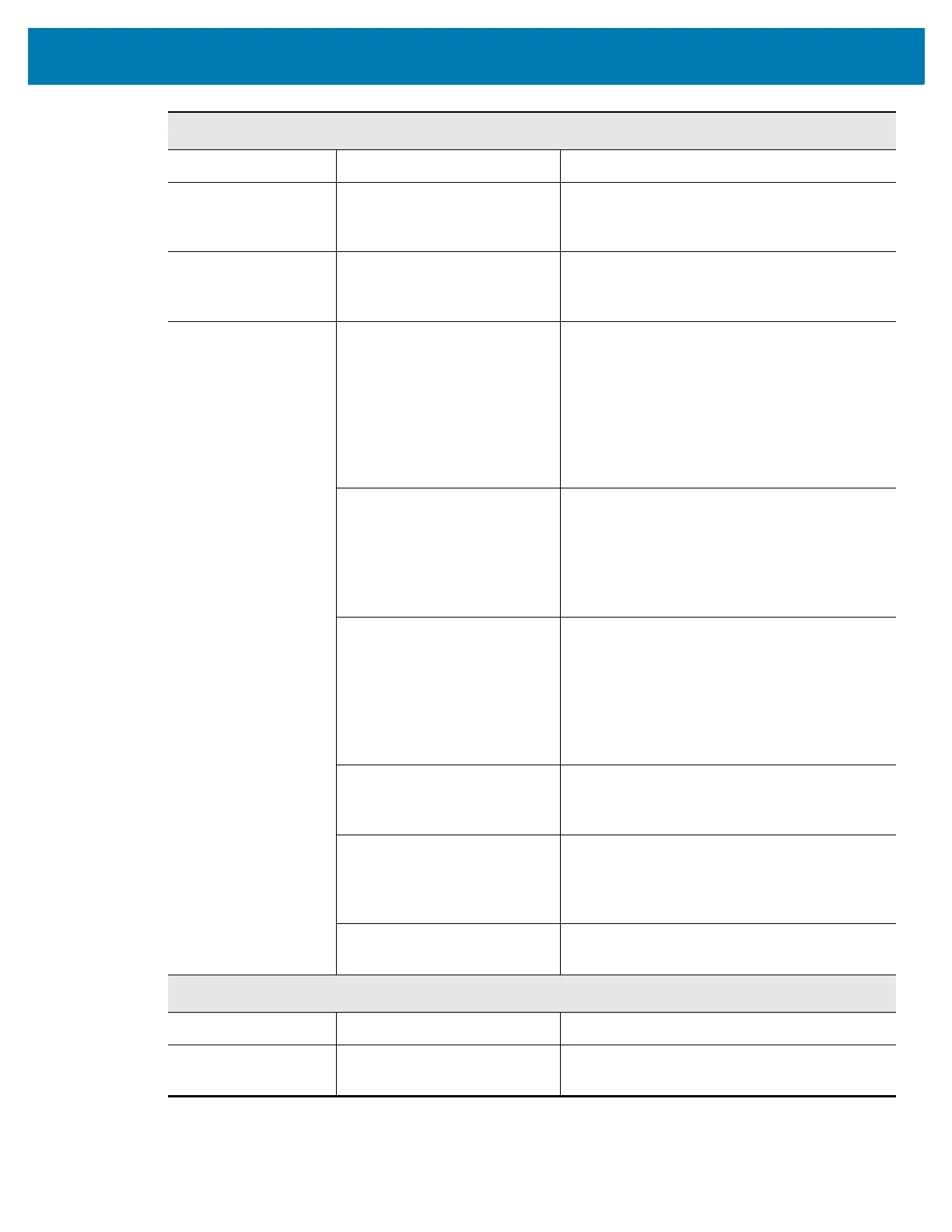Diagnostics and Troubleshooting
235
Poor Print Quality
Issue Possible Cause Recommended Solution
Smudge marks on
labels
The media or ribbon is not
designed for high-speed
operation.
Replace supplies with those recommended for
high-speed operation. For more information,
see http://www.zebra.com/supplies.
Poor results with thick
labels
The print line is not at an
optimal position for your
media.
Refer to the
Maintenance Manual
for
instructions on how to adjust the print line for
thick media.
General print quality
issues
The printer is set at the
incorrect print speed.
For optimal print quality, set the print speed to
the lowest possible setting for your application
via control panel, the driver, or the software.
You may want to perform the Optimal
Darkness and Speed Test onpage224 to
determine the optimal settings for your printer.
See PRINT SPEED onpage95 for how to
change the print speed.
You are using an incorrect
combination of labels and
ribbon for your application.
1. Switch to a different type of media or
ribbon to try to find a compatible
combination.
2. If necessary, consult your authorized
Zebra reseller or distributor for information
and advice.
The printer is set at an
incorrect darkness level.
For optimal print quality, set the darkness to
the lowest possible setting for your application.
You may want to perform the Optimal
Darkness and Speed Test onpage224 to
determine the ideal darkness setting.
See DARKNESS onpage94 for how to
change the darkness setting.
The printhead is dirty. Clean the printhead and platen roller. See
Clean the Printhead and Platen Roller
on page 200.
Incorrect or uneven printhead
pressure.
Set the printhead pressure to the minimum
needed for good print quality. See Adjust the
Printhead Pressure and Toggle Position
on page 187.
The label format is scaling a
font that is not scalable.
Check the label format for font issues.
Angled Gray Lines on Blank Labels
Issue Possible Cause Recommended Solution
Fine, angular gray
lines on blank labels
Wrinkled ribbon. See wrinkled ribbon causes and solutions in
Ribbon Issues on page 238.
