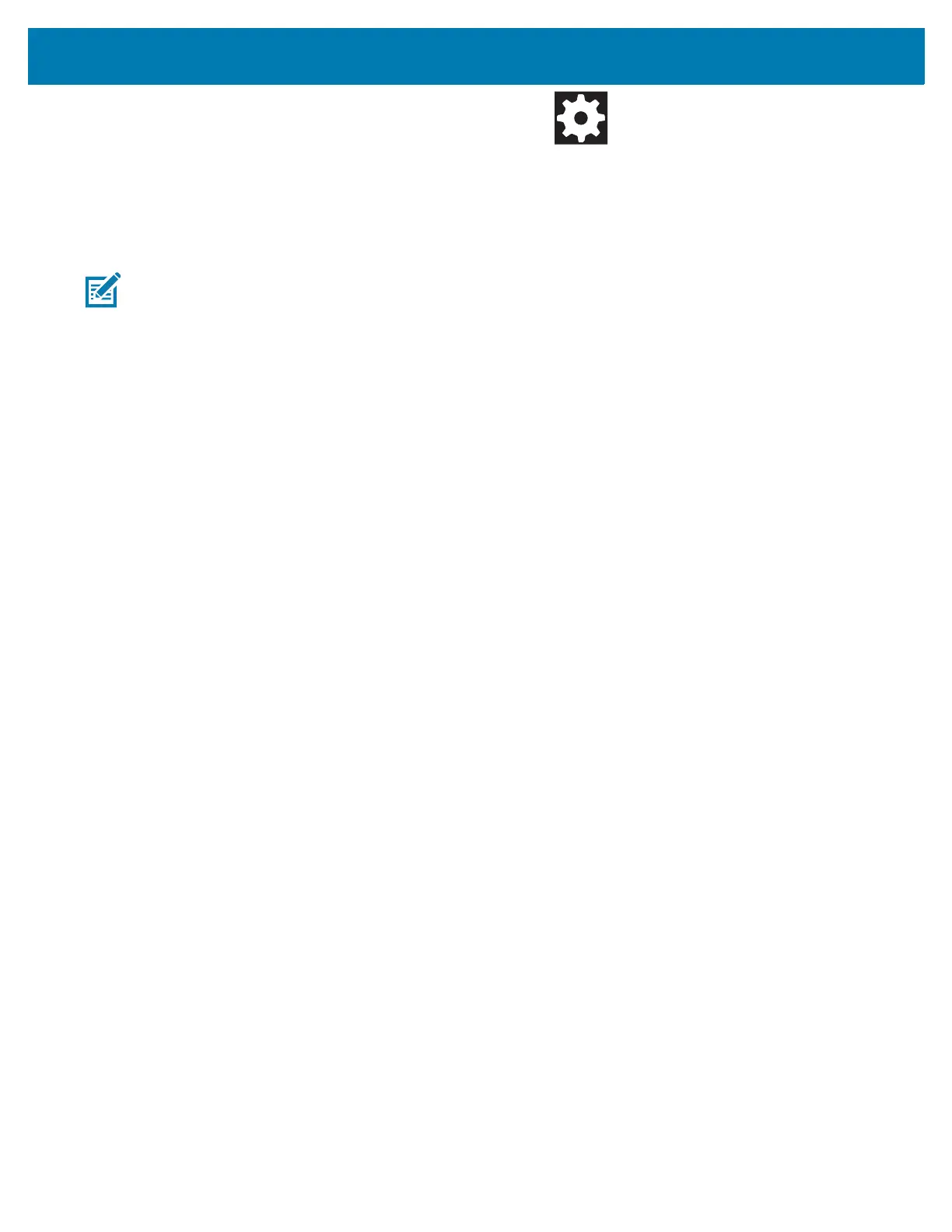Using the USB Host Ports and the NFC Capabilities
259
4. Perform these steps if you have an Apple device:
a. Tap the Settings icon in the lower-right corner.
b. Change the setting for Get Labels From Printer to ON.
c. Tap Done.
5. Tap Files.
The smart device gets data from the printer and displays it.
6. Scroll through the formats shown and select E:SMARTDEVINPUT.ZPL.
Based on the ^FN field in the label format, the smart device prompts you for your name.
7. Enter your name at the prompt.
8. Change the quantity of labels to print, if desired.
9. Tap PRINT to print the label.
Note • This retrieval process may take a minute or more to complete.
