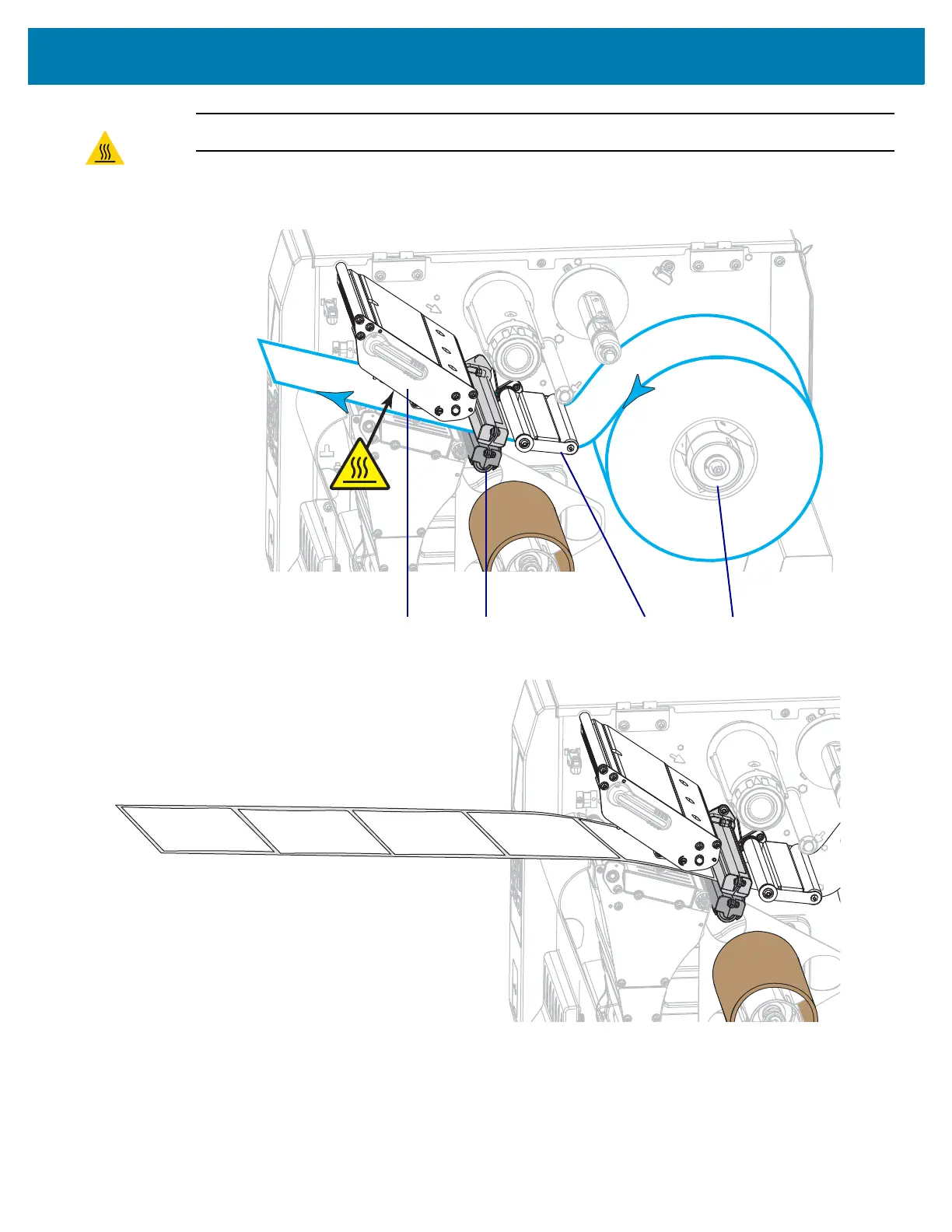Printer Setup and Operation
37
6.
7.
Extend approximately 18 in. (500 mm) of media out of the printer.
Caution • The printhead may be hot and could cause severe burns. Allow the printhead to cool.
From the media spindle (1), feed the media under the dancer assembly (2), through the media
sensor (3), and under the printhead assembly (4). Slide the media back until it touches the inside
back wall of the media sensor.
