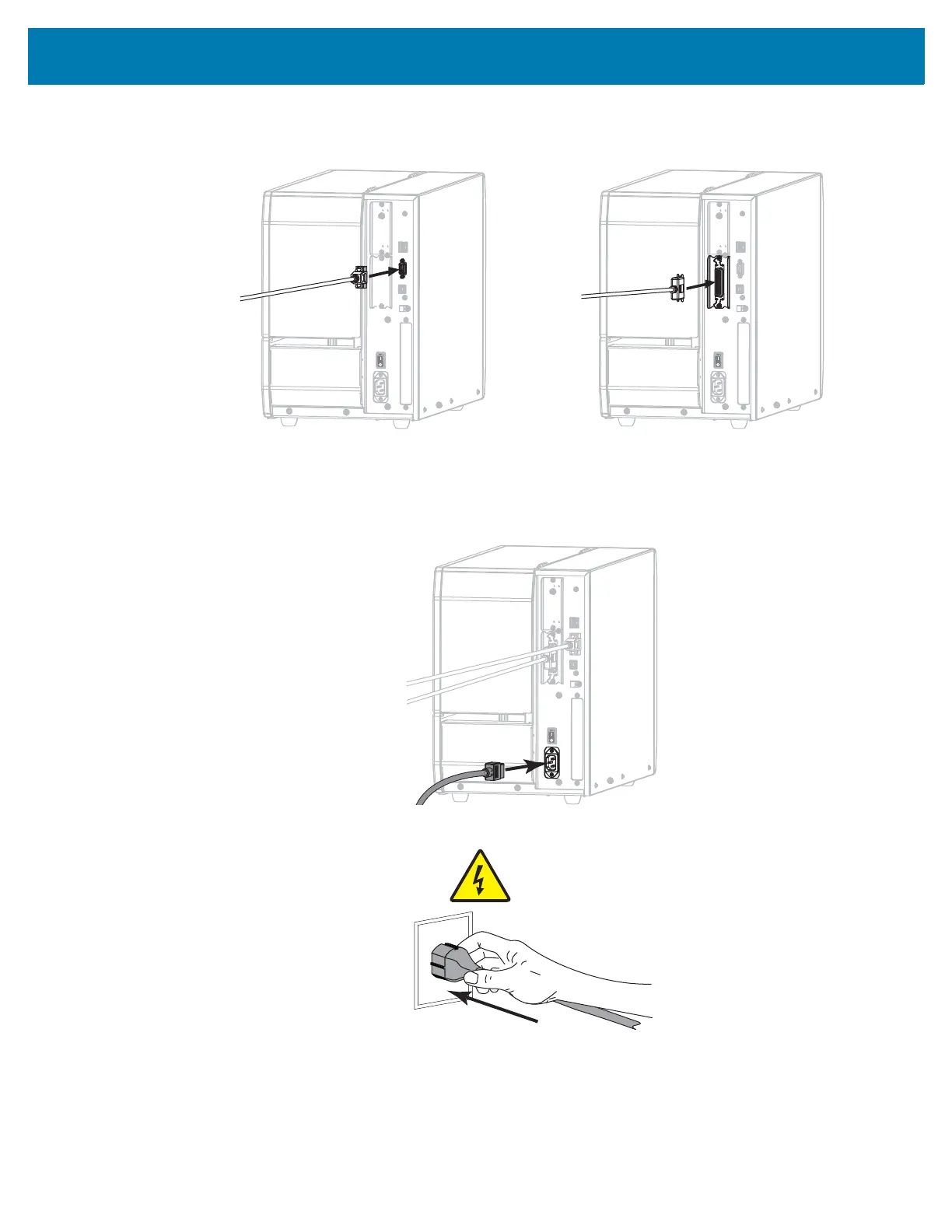Printer Setup and Operation
68
Connecting the printer to a serial or parallel port on your computer
12. Connect one or both cords to the appropriate ports on your printer.
13. Connect the other end of the cord to the appropriate port on your computer.
14. Plug the female end of the A/C power cord into the A/C power connector on the back of the printer.
15. Plug the male end of the A/C power cord into an appropriate power outlet.
Serial Connector Parallel Connector
