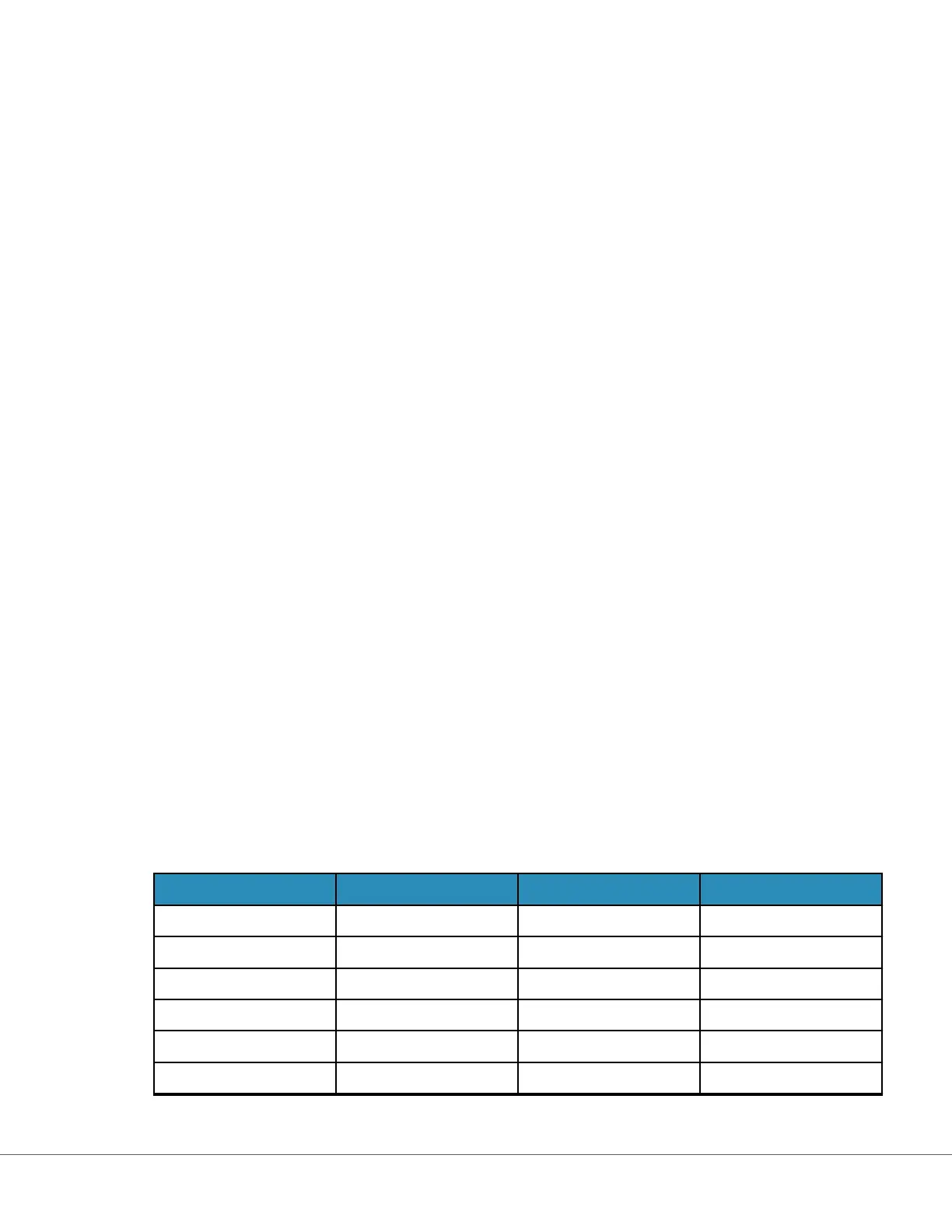7. Immediately close the cartridge and insert it into an instrument – it is important to prevent exposing
the soluon to room air since this will alter the results.
Transferring the control soluon: syringe with blunt p needle
Plain syringes (1cc or 3cc sterile syringes with blunt p needles) are recommended to transfer aqueous
control soluons from the ampule to the cartridge.
To use a syringe:
1. Place the end of the blunt p needle into the boom of the ampule.
2. Slowly remove approximately 1cc of soluon from the ampule into the syringe.
• If air is trapped between the leading edge of the soluon and the plunger, do not invert the
syringe to expel it; this will not aect soluon near the p of the syringe.
• If air bubbles are connually drawn into the syringe, or if a bubble is trapped near the p of the
syringe, discard the ampule and syringe.
3. Remove syringe from the ampule and expel one or two drops from the syringe.
4. Place needle into the sample cartridge and ll the cartridge to the ll mark.
5. Close cartridge and begin tesng immediately.
Transferring the control soluon: capillary tube
Plain capillary tubes are recommended to transfer aqueous control soluon from the ampule to the
cartridge. Capillary tubes with sucient ll capacity are required. For example, when lling a cartridge
that requires 95 µl, use a 150 µl capillary tube.
To use a capillary tube:
1. Place a clean, dry nger over one end of the tube and insert open end of the tube into the boom of
the ampule.
2. When the open end of the tube touches the boom of the ampule, p the ampule slightly. Remove
nger from the other end to allow lling by capillary acon. Completely ll the tube with the control
soluon.
3. Place a nger over the open end of the tube. Remove the tube from the ampule.
4. Place open end of the tube into the sample cartridge. Remove nger to allow the control soluon to
ll the cartridge to the ll mark.
5. Close cartridge immediately aer lling.
6. Tesng should be started immediately.
Reacve ingredients for i-STAT Control materials:
Analyte Control Level 1 Control Level 2 Control Level 3
Na (mmol/L) 127 141 169
K (mmol/L) 3.1 4.0 6.8
Cl (mmol/L) 85 100 122
Glu (mmol/L) 2.5 7.3 17
Urea (mmol/L) 18 4 2.7
iCa (mmol/L) 1.6 1.3 0.8
75
i-STAT Alinity — System Operaons Manual Art: 745533-01 Rev. H Rev. Date: 02-Nov-2022