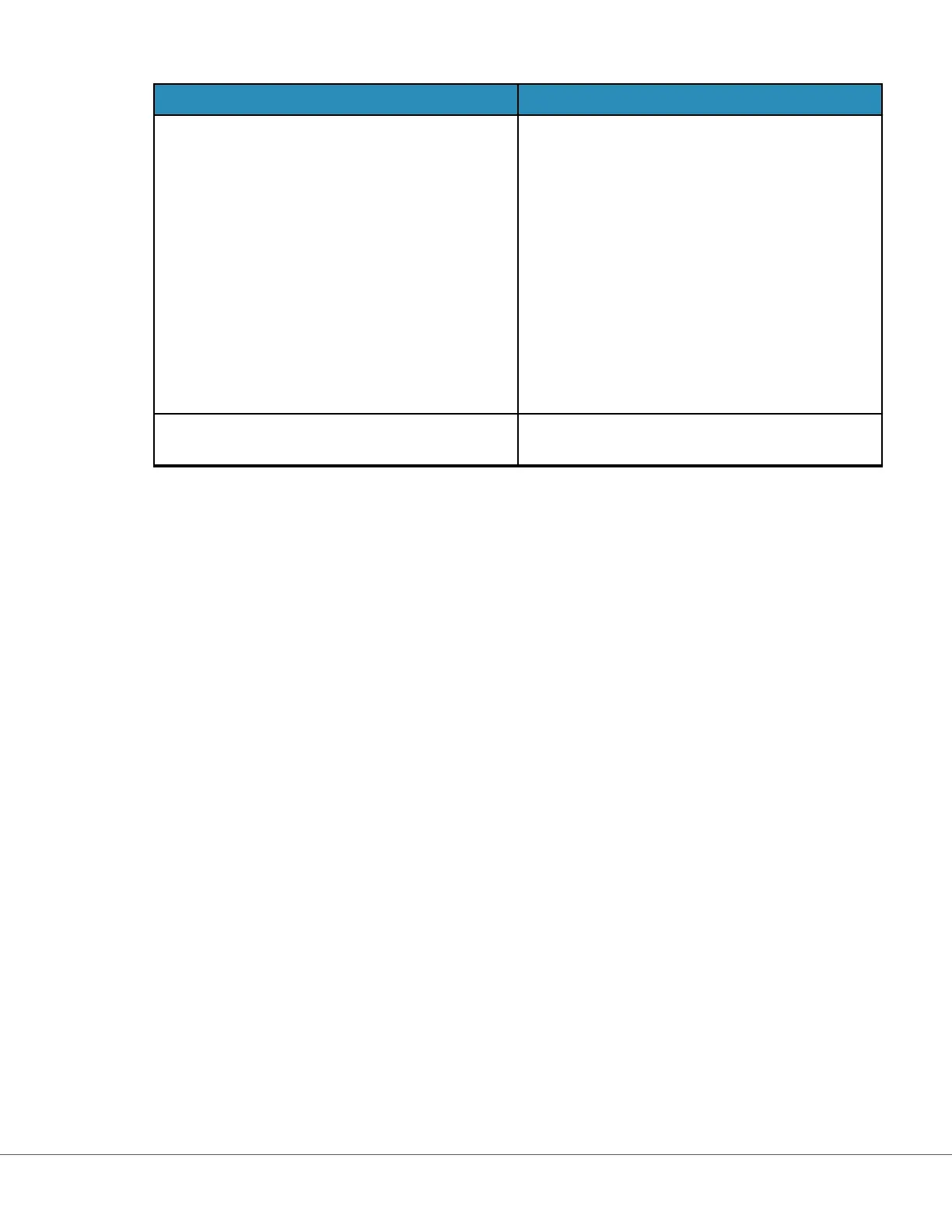Symptom Acon to take
Instrument indicates a connecon could not be
made to the Server service, OR
Instrument powers o before compleng the
soware download, OR
Instrument does not power on within 10 minutes
aer screen going blank
Verify the following as described in the
prerequisites, and repeat the soware update
procedure:
• The wireless signal strength is 3 solid bars or
greater
• Instrument is reporng a valid IP address for
the wireless connecon
• i-STAT Alinity instrument(s) with appropriate
Network Conguraon le installed
• The healthcare organizaon network is
allowing the instrument to connect to the
internet in order to have access to the Abbo
Managed Server or to connect to the SDi
Repeated aemp
ts to update soware via wireless
network connecon fail
Follow the procedure to perform soware update
using USB memory device
108
i-STAT Alinity — System Operaons Manual Art: 754496-01 Rev. E Rev. Date: 02-Nov-2022