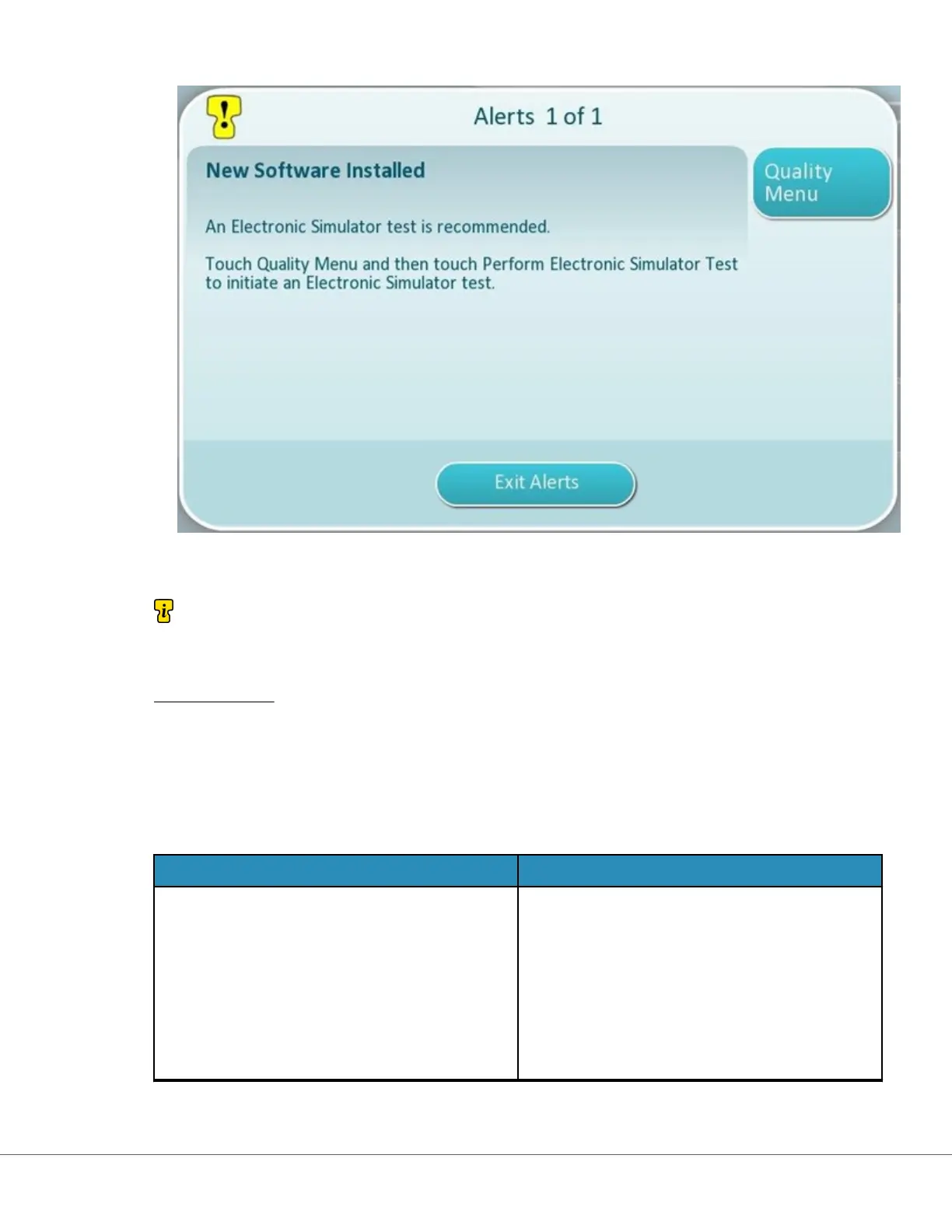8. Follow the instrucons on screen to complete the Electronic Simulator tesng, or press Exit Alerts to
resume normal operaon of the instrument.
Not
e: It is recommended that Electronic Simulator Test be completed immediately following a
soware update. Depending on the instrument customizaon, tesng may be disabled unl an
Electronic Simulator Test with passing result is completed.
Troubleshoong:
If ther
e is any queson as to whether or not the soware update completed, check the soware status
page. From the Home screen, navigate to:More Opons > Instrument Opons > Soware Installaon >
Soware Status
• If the Firmware name displayed on the Soware Status page matches that which was recorded during
the soware update procedure, this indicates that the soware update was completed.
Symptom Acon t
o take
Check for Update buon is not enabled Verify the following as described in the
prerequisites, and repeat the soware update
procedure:
• The instrument is running soware version
OSi05 or later
• Network Services for soware update enabled
on instrument
• The baery charge level is no less than 51%
107
i-STAT Alinity — System Operaons Manual Art: 754496-01 Rev. E Rev. Date: 02-Nov-2022