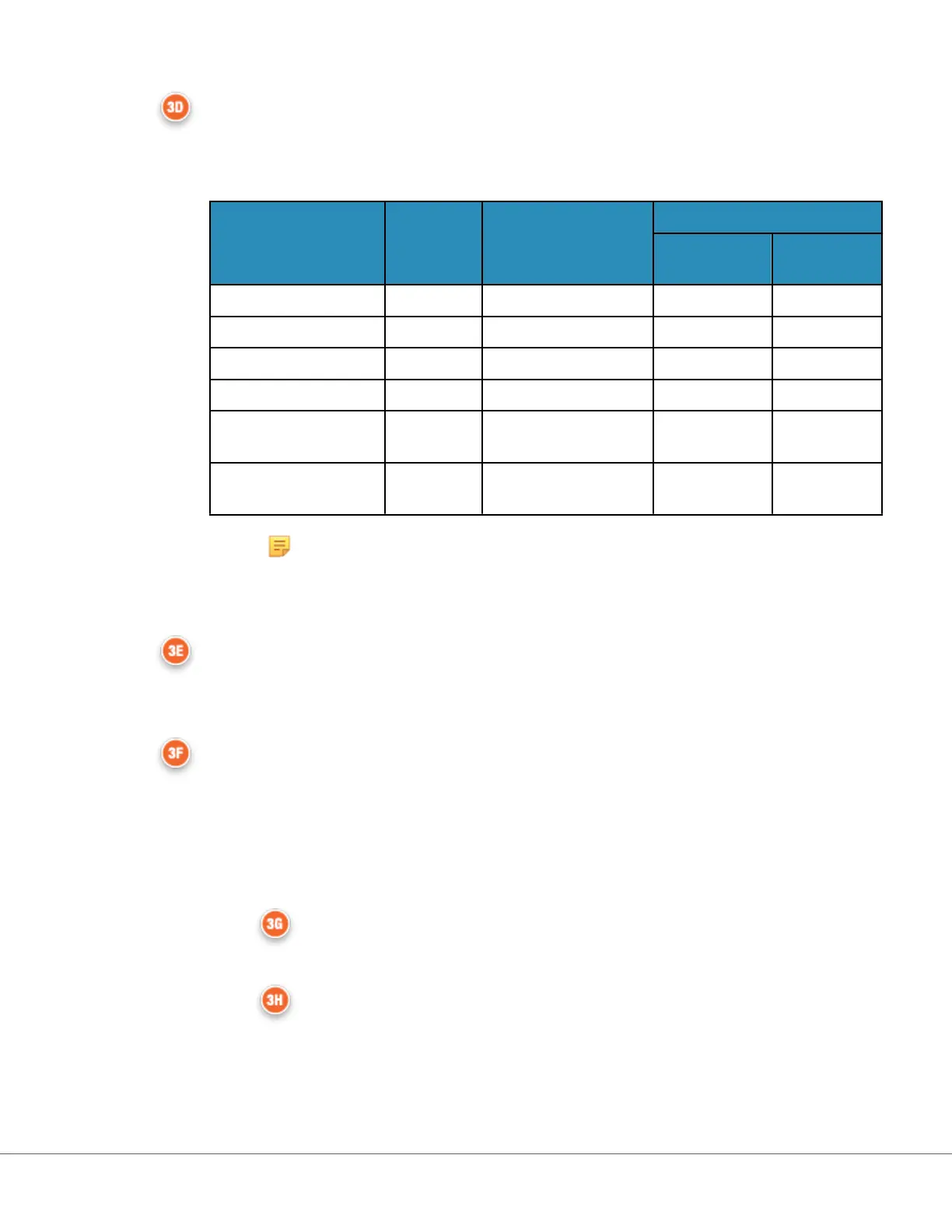Authencaon Type:
The selecon of Authencaon Type controls the WPA Type, Authencaon Method, and Cipher
Types as shown in this table:
Authencaon Type WPA Type Authencaon
Method
Cipher Type
Groupwise
Transient Key
Pairwise
Transient Key
WPA Personal WPA PSK TKIP TKIP
WPA Enterprise WPA EAP TKIP TKIP
WPA2 Personal WPA2 PSK CCMP CCMP
WPA2 Enterprise WPA2 EAP CCMP CCMP
WPA2/WPA Mixed
Personal
WPA2 PSK TKIP CCMP
WPA2/WPA Mixed
Enterprise
WPA2 EAP TKIP CCMP
Note: When one of the Personal Authencaon Types is selected, the Network
Security Key eld will be enabled. When one of the Enterprise Authencaon
Types is selected, refer to the Opons for Enterprise Authencaon Types
secons for the security credenal elds that will be enabled.
Network Security Key
Enter the PSK passphrase, 8 to 63 characters, or 64-digit HEX key. By default, bullets (••••) are
displayed as you type the key.
IP Address Mode
Select either:
• Automac (DHCP) Obtain IP addresses and networking parameters automacally from a
DHCP server.
• Use the following IP address Select this check box if you are using a stac IP address.
Specify values for:
○ IP Address IPv4 address of instrument in decimal dot notaon. Example:
172.16.254.1
○ Subnet Mask IPv4 mask that denes the Subnet in decimal dot notaon. Example:
255.255.255.0
118
i-STAT Alinity — System Operaons Manual Art: 747079-01 Rev. F Rev. Date: 28-Apr-2020