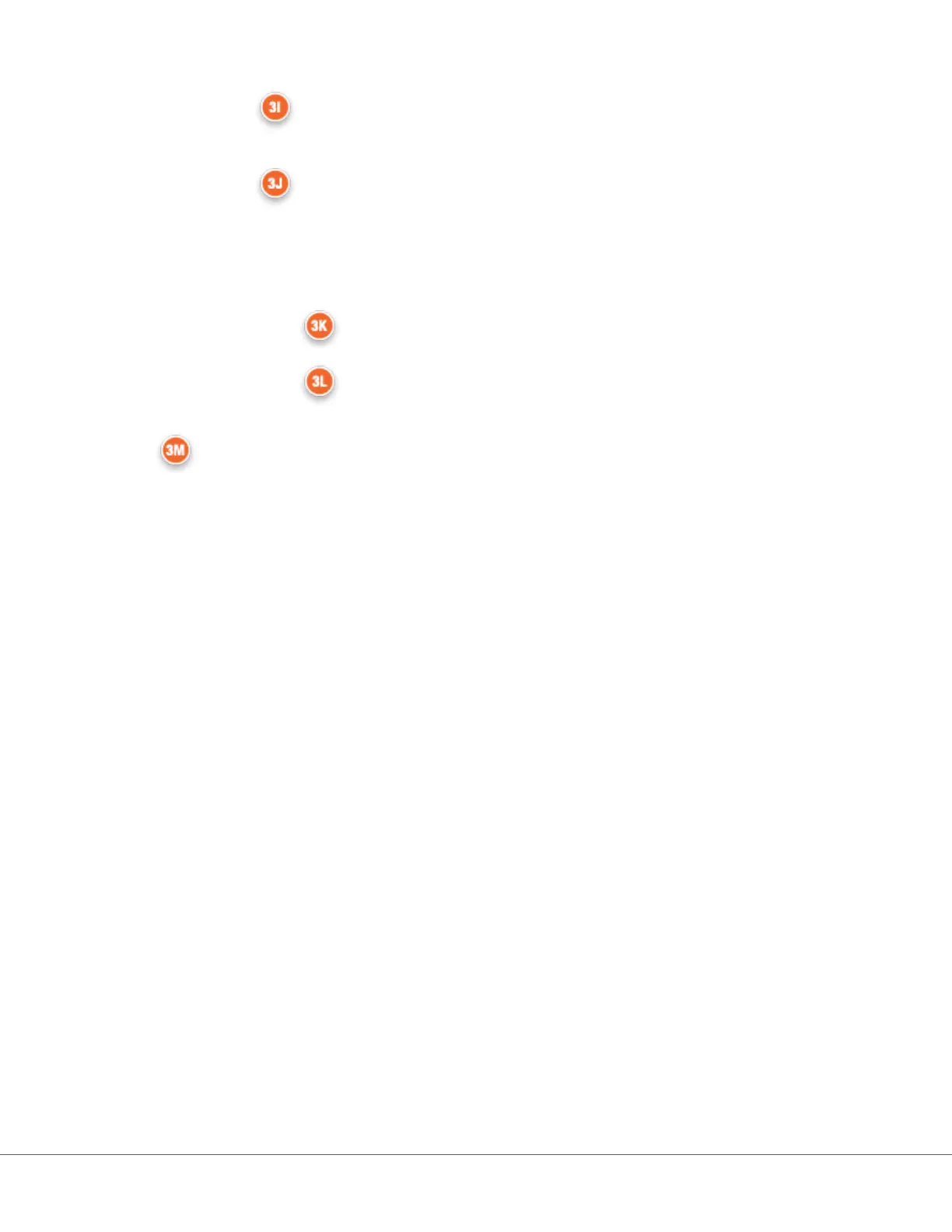○ Default Gateway IP address for roung device that passes trac between dierent
subnets and networks in decimal dot notaon. Example: 172.16.254.1
○ DNS Server Address Mode Select either:
‒ Automac (DHCP) Obtain IP addresses and networking parameters automacally from
a DHCP server.
‒ Use the following IP address Select this check box if you need to specify the DNS
server address manually. Specify values for:
• Preferred DNS IPv4 address of the server in decimal dot notaon.
• Alternate DNS IPv4 address of the server in decimal dot notaon.
I want to set the Wi-Fi Frequency Bands manually.
Select this check box to congure the instrument to use either the 2.4 or 5 GHz frequency band
exclusively. When both values are selected, the instrument will automacally select which band
to use. Select one of the check boxes to limit the instrument to that band only:
2.4G
5G
Opons for Enterprise Authencaon Types
When Authencaon Type selected is WPA Enterprise, WPA2 Enterprise, or WPA2/WPA Enterprise, the
opons shown here are enabled:
EAP Method
Select one of the following:
TLS
TTLS/MSCHAPv2
PEAPv0/EAP-MSCHAPv2
Validate the Server Cercate
Select this check box to congure the instrument to validate the server cercate. Unselect the
check box if this is not required.
Server Name
Network name of the authencaon server.
CA Cercate File
Name of the le that contains the Cercate Authority cercate.
Client Cercate File
Name of the le that contains the client cercate.
Client Key File
Name of the le that contains the client key.
119
i-STAT Alinity — System Operaons Manual Art: 747079-01 Rev. F Rev. Date: 28-Apr-2020