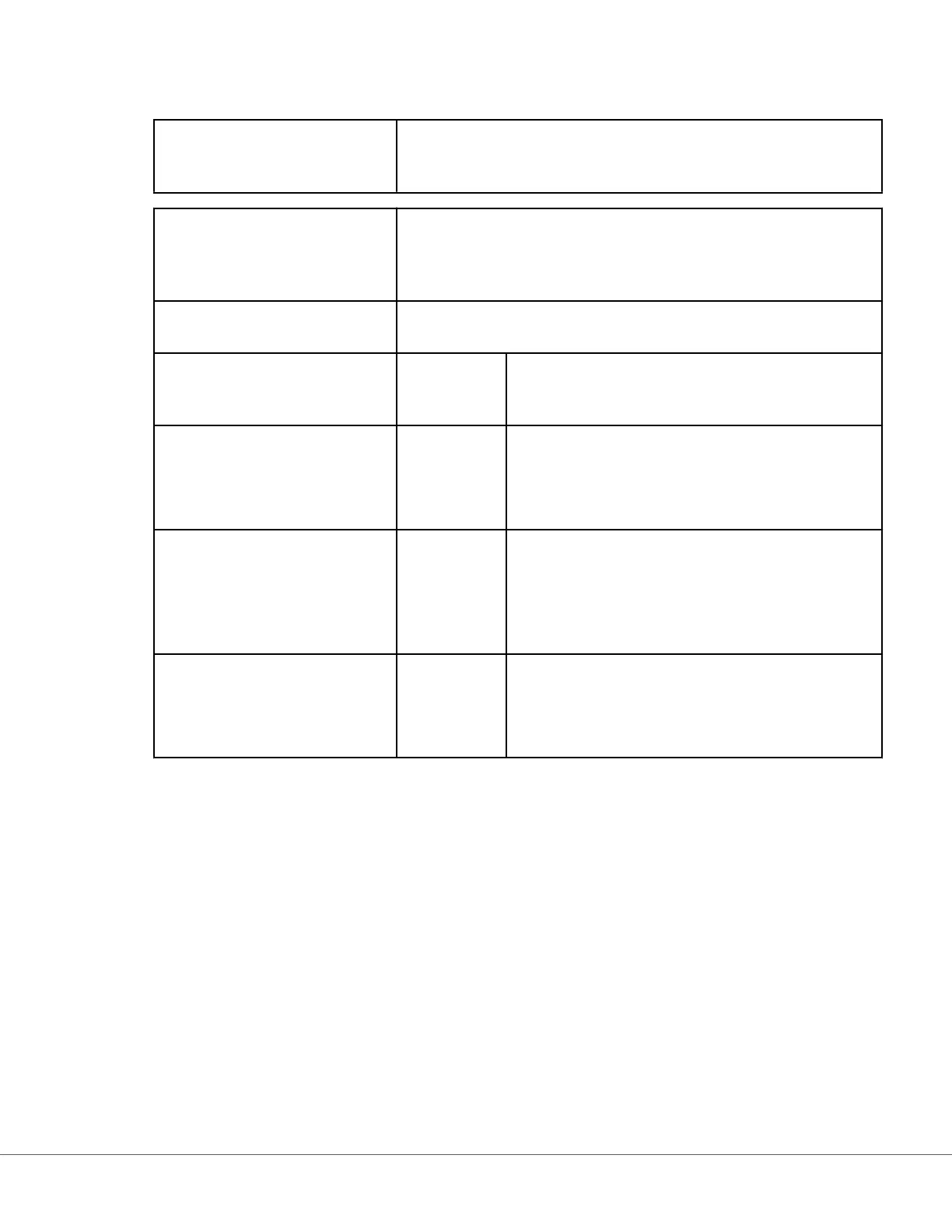Test Cancellaon
Enable Test Cancellaon Allows the operator to cancel a test during tesng. Select the check
box to enable test cancellaon. The default is disabled. Canceled
tests can be viewed by going to Review Results > Canceled Results.
Test Selecon Requires the operator to select analytes to be reported from all of
the analytes available on the cartridge scanned. Select the check
box to require tests to be selected. Unselect the check box if you do
not want to require tests to be selected.
Accession/Specimen ID entry Accession or Specimen ID number generated from facility LIS when
a test is ordered:
Enable Select the check box to enable prompng for an
entry. If you select the check box to enable
prompng, choose one of these opons:
Oponal
Prompt the operator for entry of the accession/
specimen ID number. The operator may skip this
prompt.
Mandatory with Override
Prompt the operator for a mandatory entry. If the
override feature is chosen by the operator no
further acon is required and the instrument will
advance to the next screen.
Mandatory
Prompt the operator for a mandatory entry.
Cartridge tesng cannot connue unl informaon
is entered.
156
i-STAT Alinity — System Operaons Manual Art: 746300-01 Rev. N Rev. Date: 02-Nov-2022