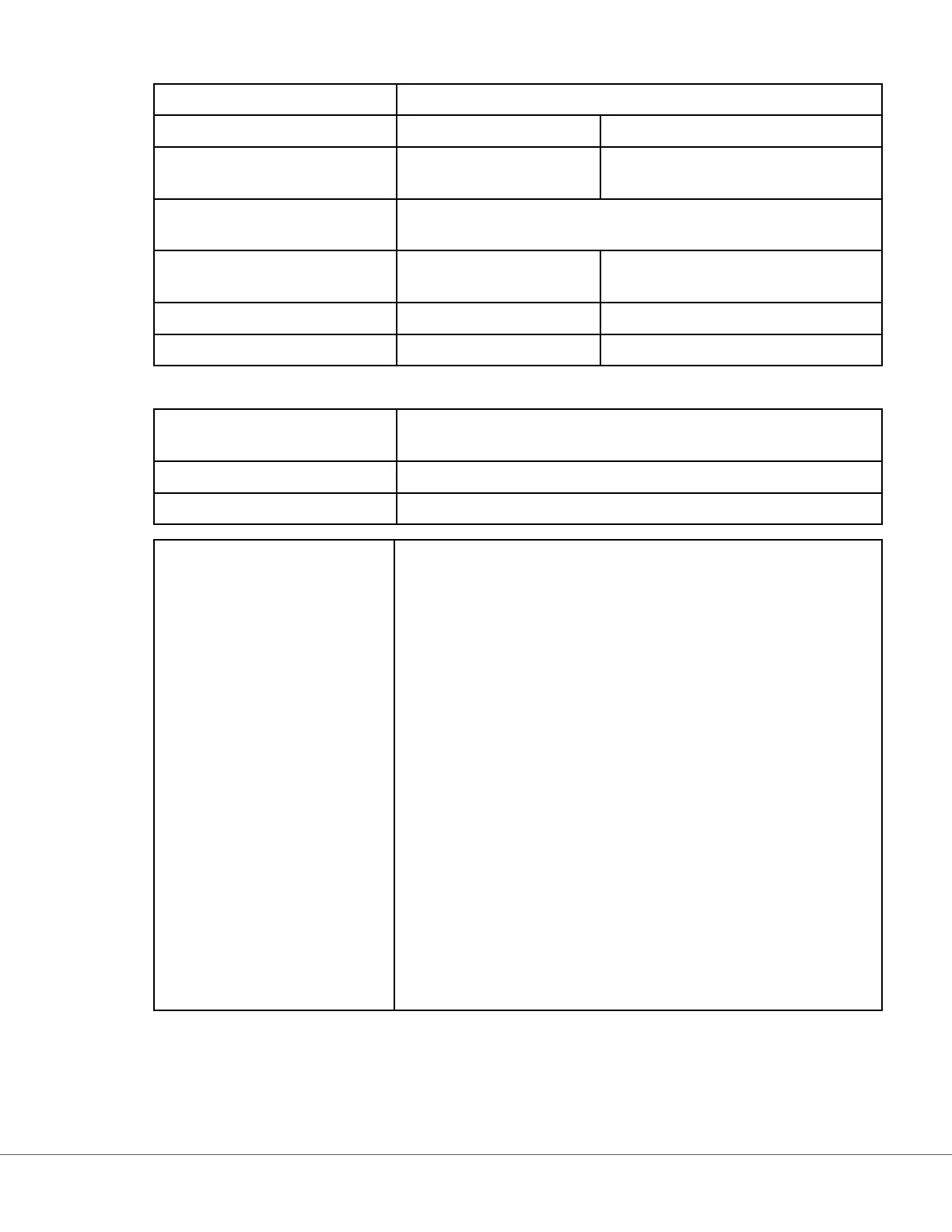Data Entry Format Determine the format used to enter data. Select either:
Numeric Only Data will be entered only as numbers.
Alphanumeric Data will be entered as either leers
or numbers.
Entry Type Determine how the data will be entered into the i‑STAT Alinity
Instrument. Select one of the following:
Allow Scan and Manual
Entry
Allow barcode scan or manual data
entry.
Scan Only Allow barcode scan data entry only.
Manual Entry Only Allow manual data entry only.
Manual Entry
Do Not Repeat Manual Entry Deselect this opon if double entry is required when manually
entering data into this eld.
Minimum Length Enter the minimum data characters allowed.
Maximum Length Enter the maximum data characters allowed.
Scan Mask Barcode scanning seng that allows for the selecon of specic
character posions to be retained.
• The rst posion (the posion farthest to the le) is numbered
posion "1".
• The scanmask eld will accept a text input consisng of numbers
1-9, commas (','), and hyphens ('-') to idenfy the scanmask
selecon.
• If, for example, the barcode reads "abcdefghi1234567890" and
the selecon paern is "2,5-8,11-14" then the barcode will be
interpreted as "befgh2345". If the selecon paern is "3-4", then
the barcode will be "cd".
• Individual posion selecons that are separated by a comma
such as "2,4,7,8,19" cannot be duplicated.
• In each number range, the starng number must be smaller than
the ending number. For example, "3-5" is a valid range, but "5-3"
is not.
• Selecon ranges cannot overlap. The end of each number range
must be smaller than the beginning of the next number range.
For example, "3-6,7-9" is a valid selecon, but "3-6,6-9" is not.
• Entering consecuve commas or hyphens is invalid. For example,
"2--5", "2-5,,7-10", and "2,-5" are all invalid ranges.
157
i-STAT Alinity — System Operaons Manual Art: 746300-01 Rev. N Rev. Date: 02-Nov-2022