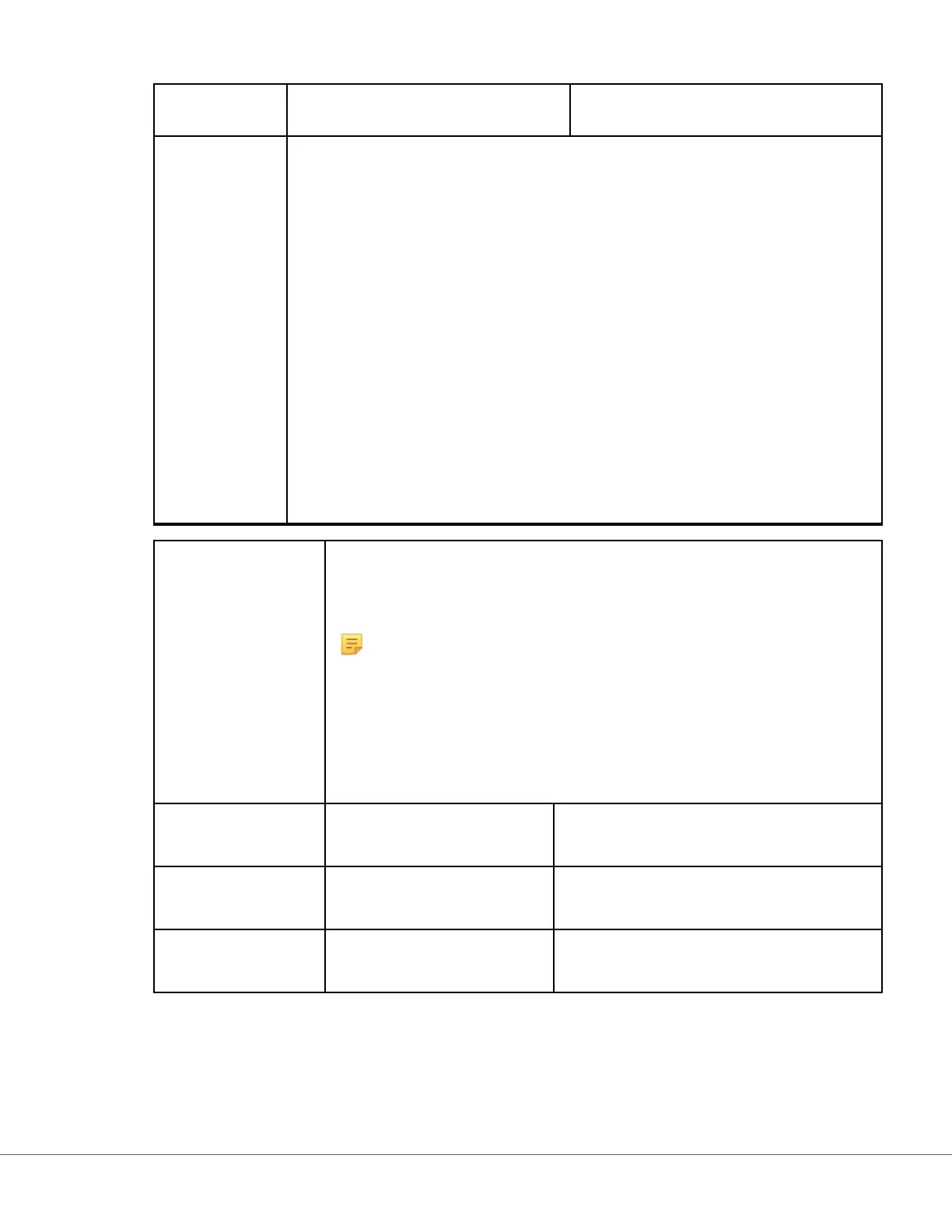Maximum Length Enter the maximum data characters
allowed.
Scan Mask Barcode scanning seng that allows for the selecon of specic character posions
to be retained.
• The rst posion (the posion farthest to the le) is numbered posion "1".
• The scanmask eld will accept a text input consisng of numbers 1-9, commas
(','), and hyphens ('-') to idenfy the scanmask selecon.
• If, for example, the barcode reads "abcdefghi1234567890" and the selecon
paern is "2,5-8,11-14" then the barcode will be interpreted as "befgh2345". If
the selecon paern is "3-4", then the barcode will be "cd".
• Individual posion selecons that are separated by a comma such as
"2,4,7,8,19" cannot be duplicated.
• In each number range, the starng number must be smaller than the ending
number. For example, "3-5" is a valid range, but "5-3" is not.
• Selecon ranges cannot overlap. The end of each number range must be smaller
than the beginning of the next number range. For example, "3-6,7-9" is a valid
selecon, but "3-6,6-9" is not.
• Entering consecuve commas or hyphens is invalid. For example, "2--5",
"2-5,,7-10", and "2,-5" are all invalid ranges.
Manual Check Digit
Me
thod
If a facility uses a supported check digit algorithm when creang operator or
paent IDs, the i‑STAT Alinity can verify the entered ID format by calculang
the check digit and comparing it to the entered ID number. If the check digits
do not match, the ID is rejected.
Note: The i‑S
TAT Alinity System supports the Mod 10 and Mod 11
check digit algorithms described in the HL7 Table 0061 (Check Digit
Scheme) in the HL7 Specicaon (Rev 1.4). Contact your LIS/HIS or IT
departments to determine if your facility uses check digits in the
creaon of operator and/or paent ID numbers, and if so, which
algorithm is used.
Allowable values are:
No check digit on manual
entry
Do not use a check digit when creang
operator or paent IDs.
Mod 11 check digit on manual
entry
Use the Mod 11 algorithm when creang
operator or paent IDs.
Mod 10 check digit on manual
entry
Use the Mod 10 algorithm when creang
operator or paent IDs.
160
i-STAT Alinity — System Operaons Manual Art: 746300-01 Rev. N Rev. Date: 02-Nov-2022