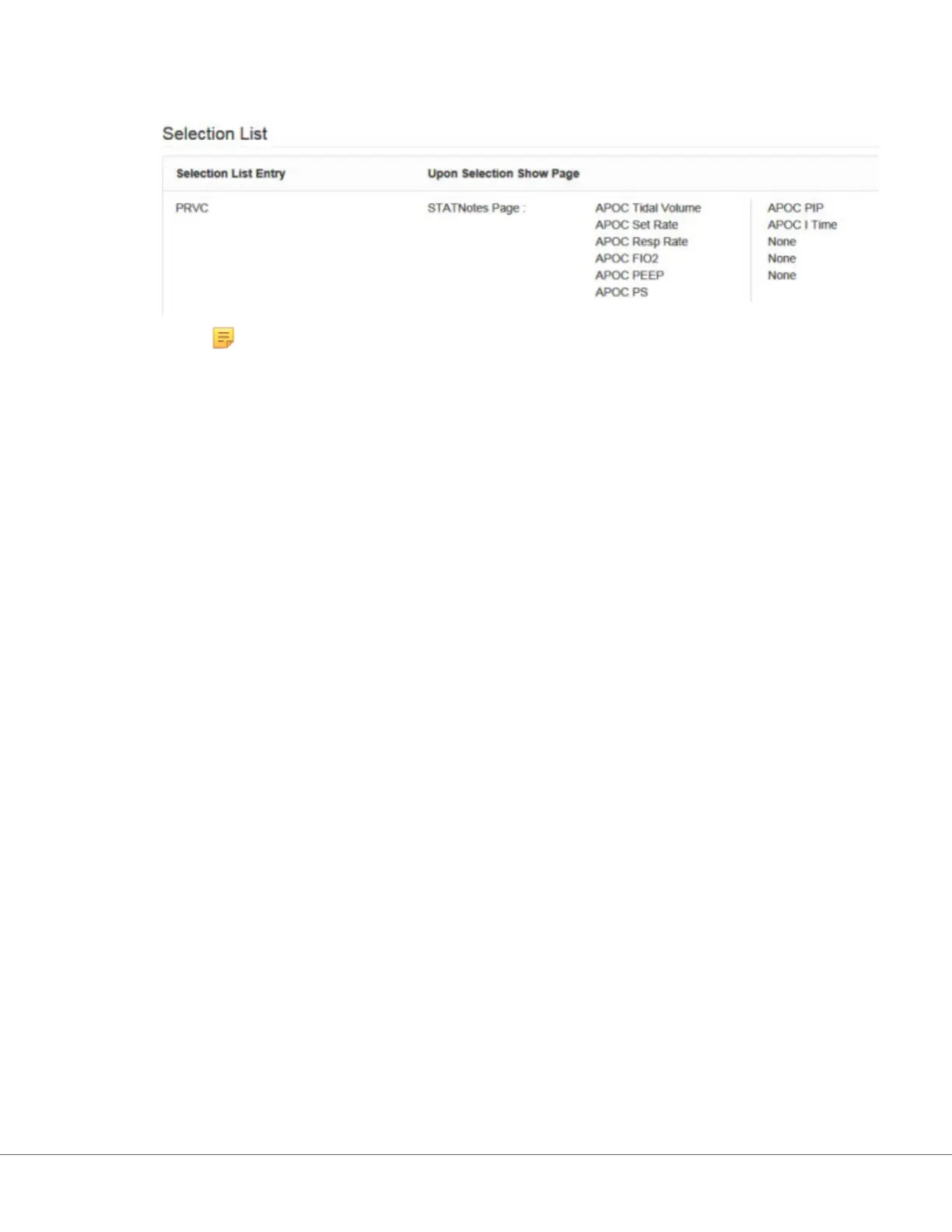The screen display will be similar to:
Note: The S
TATNotes items displayed in the example above may not be the prompt
displayed on the i‑STAT Alinity. Example: APOC PIP will display on the instrument as PIP.
Also the STATNotes Item shown as None will not display on the instrument.
Follow the same steps as described above for every mode.
When nished, choose from the opons shown at the boom of the screen:
• Click Publish to complete the item so it will appear on the Manage Items list
• Click Discard to delete the item
221
i-STAT Alinity — System Operaons Manual Art: 746300-01 Rev. N Rev. Date: 02-Nov-2022