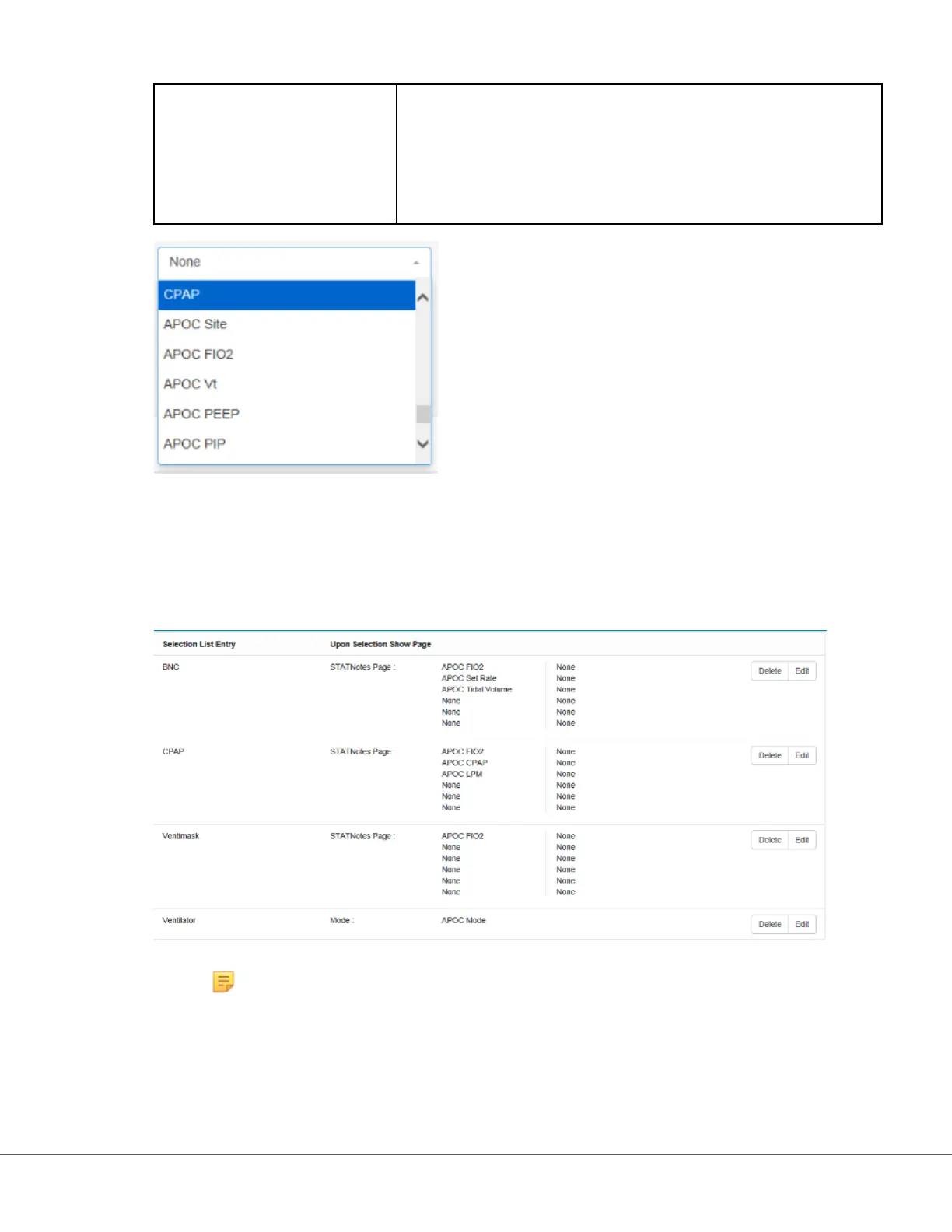STATNotes Page The delivery system has various sengs and measurements.
Example: BNC, STATNotes items: FIO2, LPM, iNO.
In the box directly below STATNotes Items click the arrow to display
the drop down list. Select all items that should be prompted for
responses on the instrument for the delivery system being built.
Repeat this process for all STATNotes items that will be needed for the delivery system that is being built.
Once all S
TATNotes items have been selected for the delivery system click Save.
For all Delivery Systems Pages being built, click Add Selecon List Entry, then repeat all steps from
Selecon List Entry through STATNotes Page instrucon.
Below is an example of a Delivery System with 4 Selecon List entries:
Note: The S
TATNotes Items shown in the examples above may not match the prompt
displayed on the i‑STAT Alinity. Example: APOC FIO2 will display on the instrument as
FIO2. Also the STATNotes Items shown as None will not display on the instrument.
When nished, choose fr
om the opons shown at the boom of the screen:
• Click Publish to complete the item so it will appear on the Manage Items list
• Click Discard to delete the item
224
i-STAT Alinity — System Operaons Manual Art: 746300-01 Rev. N Rev. Date: 02-Nov-2022