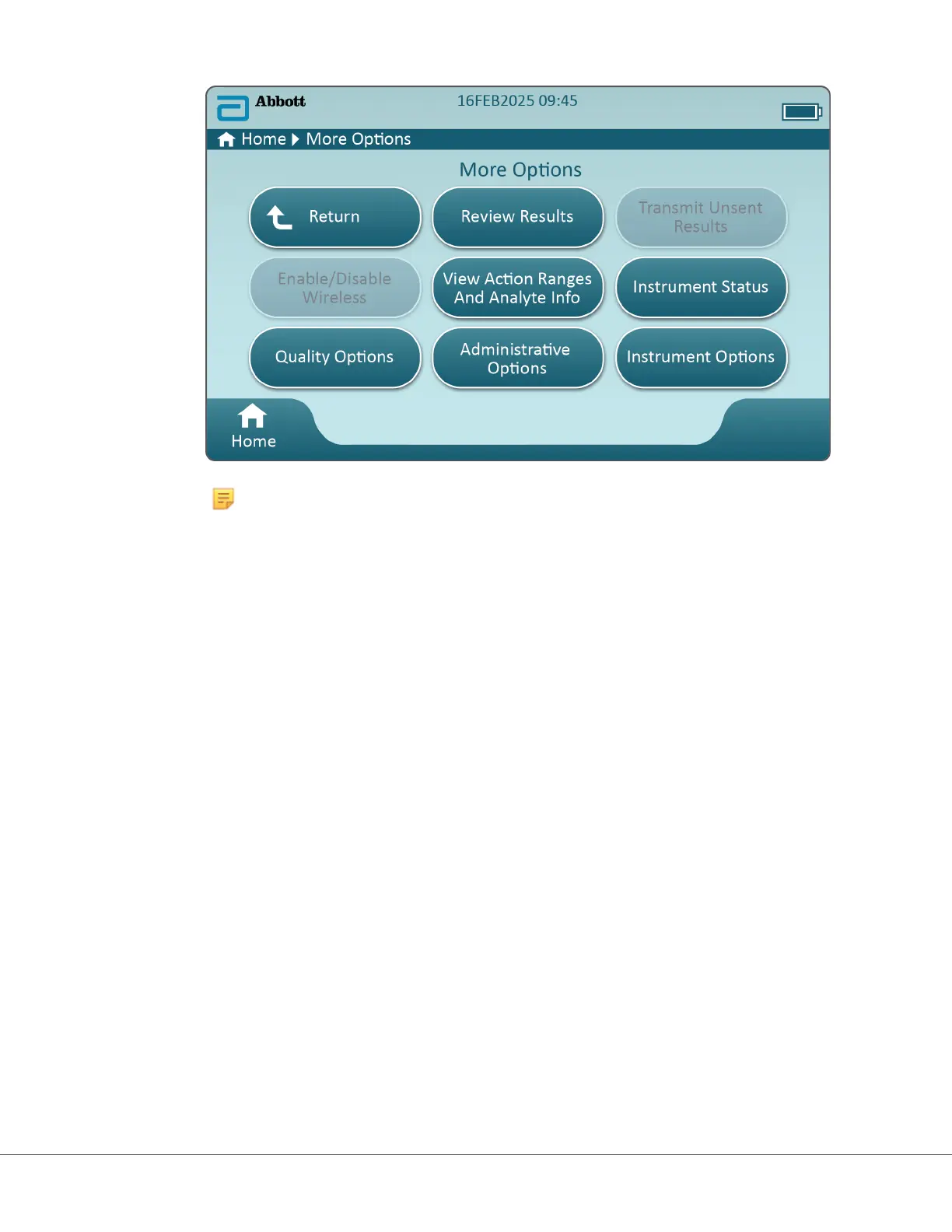Note:
• A buon that is greyed out (light blue buon with grey text) indicates that it is either
inacve or has no data behind it.
• Data Management system controls permission levels of operators. Many of the
selecons below will be protected if permission levels are set. If they are not, all
selecons will be open to all operators. In this case, facility policy should outline what
users are allowed to access what funcons under More Opons. If permission levels
are set via Data Management, at least one operator must have permission level of Key
Operator or Supervisor.
12
i-STAT Alinity — System Operaons Manual Art: 745527-01 Rev. N Rev. Date: 13-Oct-2022