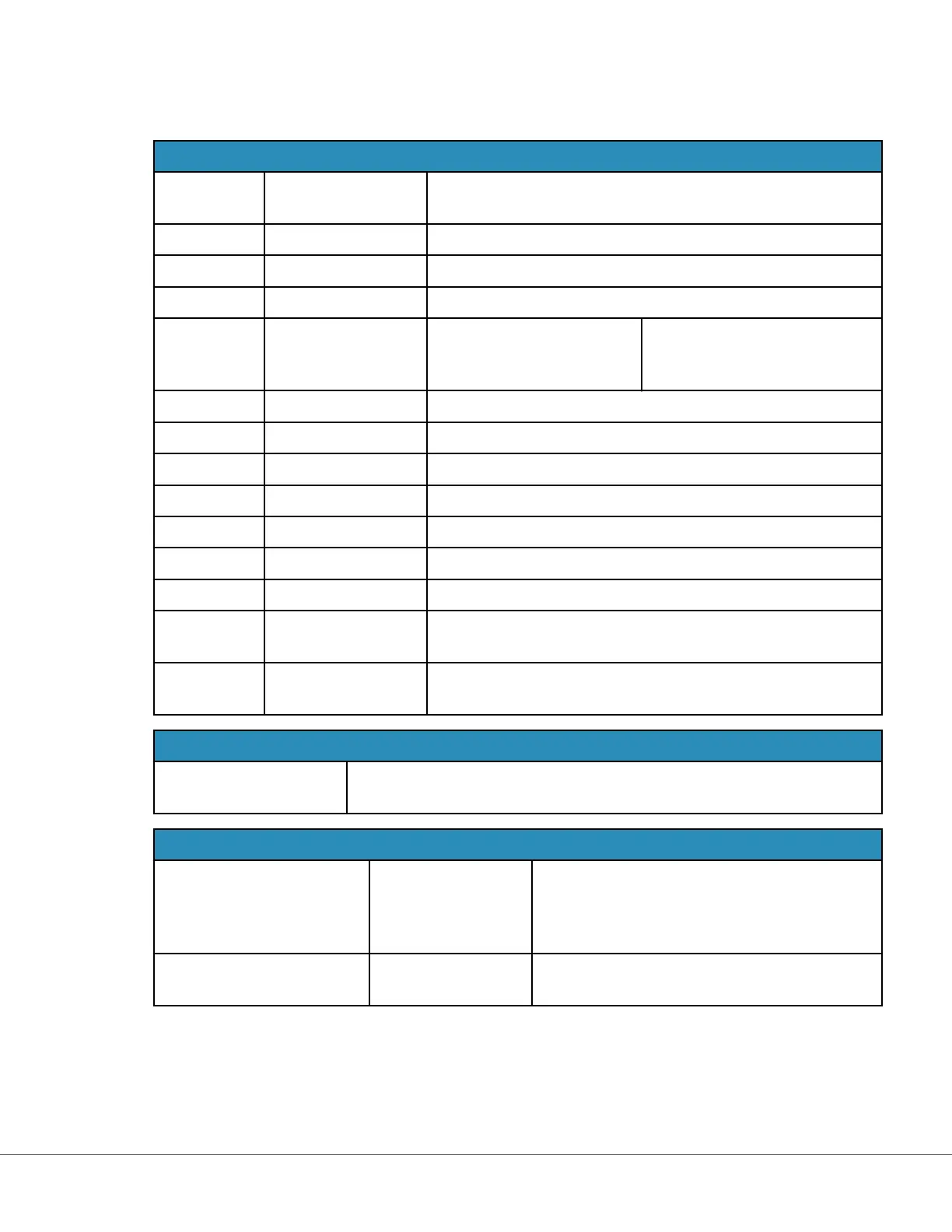The next secon of this document will describe the buons and opons for each. Breadcrumb trail on
the instrument screen will help with navigaon.
Review Results
Last Result Displays data from the last test performed, cartridge or
electronic simulator.
Paent Result Review results based on the following selecons:
All Paent Results
Paent Results by ID
Rejected Paent Results Instrument must be customized
to allow for rejecon of
cartridge results.
Quality Results Review results based on the following selecons:
Quality Control Results
Cal/Ver Results
Simulator Results
Prociency Results
Quality Check Code Results
Star-Out Results
Canceled Results Instrument must be customized to allow for the cancelling of a
test.
All Results Display of all results on instrument regardless of tesng
pathway.
Transmit Unsent Results
Force the transmission of all results in the instrument. Instrument must be
customized to transmit results via wired or wireless transmission.
Enable/Disable Wireless
Enabled Instrument must be congured for wireless
transmission by using the NCi ulity. When the
instrument is congured, this buon will
become acve and enable is the default.
Disable Prevents instrument from communicang via
wireless transmission.
13
i-STAT Alinity — System Operaons Manual Art: 745527-01 Rev. N Rev. Date: 13-Oct-2022
