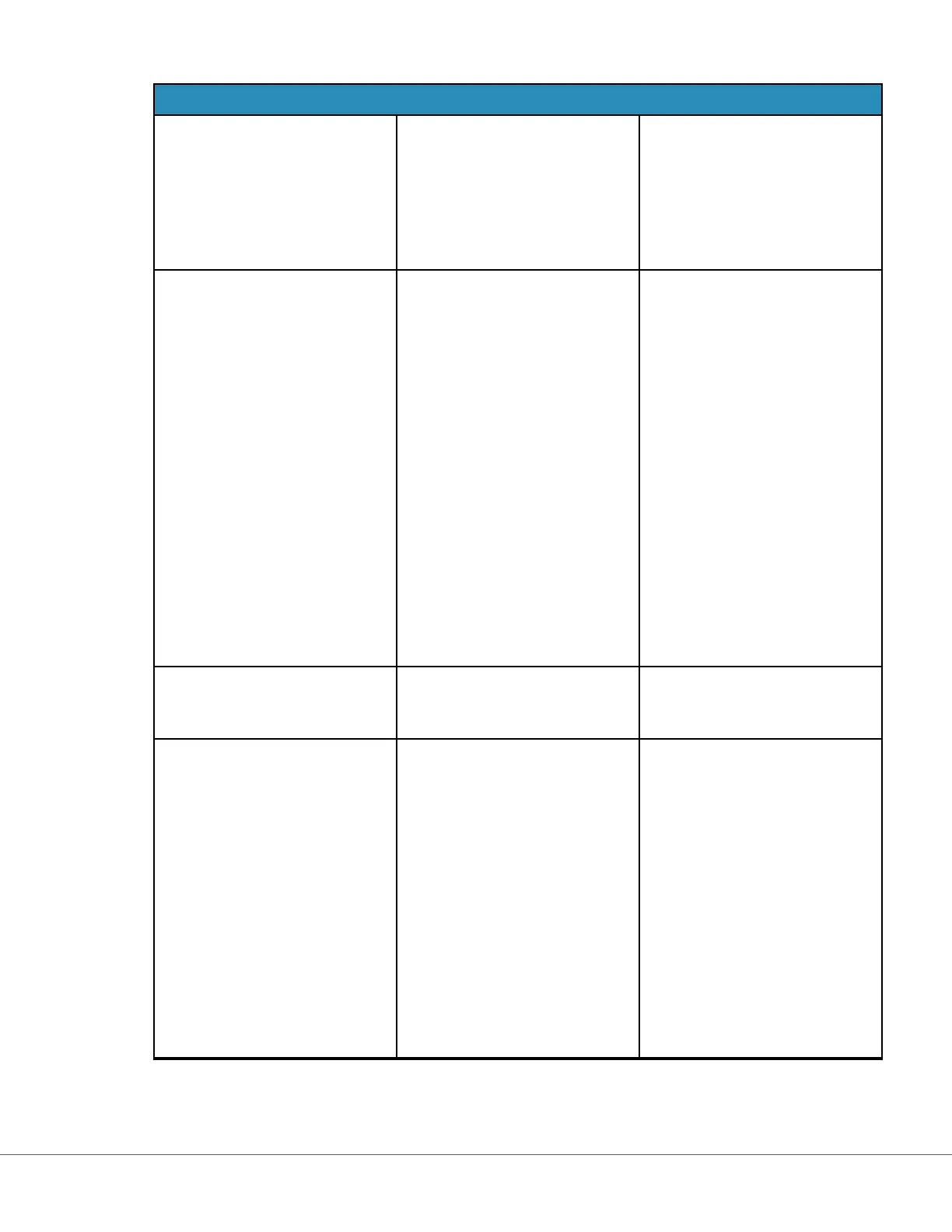Instrument Opons
Synchronize All Iniate communicaons with
data management system and
Abbo Managed Server to
synchronize lists (operator,
paent, cartridge) and eVAS/
ReVAS(Germany only) that are
enabled on the instrument.
Soware Installaon Install from USB - Follow
prompts on the screen to install
instrument soware.
If the instrument does not detect
the Base Staon, try the
following:
• remove the instrument and
re-seat it on the Base Staon
• check to ensure that the Base
Staon is geng power (blue
light illuminated).
If the instrument does not detect
the USB drive, try the following:
• remove the USB and reinsert
• make sure the USB is
formaed (as display
message indicates).
Install Pending - Instruct
instrument to install soware
update.
Check for Update - When Abbo
Managed Server connecvity is
set up on the instrument,
touching this buon causes the
instrument to check for new
soware. If a new version of
soware is available, the update
will automacally start
downloading onto the
instrument. See Soware
Updates secon of this manual
for complete details for
downloading and installing
soware via the Abbo
Managed Server.
18
i-STAT Alinity — System Operaons Manual Art: 745527-01 Rev. N Rev. Date: 13-Oct-2022