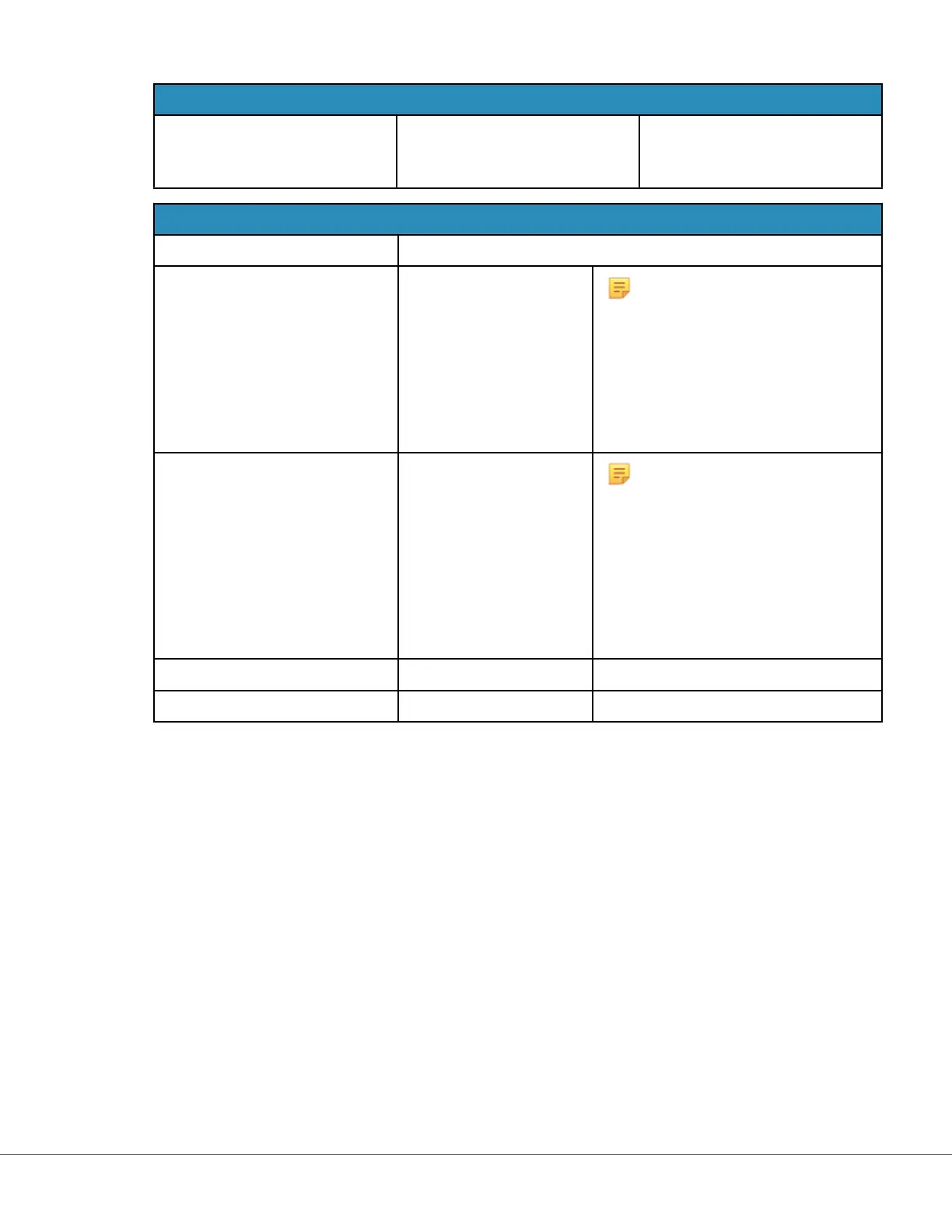Instrument Opons
Soware Status - List of
informaon associated with
soware and eVAS.
Instrument Opons: Instrument Sengs
Follow prompts on screen to:
Set Language Note: When choosing a
language that includes
diacrical marks in its
alphabet, the keypad's
appearance will change. See
the secon Keypad changes for
languages using diacrical
marks for details.
Set Clock Note: When the instrument is
congured to communicate
with a data manager, the
instrument will automacally
synchronize its date and me
with the data manager's me.
See the secon Instrument
Clock Date/Time
Synchronizaon for details.
Set Units
Set Date Format
19
i-STAT Alinity — System Operaons Manual Art: 745527-01 Rev. N Rev. Date: 13-Oct-2022