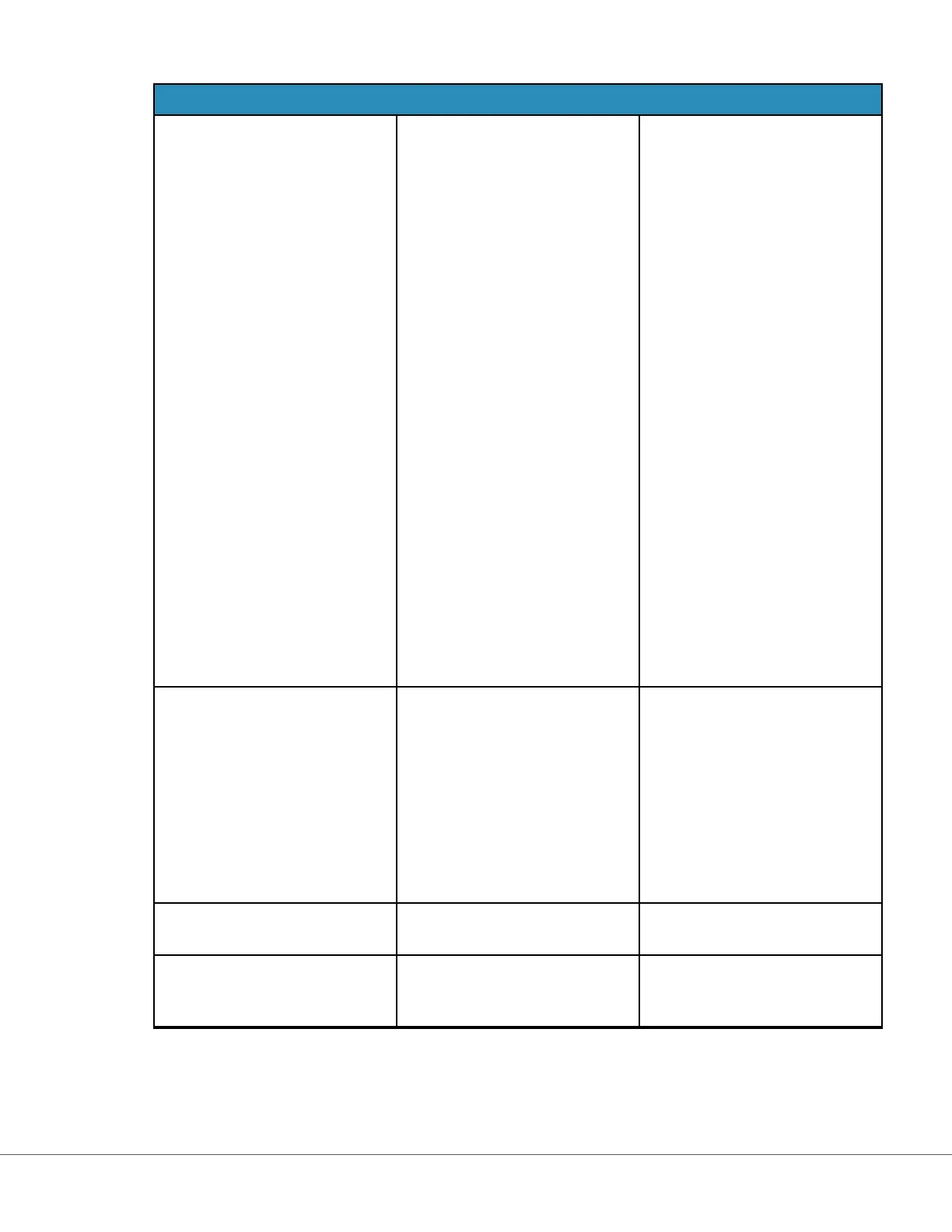Instrument Opons: Network Sengs
Network Services To enable retrieving instrument
soware updates and/or eVAS
from Abbo Point of Care, select
Abbo Managed Server. Then
follow the prompts on the screen
to enable/disable eVAS Update
and Firmware Delivery as
desired.
To enable retrieving instrument
soware updates, eVAS, and/or
customizaon proles from your
facility's AlinIQ Soware Delivery
for i‑STAT (SDi) server, select
Local Server. Then enter the IP
address and port of the SDi
server, and follow the prompts
on the screen to enable/disable
eVAS Update, Firmware Delivery,
and/or Prole Update as desired.
For addional informaon
related to the use of SDi, see the
AlinIQ SDi User Guide.
In either case, use of the NCi is
required to enable the
instrument to make a network
connecon to the chosen server.
Enable/Disable Wireless
This must be enabled in order for
the instrument to have the
ability to communicate
wirelessly. Use of the NCi ulity
is required to make the
connecon between the
instrument and the wireless.
Disabling stops the instrument
from communicang with the
wireless
Delete Network Sengs Follow prompts to complete this
acon.
Network Status List of informaon associated
with wireless and wired
communicaon.
21
i-STAT Alinity — System Operaons Manual Art: 745527-01 Rev. N Rev. Date: 13-Oct-2022