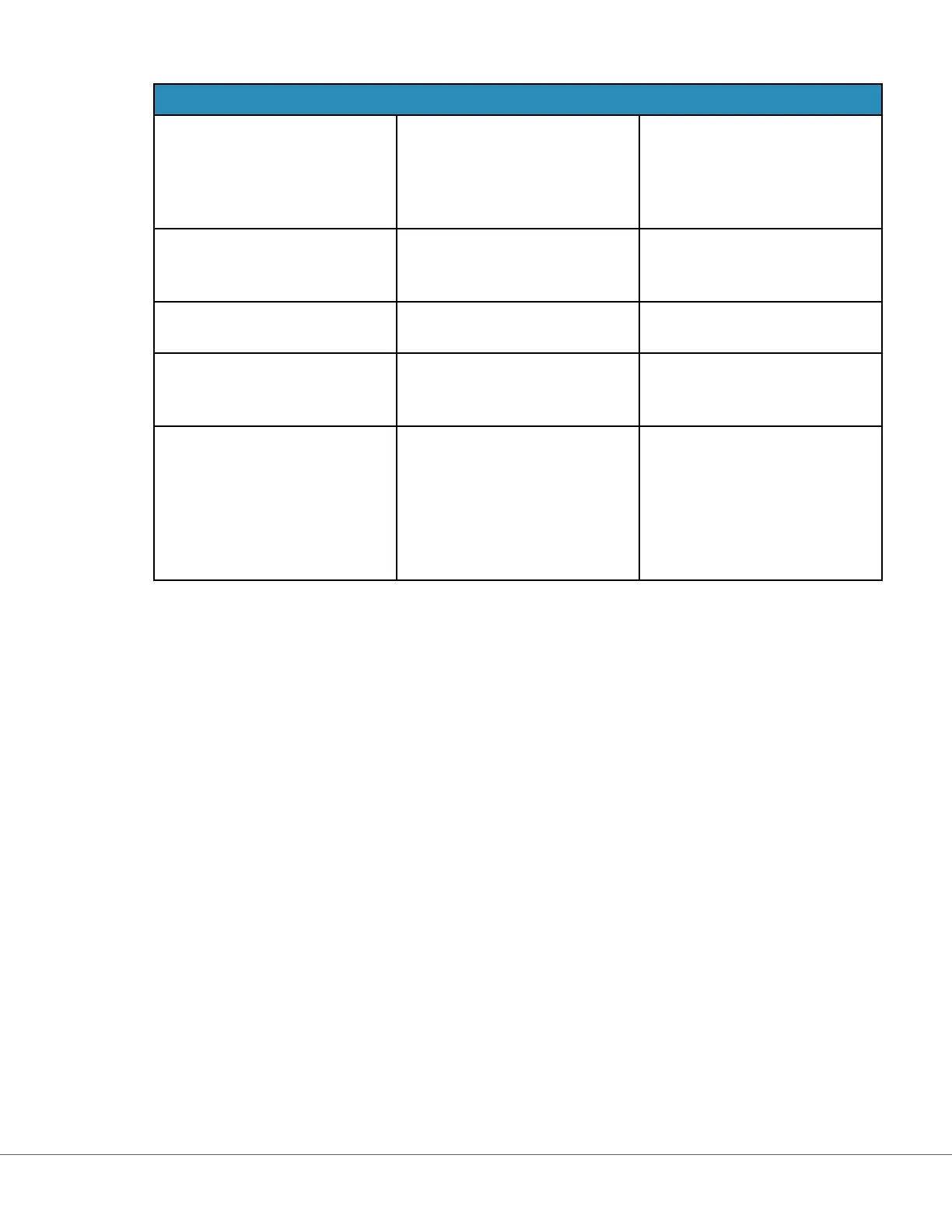Instrument Opons: Instrument Service
Reset Instrument Choose an opon on the screen,
by touching the text box
indicang the acon desired.
Follow the prompts on the
screen to complete the acon.
Export Logs Follow prompts on screen to
export instrument logs to a USB
sck.
View Running Applicaons -
Soware informaon
Used primarily by technical
support.
Set Region Code Touch this buon and follow
prompts on screen to complete
the region code setup.
Perform Condioning Cartridge Touch this buon to perform
condioning procedure using a
condioning cartridge. Contact
Technical Support or local
representave to obtain the
condioning cartridge and
instrucons for use.
22
i-STAT Alinity — System Operaons Manual Art: 745527-01 Rev. N Rev. Date: 13-Oct-2022