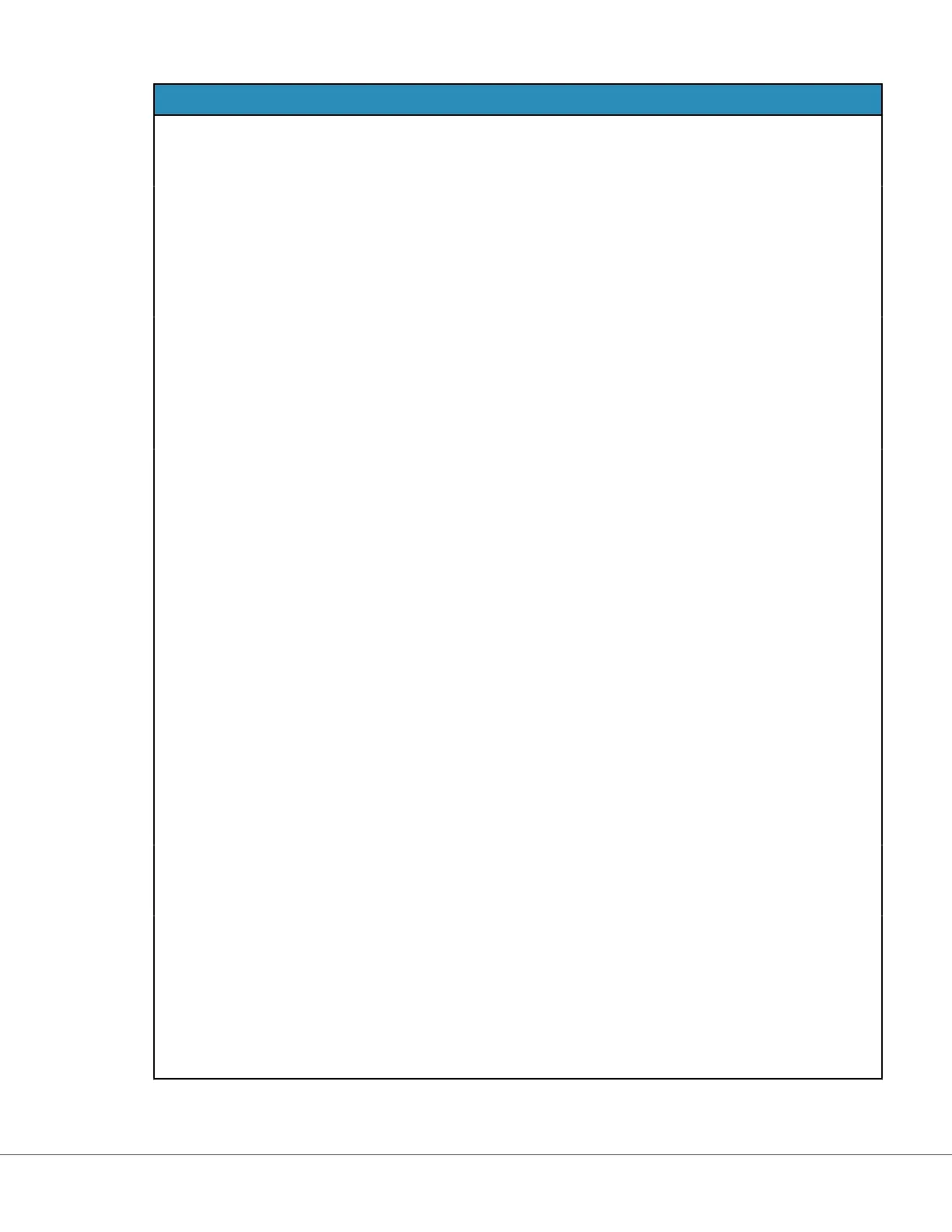Resoluons
N The cartridge was not fully inserted. Repeat tesng with a freshly lled cartridge. Ensure the
cartridge is fully inserted. The cartridge is fully inserted when the click is heard. If the same
quality check failure displays, contact the system administrator for further instrucon.
P The instrument did not reset correctly. Repeat electronic simulator tesng. If the test results in a
PASS, the instrument is ready for use otherwise contact the system administrator for further
instrucon.
R Test has been successfully cancelled.
S OSi soware installaon required. Contact the system administrator for further instrucons
T Install the most recent OSi soware. Contact the system administrator for further instrucons.
U Power o the instrument. Insert the Latch Return Tool into the cartridge port unl it stops.
Immediately remove the tool from the instrument. Repeat tesng with a freshly lled cartridge.
If the same quality check failure displays, contact the system administrator for further
instrucon.
V Power o the instrument. Insert the Latch Return Tool into the cartridge port unl it stops.
Immediately remove the tool from the instrument. Prepare a new bole of material per the
manufacturer's instrucon. Repeat tesng with a freshly lled cartridge. If the same quality
check failure displays, contact the system administrator for further instrucon.
W When lling a cartridge, use care to advance blood to the level indicated by the 'll to' arrow.
Draw new sample. Repeat tesng with a freshly lled cartridge. Carefully observe the help
provided throughout the tesng pathway. If the same quality check failure displays, contact the
system administrator for further instrucon.
X Draw new sample. Repeat tesng with a freshly lled cartridge. Carefully observe the help
provided throughout the tesng pathway. If the same quality check failure displays, contact the
system administrator for further instrucon.
Y Cartridge pouch must be out of the refrigerator for a minimum of 5 minutes before opening.
Aer opening the pouch, immediately begin to follow the prompts on the screen. If the same
quality check failure displays, contact the system administrator for further instrucon.
Z The Condioning Cartridge was not fully inserted. Repeat condioning. Ensure the Condioning
Cartridge is fully inserted. The Condioning Cartridge is fully inserted when the click is heard. If
the same quality check failure displays, contact the system administrator for further instrucon.
AA Repeat condioning with Condioning Cartridge tesng. If condioning completes successfully,
the instrument is ready for use, otherwise contact the system administrator for further
instrucon.
BB Instrument did not reset correctly. Repeat condioning with Condioning Cartridge. If
condioning completes successfully, the instrument is ready for use, otherwise contact the
system administrator for further instrucon.
CC A cartridge was detected when a Condioning Cartridge was expected. Repeat condioning
ensuring to insert a Condioning Cartridge. Ensure the Condioning Cartridge is fully inserted.
The Condioning Cartridge is fully inserted when the click is heard. If the same quality check
failure displays, contact the system administrator for further instrucon.
39
i-STAT Alinity — System Operaons Manual Art: 745527-01 Rev. N Rev. Date: 13-Oct-2022