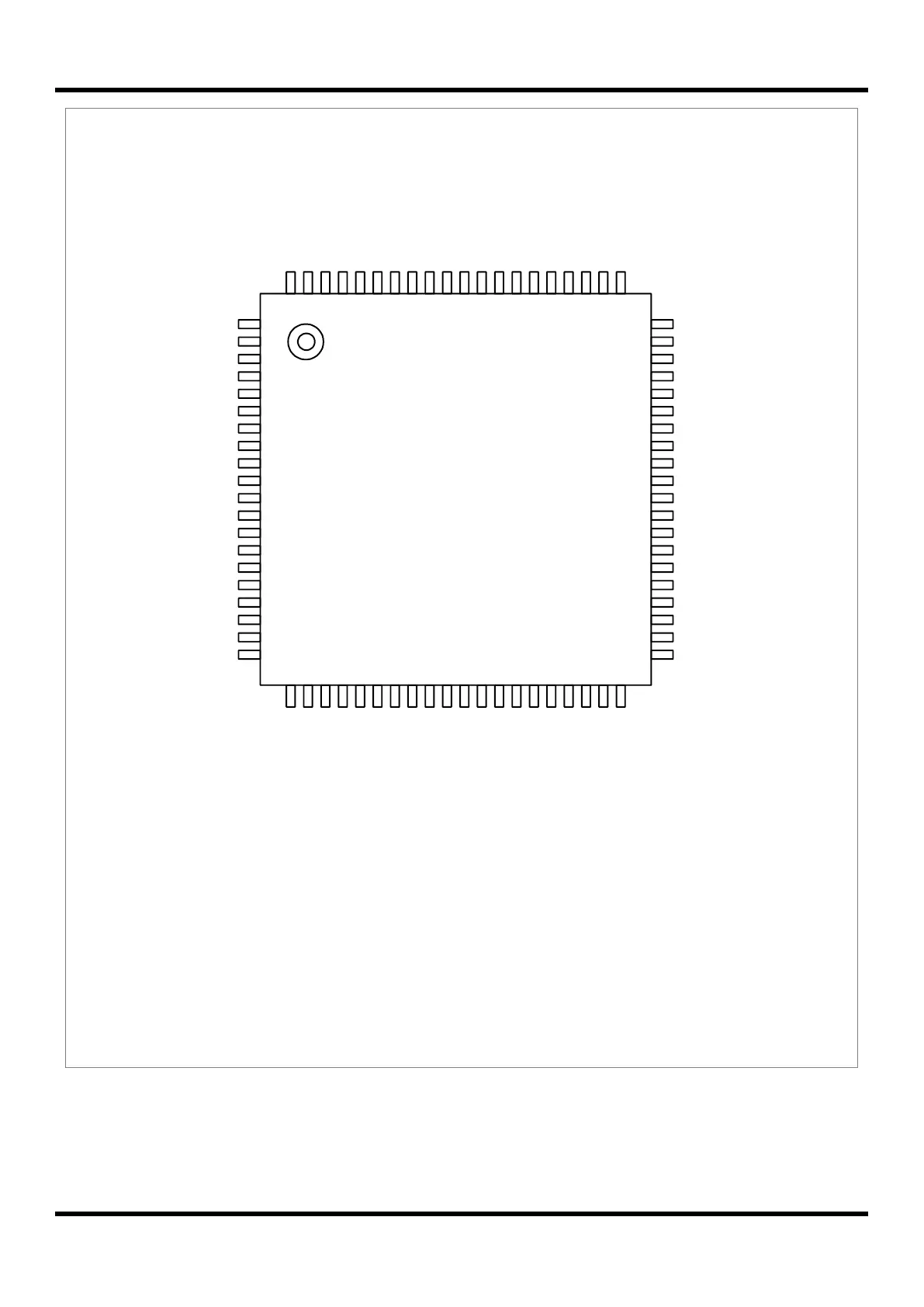MC97F68128L
(80LQFP-1212),
MC97F68128L14
(80LQFP-1414)
1
2
21
22
8
9
10
11
3
4
5
6
7
23
24
25
26
27
28
29
30
31
60
59
53
52
51
50
58
57
56
55
54
80
79
78
77
76
75
74
73
72
71
70
12
13
19
20
14
15
16
17
18
32
33
34
35
36
37
38
39
40
49
48
42
41
47
46
45
44
43
69
68
67
66
65
64
63
62
61
P00/AN0/EINT0/BLNK
P01/AN1/EINT1
P04/AN4/EINT4
P05/AN5/EINT5
P06/AN6/EINT6
P02/AN2/EINT2
P03/AN3/EINT3
RUNFLAG
AVSS
RESETB
LPF
VREG
VSS1
SXIN
SXOUT
VDD1
P17/XOUT
P16/XIN
P07/AN7/EINT7
AVREF
P11/SEG59/EINT14/T4O/PWM4O
P10/SEG58/EINT13/T3O/PWM3O/EXTSP2
P27/COM7/SEG52/EC4/EXTSP1
P26/COM6/SEG51/EC3/EXTSP0
P25/COM5/SEG50/TRIG
P24/COM4/SEG49/PWMOUT
P23/SEG48/(T3O/PWM3O/EXTSP2)
P13/SEG61/EINT16/T6O/PWM6O
P12/SEG60/EINT15/T5O/PWM5O
P15/SEG63/EINT9/EC6/DSDA
P14/SEG62/EINT8/EC5/DSCL
P36/SEG43/SS2/CSB2
P35/SEG42/SCK2
P20/SEG45/MOSI3
P37/SEG44/MISO3/LDACB3
P22/SEG47/SS3/CSB3
P21/SEG46/SCK3
P34/SEG41/MOSI2
P33/SEG40/MISO2/LDACB2
P32/SEG39/RXD0/SCL0/MISO0
P87/SEG17
P86/SEG16
P40/SEG29/EC0
P52/SEG20/RXD3
P51/SEG19/TXD4
P54/SEG22/SS1
P53/SEG21/TXD3
P56/SEG24/TXD1/SDA1/MOSI1
P55/SEG23/SCK1
P50/SEG18/RXD4
P41/SEG30/EC1
P46/SEG35/BUZO
P45/SEG34/EINT12/T2O/PWM2O
P42/SEG31/EC2
P44/SEG33/EINT11/T1O/PWM1O
P43/SEG32/EINT10/T0O/PWM0O
P31/SEG38/TXD0/SDA0/MOSI0
P30/SEG37/SCK0
P47/SEG36/SS0
P57/SEG25/RXD1/SCL1/MISO1
P62/AN8/EINT17/T7O
P64/AN10/TXD2
P63/AN9/EC7/DAC
P61/EINT18/T8O/PWM8AA
P60/SEG0/PWM8AB
P74/COM3
P73/SEG4/VLC0/PWM8CB
P72/SEG3/VLC1/PWM8CA
P71/SEG2/VLC2/PWM8BB
P70/SEG1/VLC3/PWM8BA
P65/AN11/RXD2
P77/COM0
P75/COM2
P76/COM1
P80/SEG10
P81/SEG11
P85/SEG15
P84/SEG14
P83/SEG13
P82/SEG12
NOTE)
1. On On-Chip Debugging, ISP uses P1[5:4] pin as DSDA, DSCL.
2. The P9, PA, PB and PD pins should be selected as a push-pull output or an input with
pull-up resistor by software control when the 80-pin package is used.
3. The pin in parentheses can be configured by software control.
