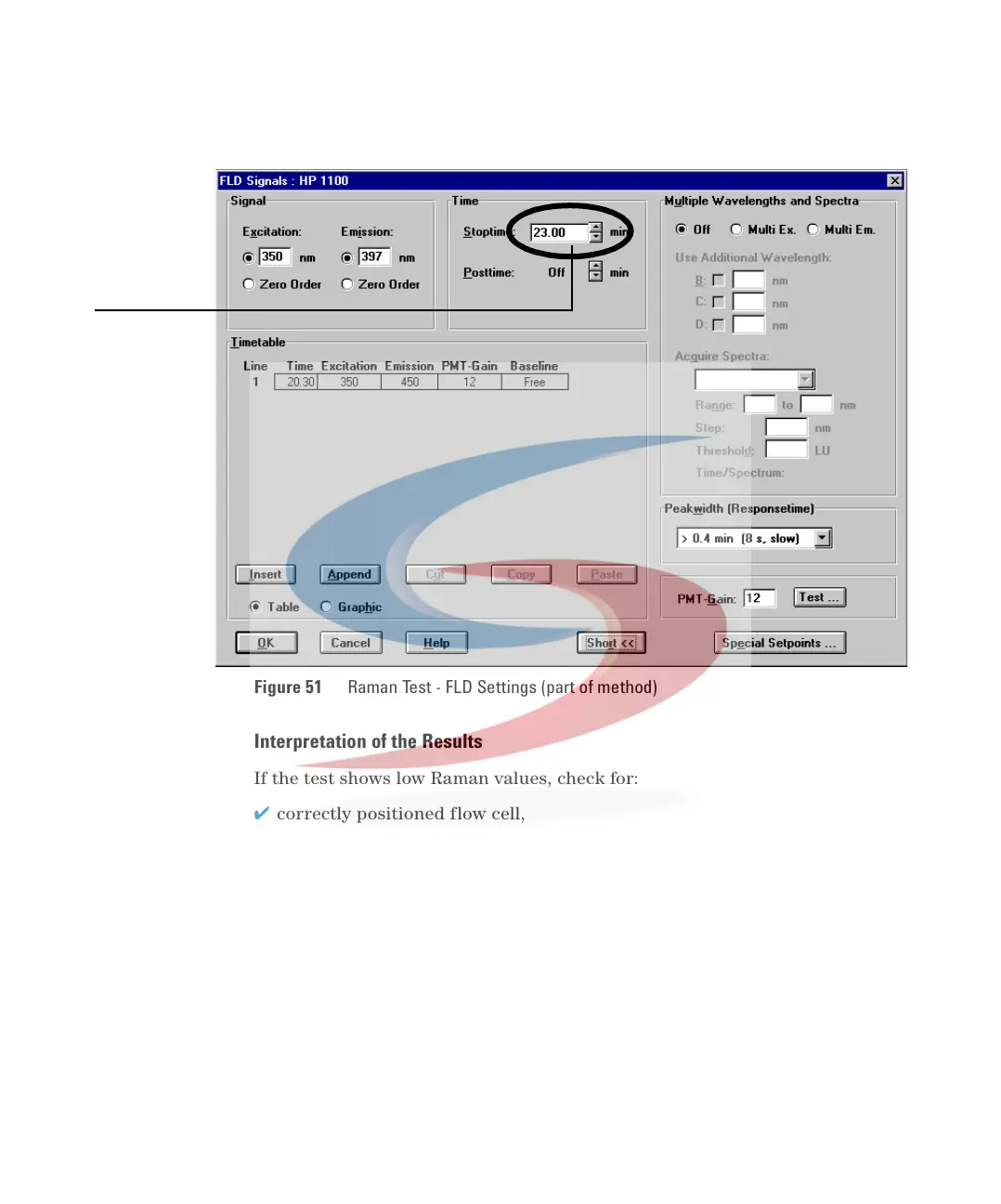Troubleshooting and Test Functions 4
1100 Series FD Reference Manual 123
Interpretation of the Results
If the test shows low Raman values, check for:
✔ correctly positioned flow cell,
✔ clean flow cell (flush),
✔ no air bubble(s) (check via fluorescence scan or visual check of
cell/cuvette),
✔ solvent inlet filter (may create air bubbles in flow cell),
✔ clean water.
Figure 51 Raman Test - FLD Settings (part of method)
Set the
Stoptime = 23
minutes, see
on page 121.
