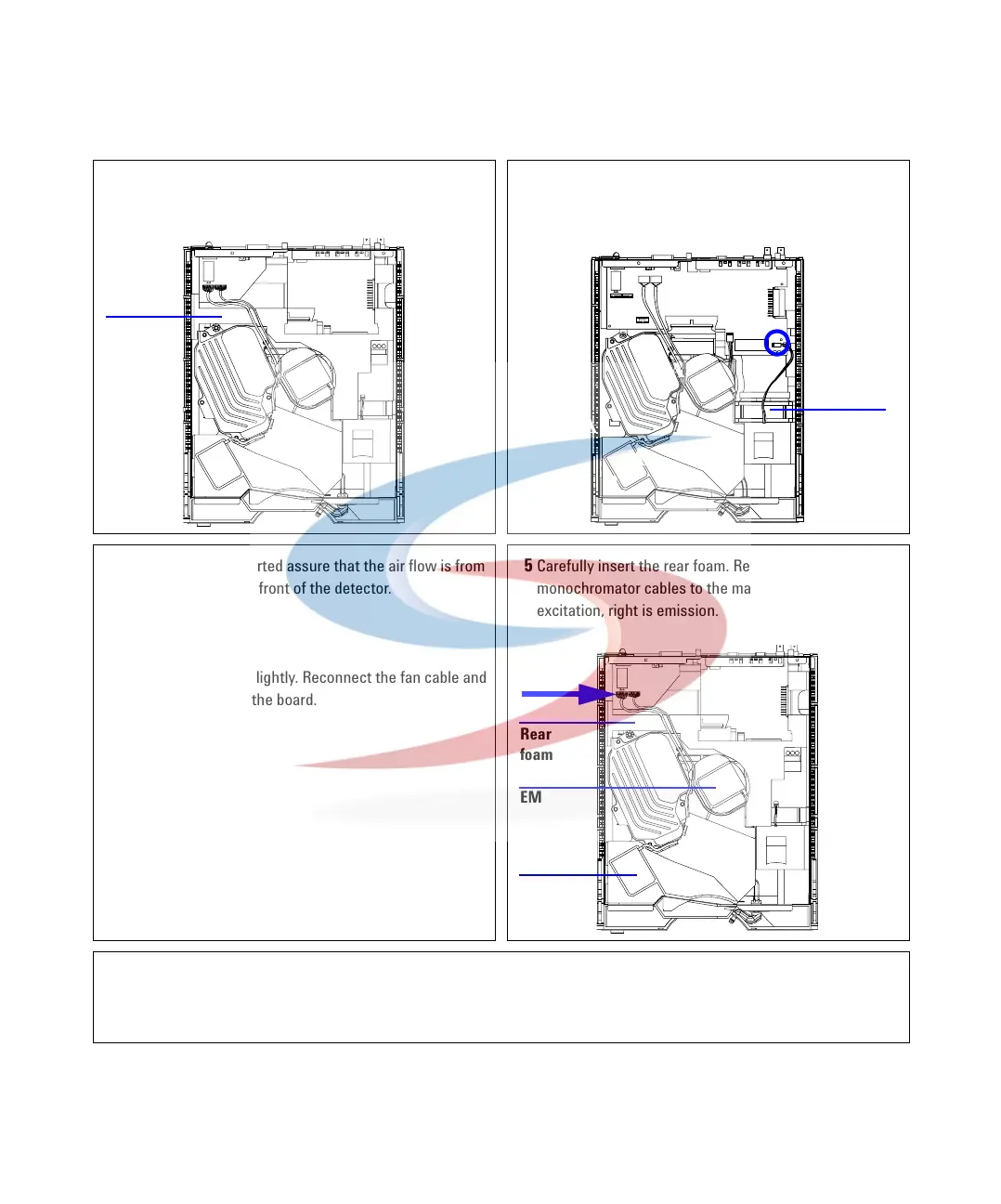164 1100 Series FD Reference Manual
5 Repairing the Fluorescence Detector
2
Carefully remove the rear foam. 3 Lift the main board slightly. Bring the fan cable up and
disconnect the fan cable. Pull out the fan.
4 When the fan is inserted assure that the air flow is from
the rear towards the front of the detector.
Insert the fan.
Lift the main board slightly. Reconnect the fan cable and
route it underneath the board.
5 Carefully insert the rear foam. Reconnect the
monochromator cables to the main board. Left is
excitation, right is emission.
Next Steps:
• Replace the covers as described in “Replacing the Foam and the Top Cover” on page149.
• Re-install the detector in the stack.
A
B
A
B
A
Rear
foam
A
B
A
B
A
Fan
A
B
A
B
A
Rear
foam
EM
EX