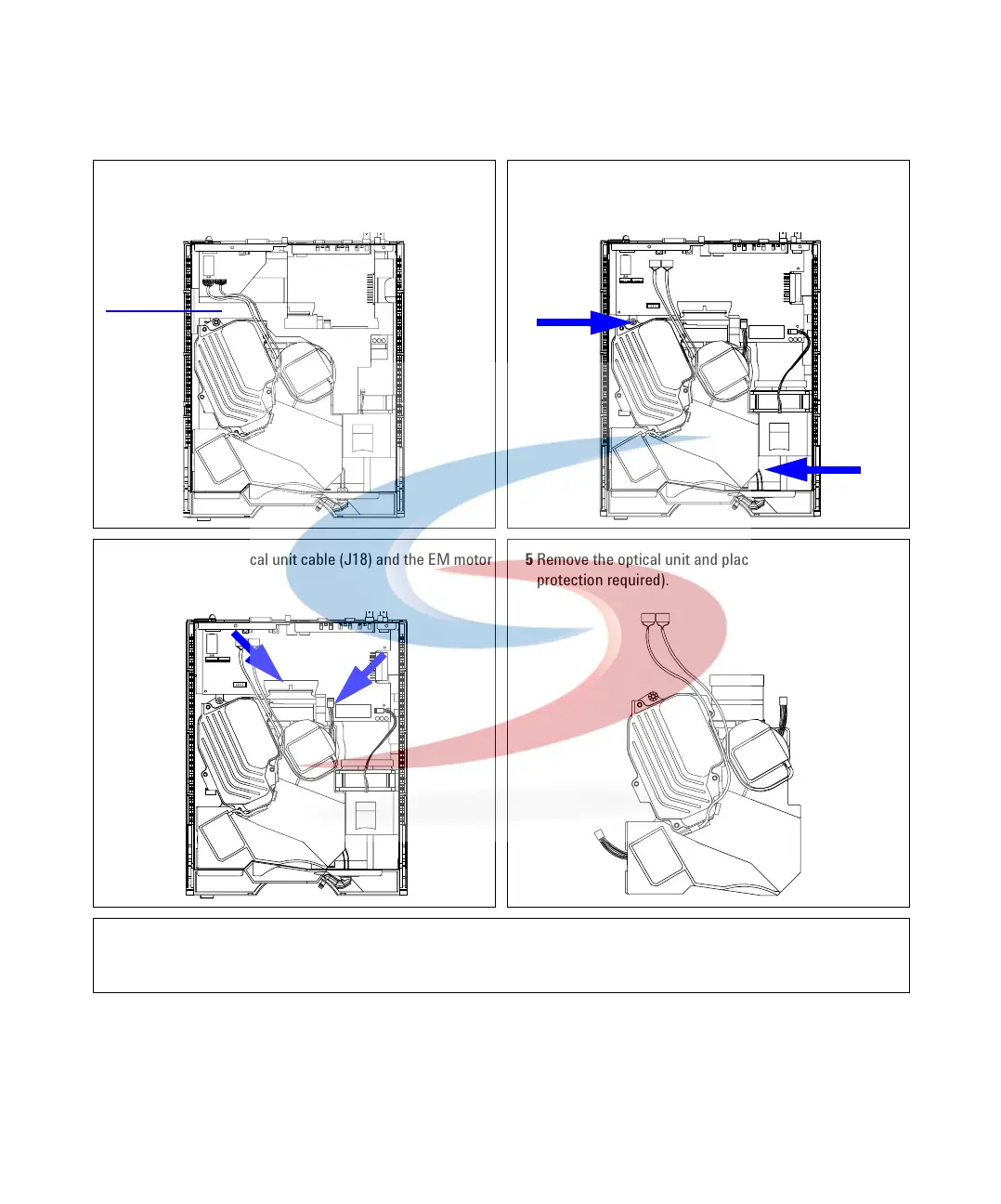Repairing the Fluorescence Detector 5
1100 Series FD Reference Manual 179
2 Carefully remove the rear foam (A). Leave the other foam
on the assembly.
3 Disconnect the leak sensor cable (J3) and unscrew the
grounding screw.
4 Disconnect the optical unit cable (J18) and the EM motor
cable (J20).
5 Remove the optical unit and place it on the bench (ESD
protection required).
Next Steps:
• Depending on the replacement you want to perform, proceed to the following procedures.
A
B
A
B
A
Rear
foam
J3
Screw
B