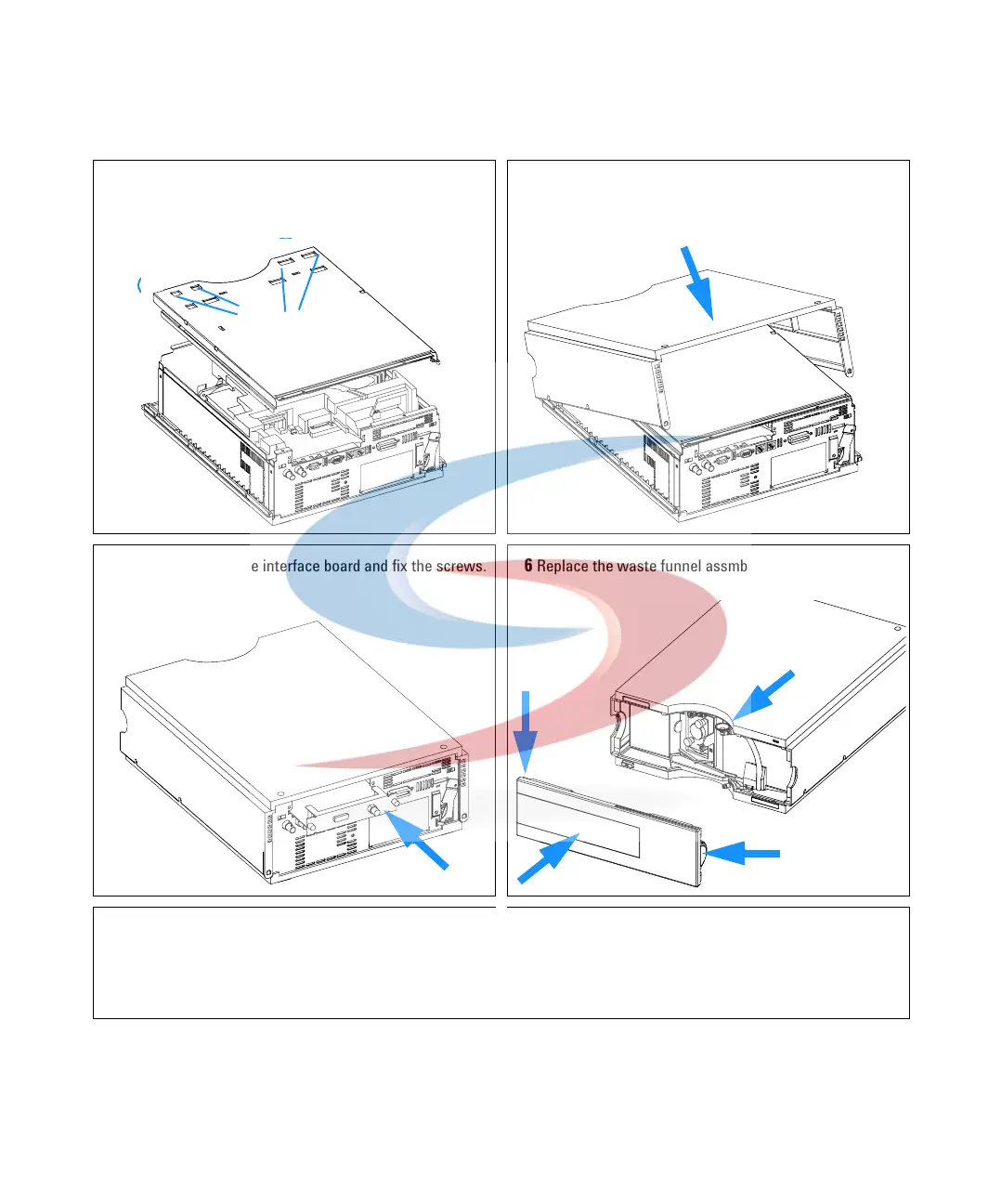Repairing the Fluorescence Detector 5
1100 Series FD Reference Manual 197
3
Slide the top plate towards the rear and fix the top plate
screws.
4 Replace the cover.
5 If required, insert the interface board and fix the screws. 6 Replace the waste funnel assmbly and the front panel.
Next Steps:
• Replace the detector into the stack and Reinstall the flow cell.
• Reconnect the power cable and turn on the detector.
• Turn the lamp on.
Ensure correct
fit with Z-plane