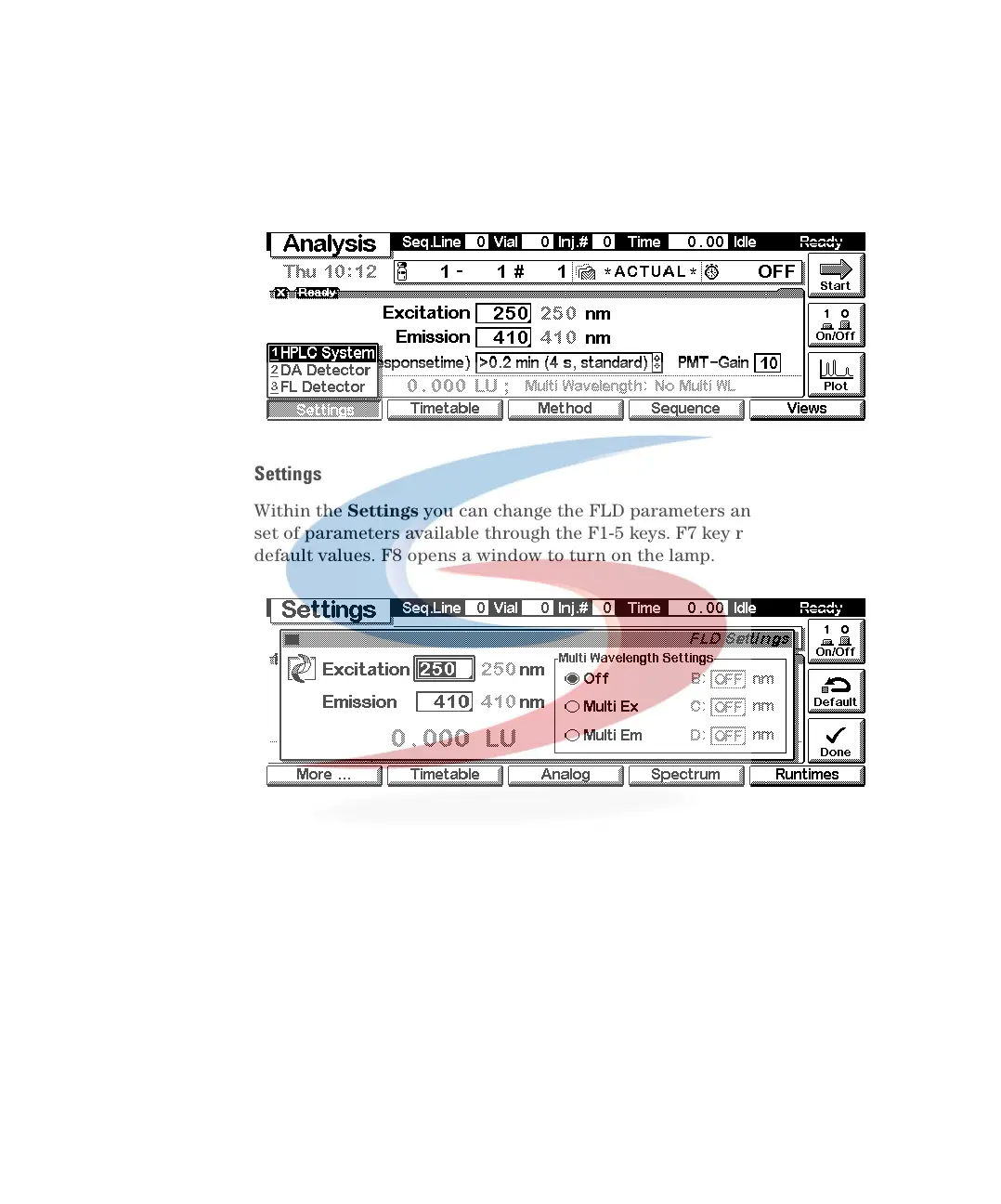Introduction to the Control Module 9
1100 Series FD Reference Manual 301
With the Settings key you open a pull-down menu where you can select the
FLD module.
Settings
Within the Settings you can change the FLD parameters and with a different
set of parameters available through the F1-5 keys. F7 key resets the FLD to
default values. F8 opens a window to turn on the lamp.
