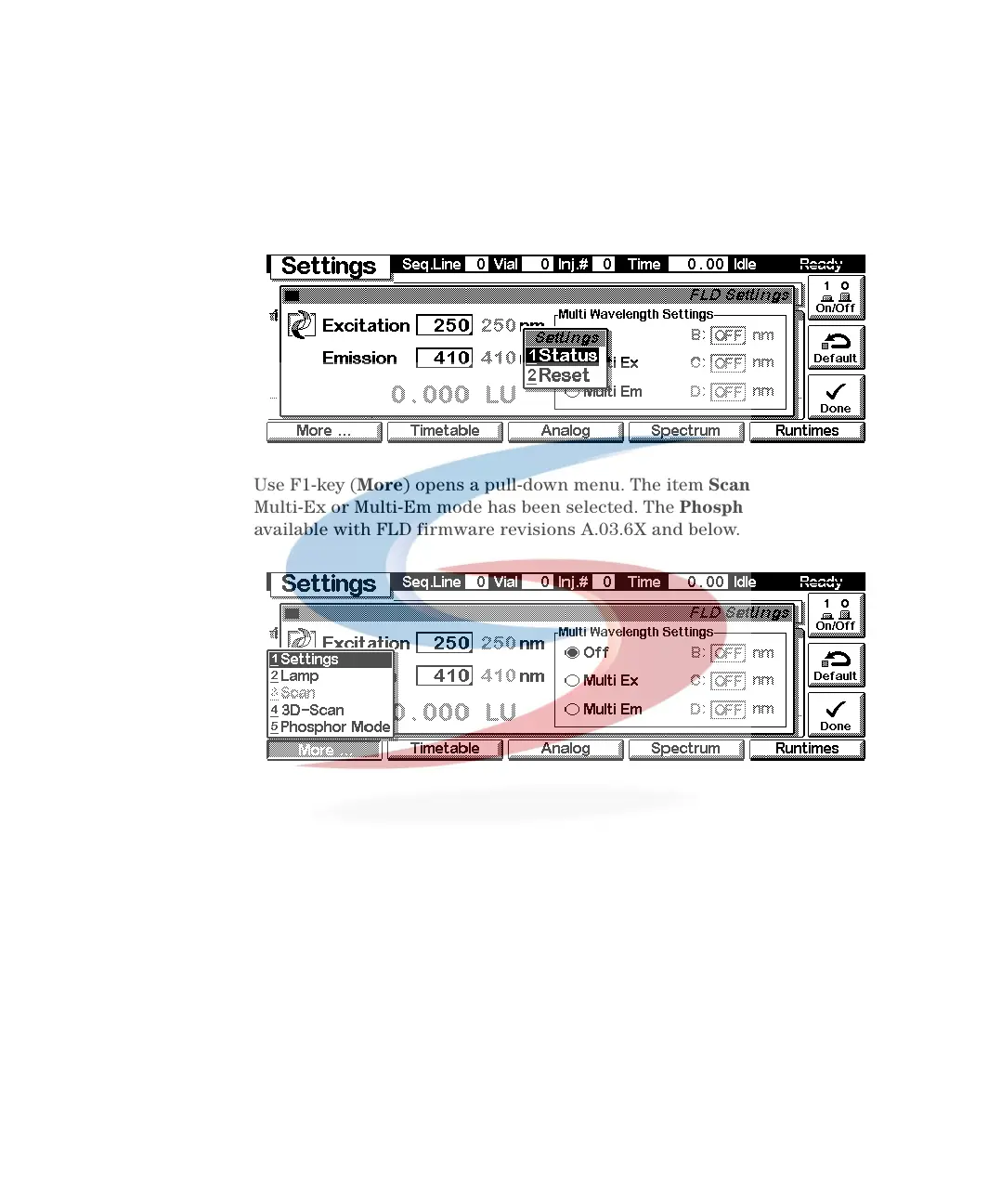302 1100 Series FD Reference Manual
9 Introduction to the Control Module
Use the m-key for the context sensitive menu. The Status command pulls up a
monitor screen displaying signals and spectra as programmed. Reset will load
the FLD default parameters.
Use F1-key (More) opens a pull-down menu. The item Scan is available when
Multi-Ex or Multi-Em mode has been selected. The Phosphor mode is not
available with FLD firmware revisions A.03.6X and below.
