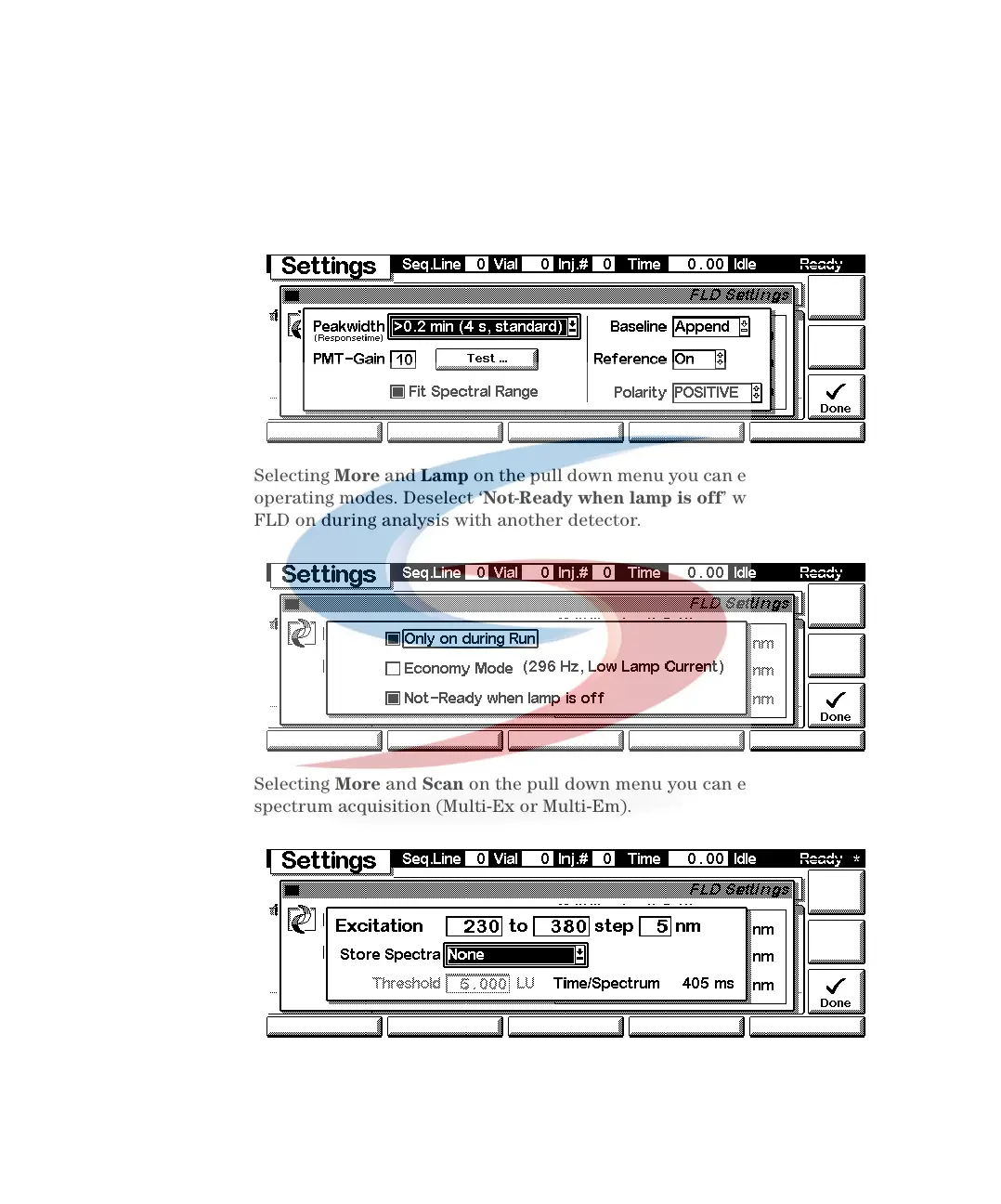Introduction to the Control Module 9
1100 Series FD Reference Manual 303
Selecting More and Settings pull down menu you can enter special FLD
setpoints. The PMT-Test allows the automatic check for optimum signal/noise
and dynamic range under current conditions in the flow cell.
Selecting More and Lamp on the pull down menu you can enter different lamp
operating modes. Deselect ‘Not-Ready when lamp is off’ when you keep the
FLD on during analysis with another detector.
Selecting More and Scan on the pull down menu you can enter setpoints for
spectrum acquisition (Multi-Ex or Multi-Em).
