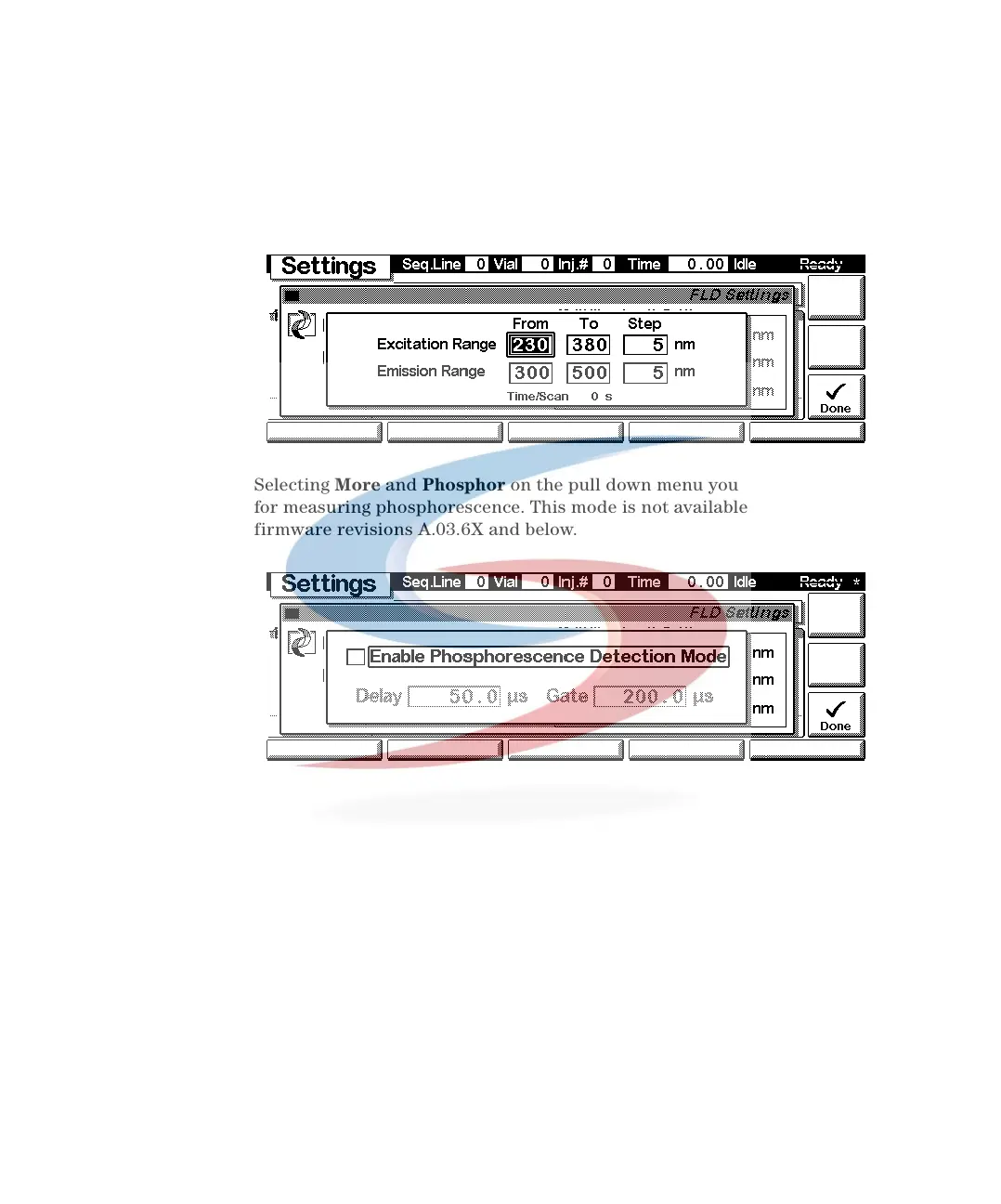304 1100 Series FD Reference Manual
9 Introduction to the Control Module
Selecting More and 3D-scan on the pull down menu you can enter setpoints
for taking for the 3D-fluorescence scans. Data can only be displayed using the
3D-Agilent ChemStation software.
Selecting More and Phosphor on the pull down menu you can enter setpoints
for measuring phosphorescence. This mode is not available with FLD
firmware revisions A.03.6X and below.
