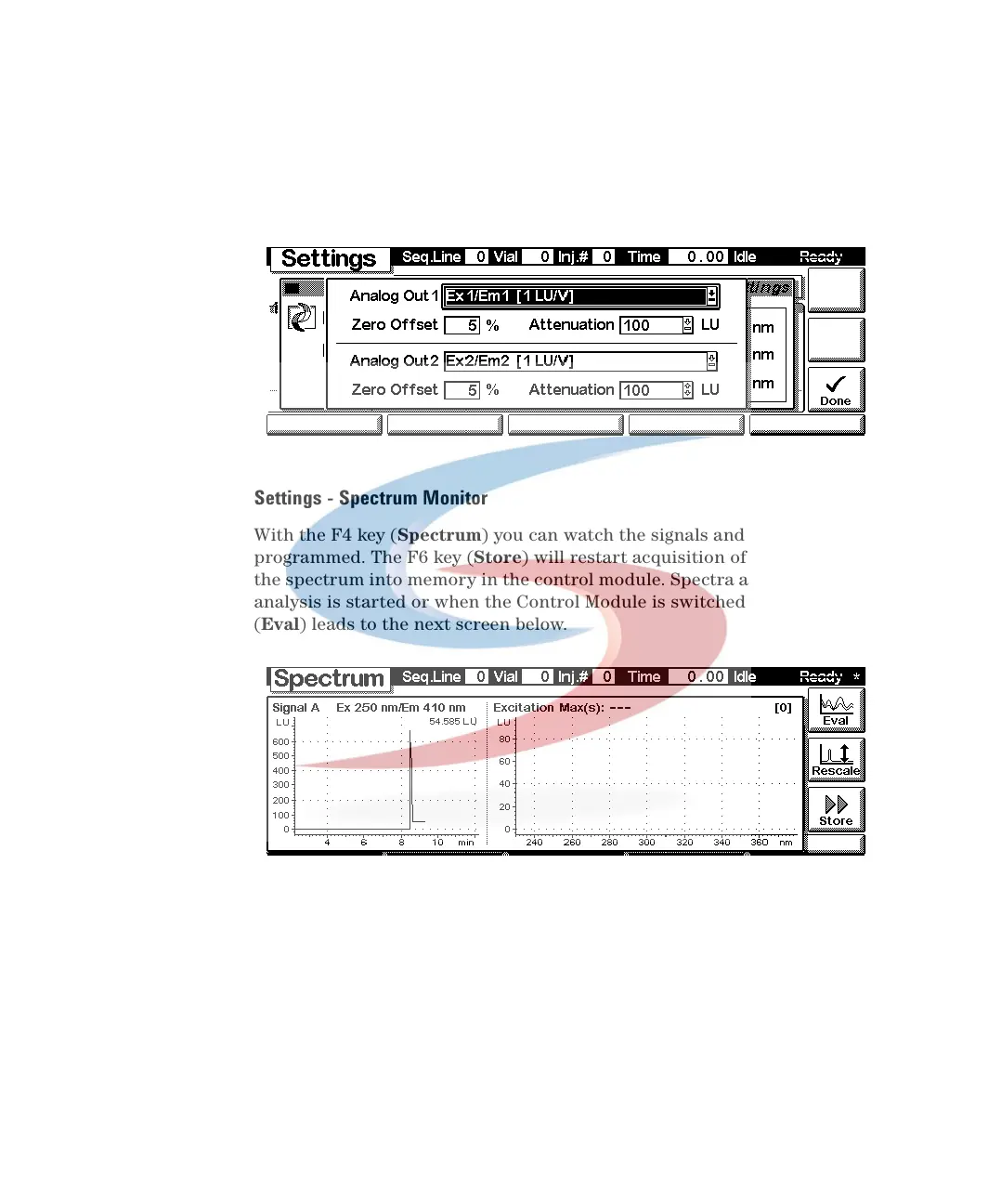306 1100 Series FD Reference Manual
9 Introduction to the Control Module
Settings - Analog
With the F3 key (Analog) you can change the settings for the analog outputs.
Settings - Spectrum Monitor
With the F4 key (Spectrum) you can watch the signals and spectra on-line as
programmed. The F6 key (Store) will restart acquisition of spectra and loads
the spectrum into memory in the control module. Spectra are lost when a new
analysis is started or when the Control Module is switched off. The F8 key
(Eval) leads to the next screen below.
