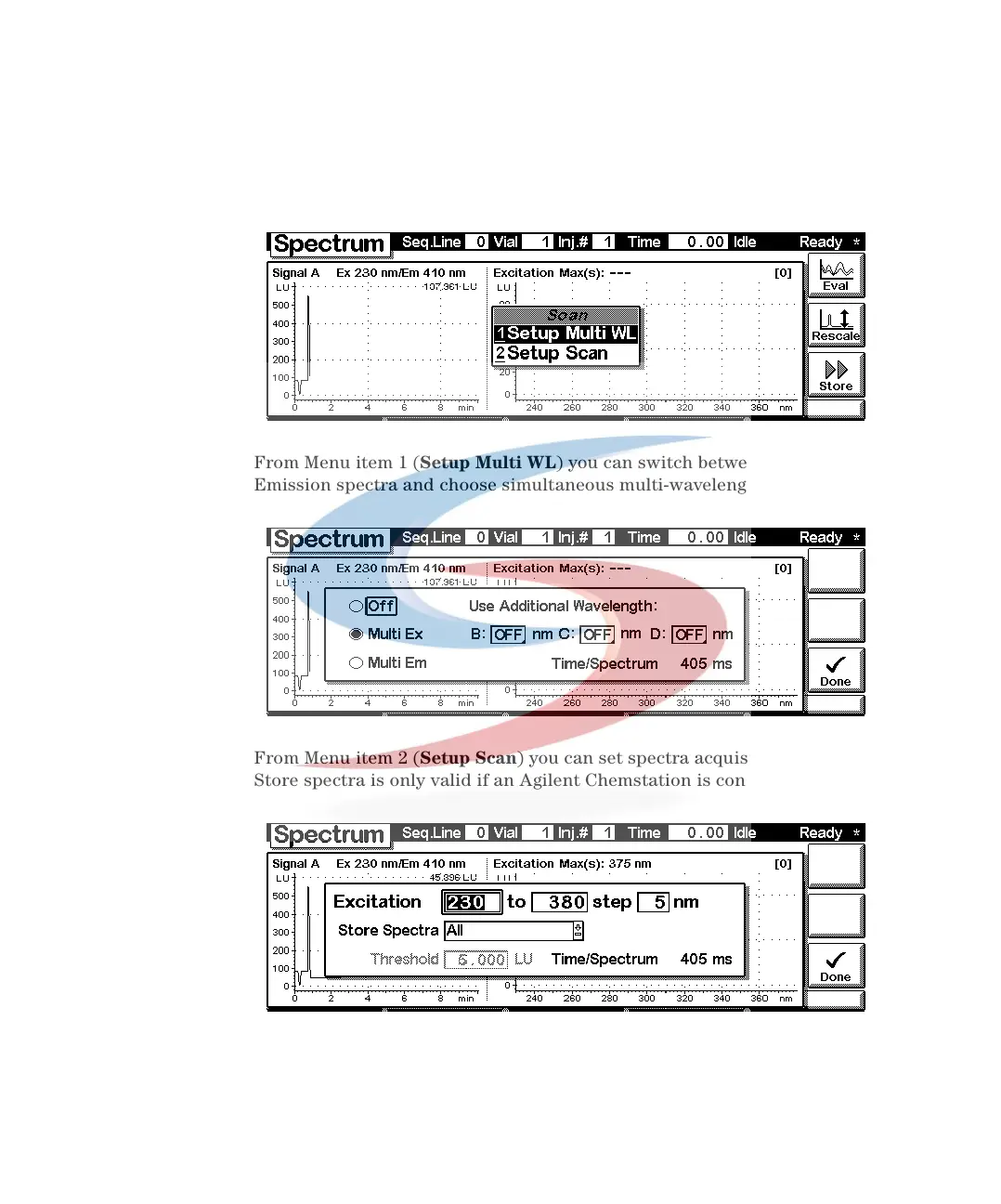Introduction to the Control Module 9
1100 Series FD Reference Manual 307
The m key starts the context sensitive menu to change setpoints for spectra
acquisition.
From Menu item 1 (Setup Multi WL) you can switch between Excitation and
Emission spectra and choose simultaneous multi-wavelengths detection.
From Menu item 2 (Setup Scan) you can set spectra acquisition parameter.
Store spectra is only valid if an Agilent Chemstation is connected.
