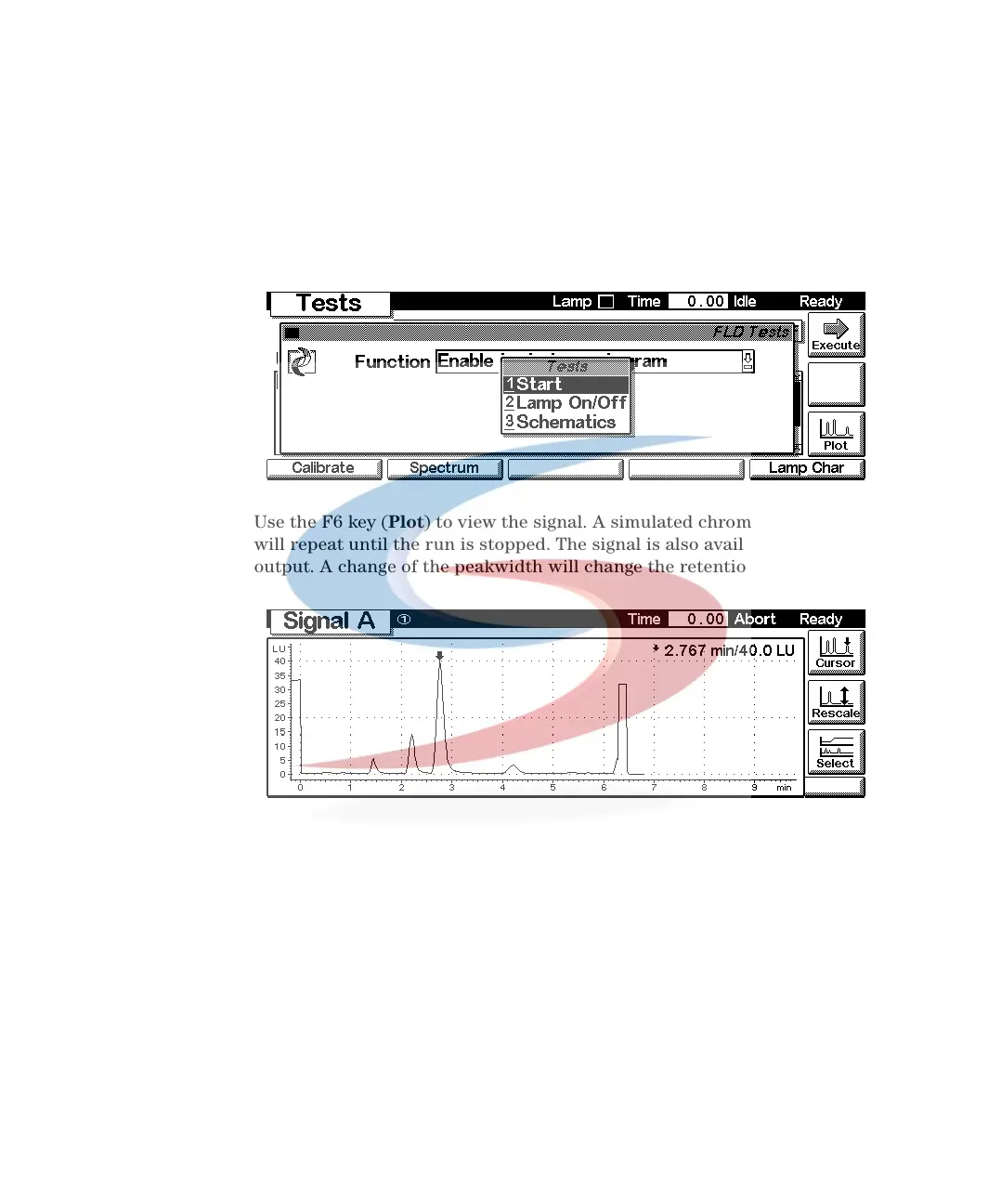Introduction to the Control Module 9
1100 Series FD Reference Manual 325
Built-in Test Chromatogram (Simulation)
To start the built-in test chromatogram, use the F8 key (Execute) to enable the
simulation. Then press the m-key to open the pop-up menu. Select Start to
start a run (all modules in the Agilent 1100 system must be in ready state).
Use the F6 key (Plot) to view the signal. A simulated chromatogram (4 peaks)
will repeat until the run is stopped. The signal is also available on the analog
output. A change of the peakwidth will change the retention times.
