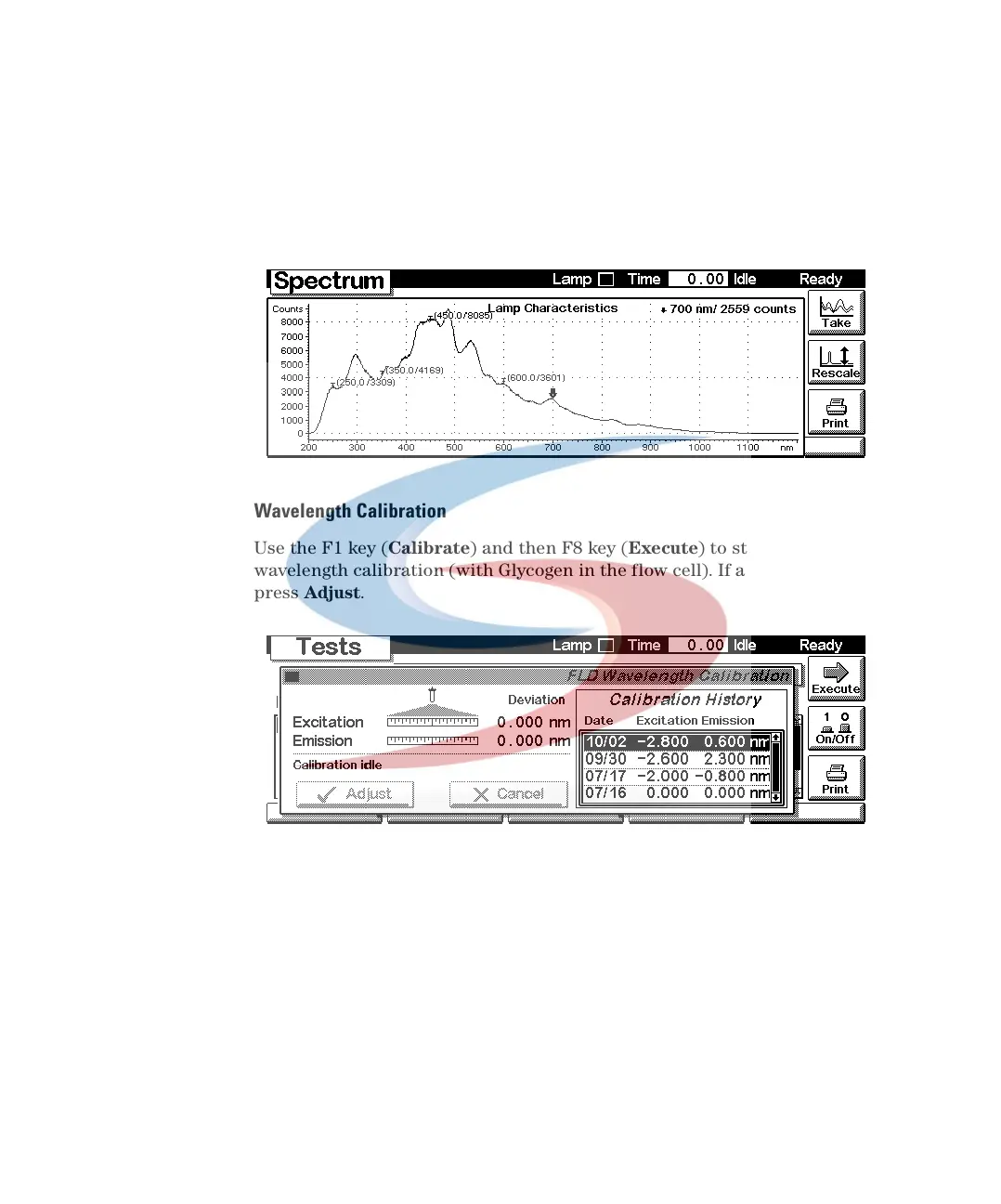324 1100 Series FD Reference Manual
9 Introduction to the Control Module
Lamp Characteristic
Use the F5 key (Lamp Char) to get the instrument profile. Use F8 key (Take)
to generate a new profile.
Wavelength Calibration
Use the F1 key (Calibrate) and then F8 key (Execute) to start the FLD
wavelength calibration (with Glycogen in the flow cell). If a deviation is found,
press Adjust.