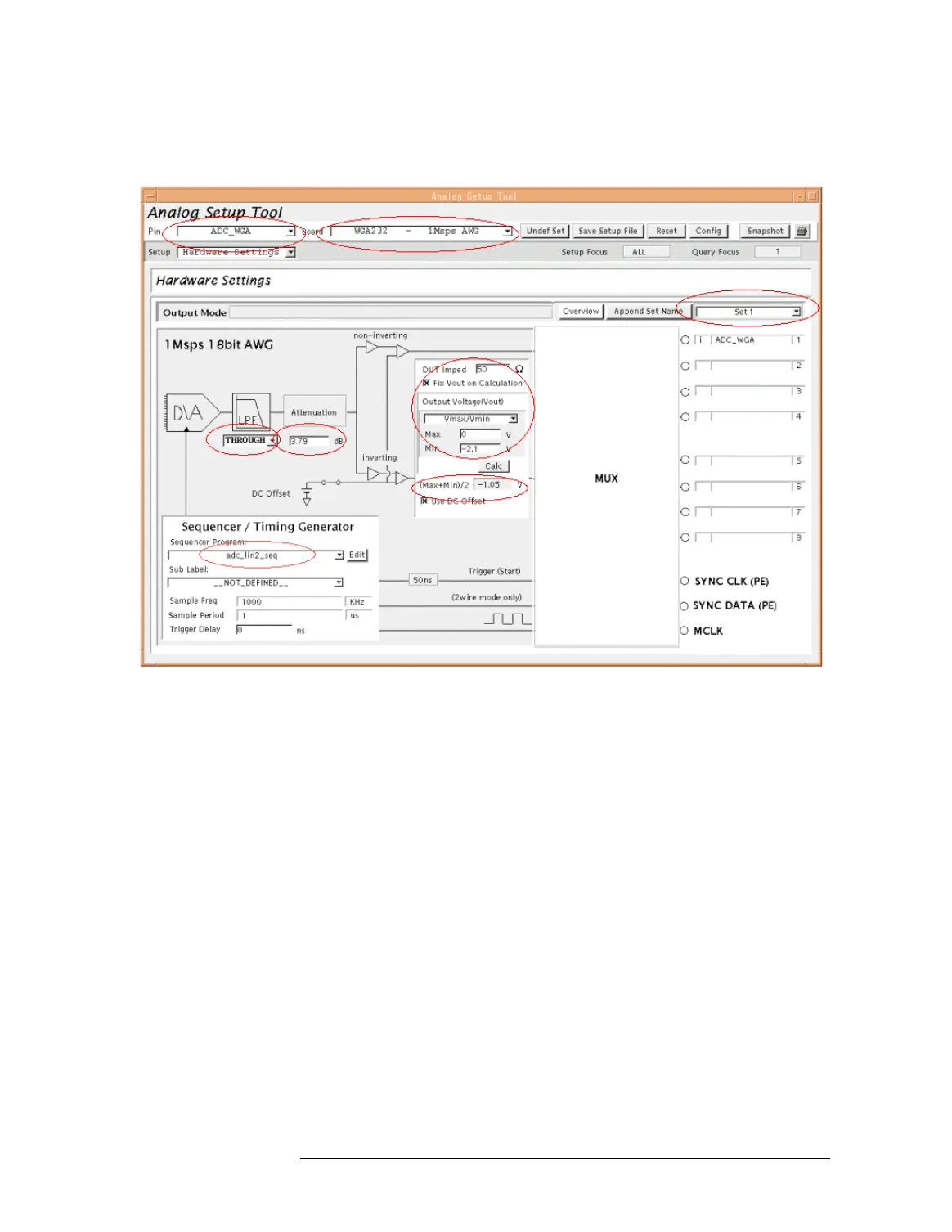Lesson 2 – Setting Up the Waveform Generator
306
Analog Setup Tool (WGA Setup for ADC Test)
In Hardware Settings mode, the Analog Setup Tool shows for a
waveform generator the defined analog pin connections at the
right-hand side and a block diagram of the chosen core at the left-
hand side.
NOTE Before making any changes, you should check which set is currently
selected, as the display only shows the settings of this set and all your
subsequent changes will be stored in this set.
To set up the AWG hardware, proceed as follows:
1 Choose a suitable filter from the pull-down list.
2 Enter the input impedance of the DUT pin. This is the impedance
which is expected by the AWG output.
3 Enter the desired minimal and maximal voltages at the DUT input
pin, then click C
ALC in the Output Parameter box to calculate the
attenuation and offset voltage. You can also specify the output
