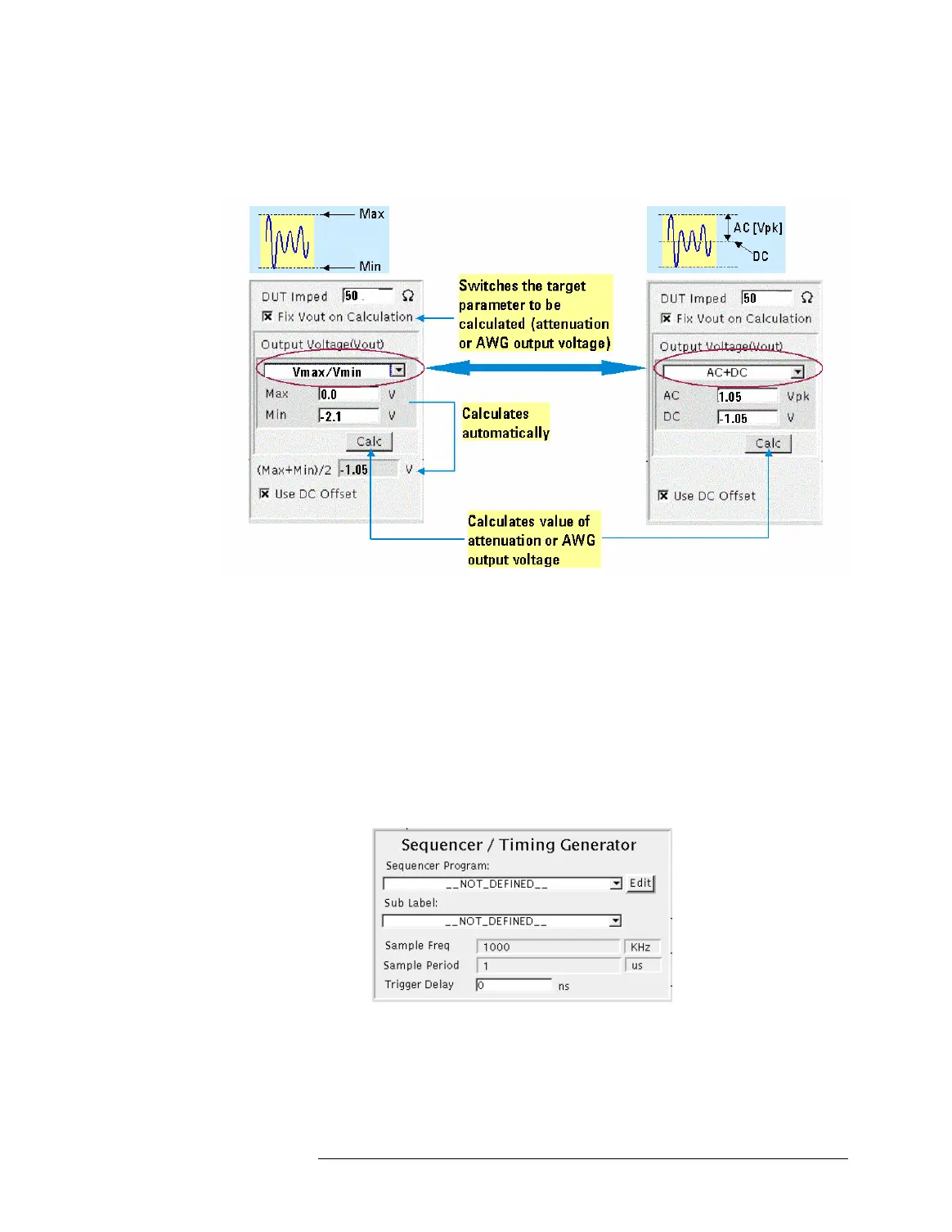Lesson 2 – Setting Up the Waveform Generator
307
levels by entering the AC and DC voltages. For this, select the AC/
DC from the O
UTPUT VOLTAGE pull-down menu.
Calculation of Attenuation and Offset Voltage
NOTE
Z
L
is the impedance (the load) at the output pin of the AWG module.
Z
L
depends on the DUT and on the DUT board design. If Z
L
is below
600 Ω for WGA, the calculation takes the output impedance of the
AWG into account.
Selecting the Sequencer Program
In the lower left-hand corner of the Hardware Settings screen you
find the box labeled S
EQUENCER / TIMING GENERATOR.
Sequencer / Timing Generator Setup Box
You can select an existing sequencer program from the drop down
list, and edit it by clicking E
DIT, if desired.
By specifying a Sub Label of the selected sequencer program (if
such a Sub Labels was defined) in the S
UB LABLE field, you can
