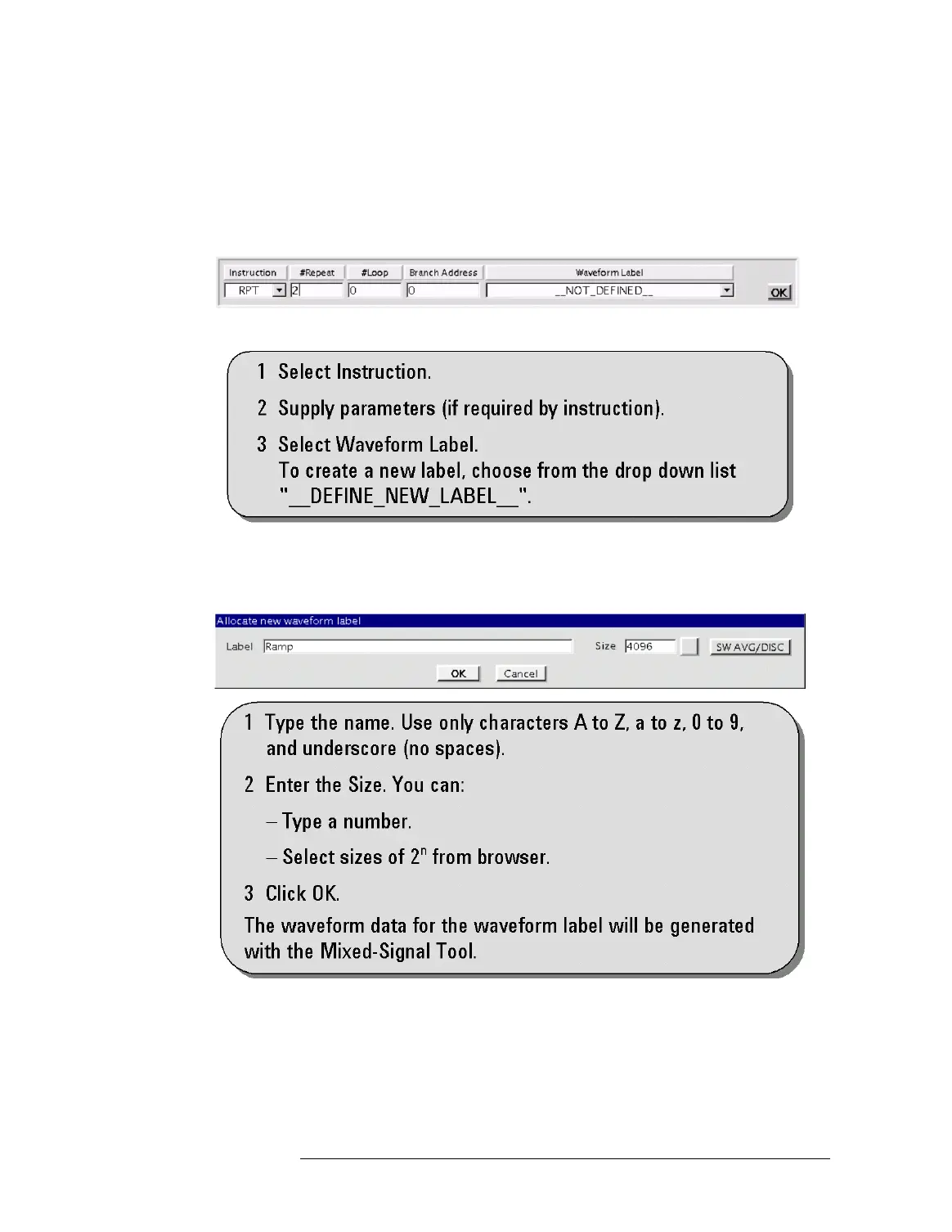Lesson 2 – Setting Up the Waveform Generator
312
Creating Sequencer Program Lines
To define the sequencer program lines:
1 Edit the default sequencer command line.
Editing a Sequencer Command Line
2
Define a waveform label:
Defining a Waveform Label
The button SW AVG/DSC is only useful for waveform digitizers.
3 Add sub-labels (branch addresses) as needed.
The waveform data for the waveform label will be generated with
the Mixed-Signal Tool.