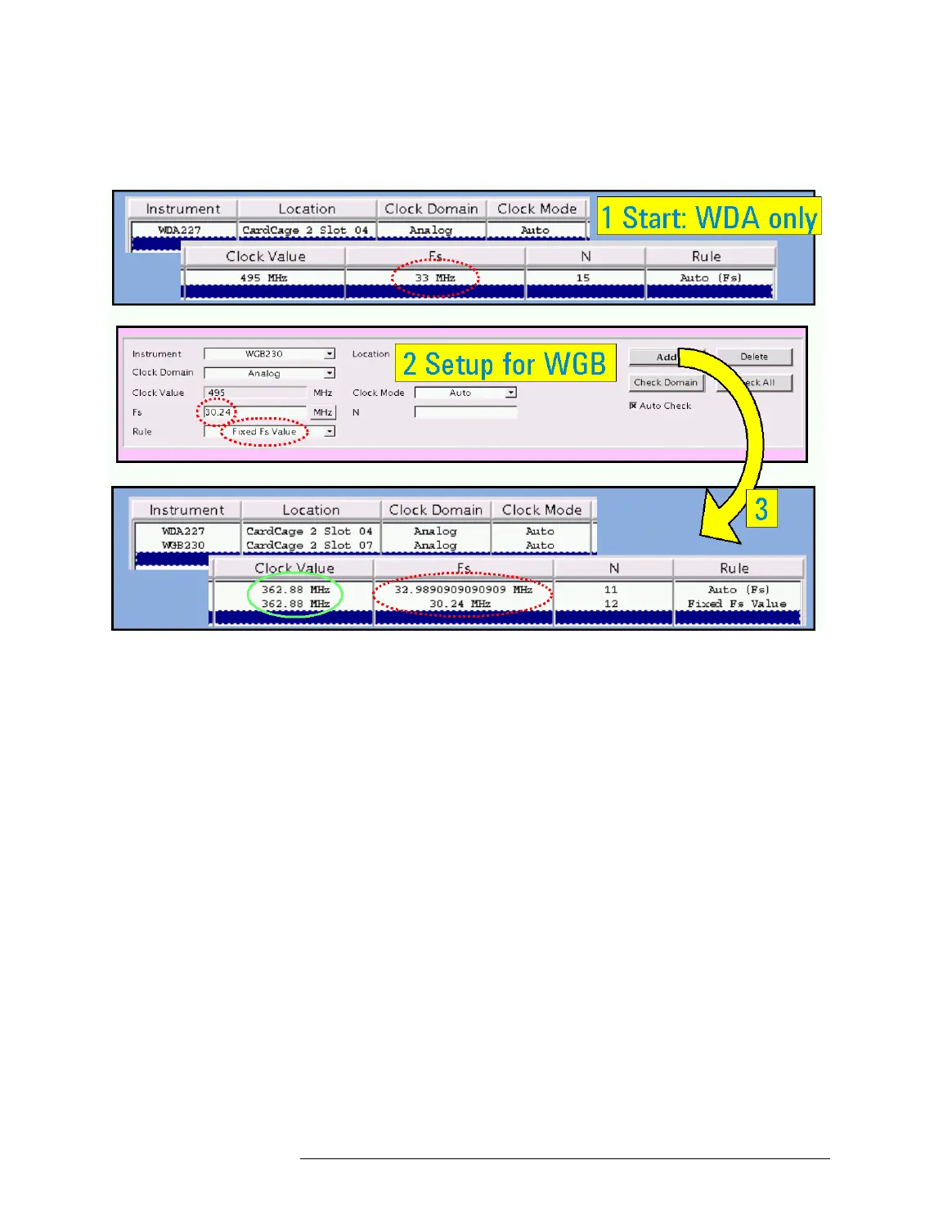Lesson 2 – Analog Clock Domain Setup
390
Example 1c: The Fs Value of the WGB is forced to be generated precisely
You can see that now the Fs of the WDA gets approximated.
NOTE If you had chosen the Fixed Fs rule also for the WDA, this would have
caused a setup conflict which the software cannot resolve. An error
message would be displayed indicating the conflict, and the settings
would not be accepted.
Example 2: Changing Parameters that Affect All
Modules
In this example, another analog module (WGA) will be added, and
the Clock Mode will be set to Fixed. This is a change for the whole
analog clock domain and affects all analog modules in it. The
following figure shows the effects.
