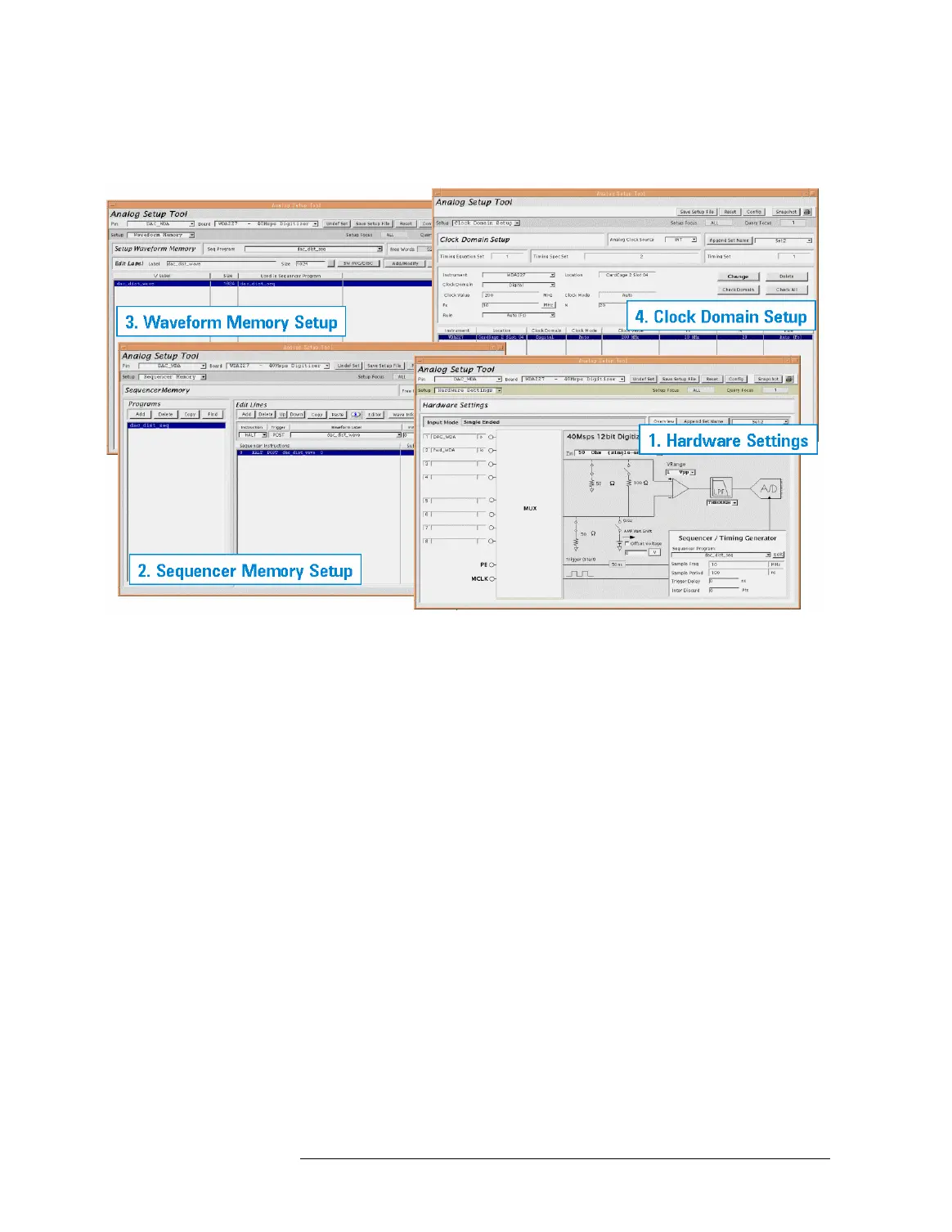Lesson 3 – Introduction to the Software
42
The Four Setup Pages of the Analog Setup Tool
Even though four setup pages are shown above, the tool has only
one window. You can switch between the four setup pages
(Hardware Settings, Sequencer Memory, Waveform Memory and
Clock Domain Setup).
The Analog Setup Tool always shows the parameters for the analog
module that is in focus.
