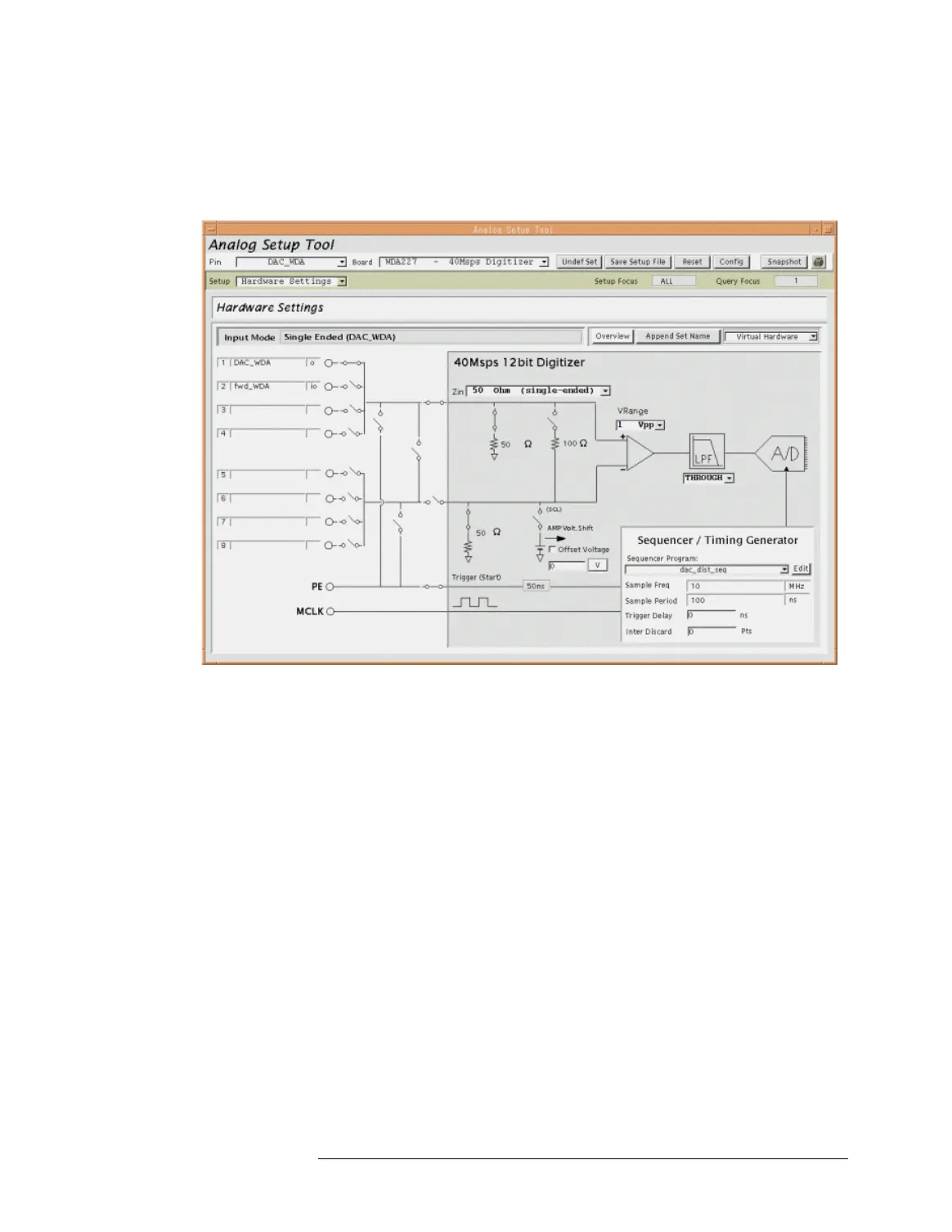Lesson 3 – Introduction to the Software
43
For debugging, the Analog Setup Tool can also be used to monitor
the routing (relay settings) and the parameters of the analog mod-
ules at run-time.
Monitoring the Routing and Setup Parameters with the Analog Setup Tool
Mixed-Signal Tool
The Mixed-Signal Tool is used for waveform generation and result
waveform analysis. Generated waveforms are saved in the Mixed-
Signal File.
Various ways to generate waveforms are supported:
• Standard waveforms, such as sine or ramp, can be generated with
a waveform editor.
• More complex waveforms can be defined by using equations.
• Multi-tone waveforms can be generated with a special editor.
• Arbitrary waveforms can be defined point-by-point.
• ASCII waveforms can be imported/exported.
This feature allows you to use your preferred program (e.g. Matlab
or Excel) for waveform generation.
