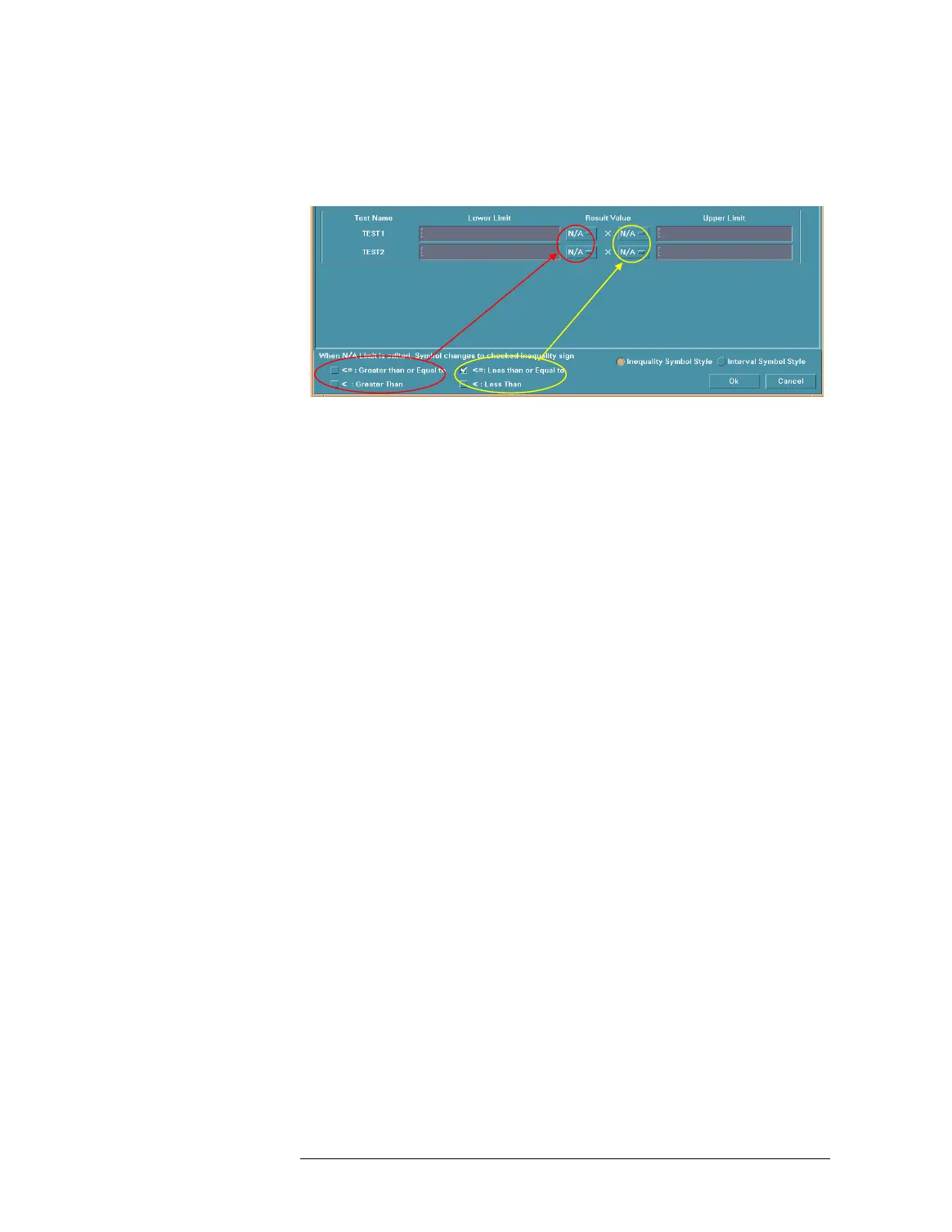Lesson 2 – Creating a Test Method
452
symbol selection feature, the limit symbol must be "N/A", and you
should select the check buttons PRIOR TO entering limit values.
To close this dialog, double-click on the upper-right corner of the
window.
3 After closing the parameter dialog, click the Done button in the
testsuite dialog to apply parameters to the existing method. The
contents of the parameter dialog are stored in the testflow file
when the testflow is saved.
