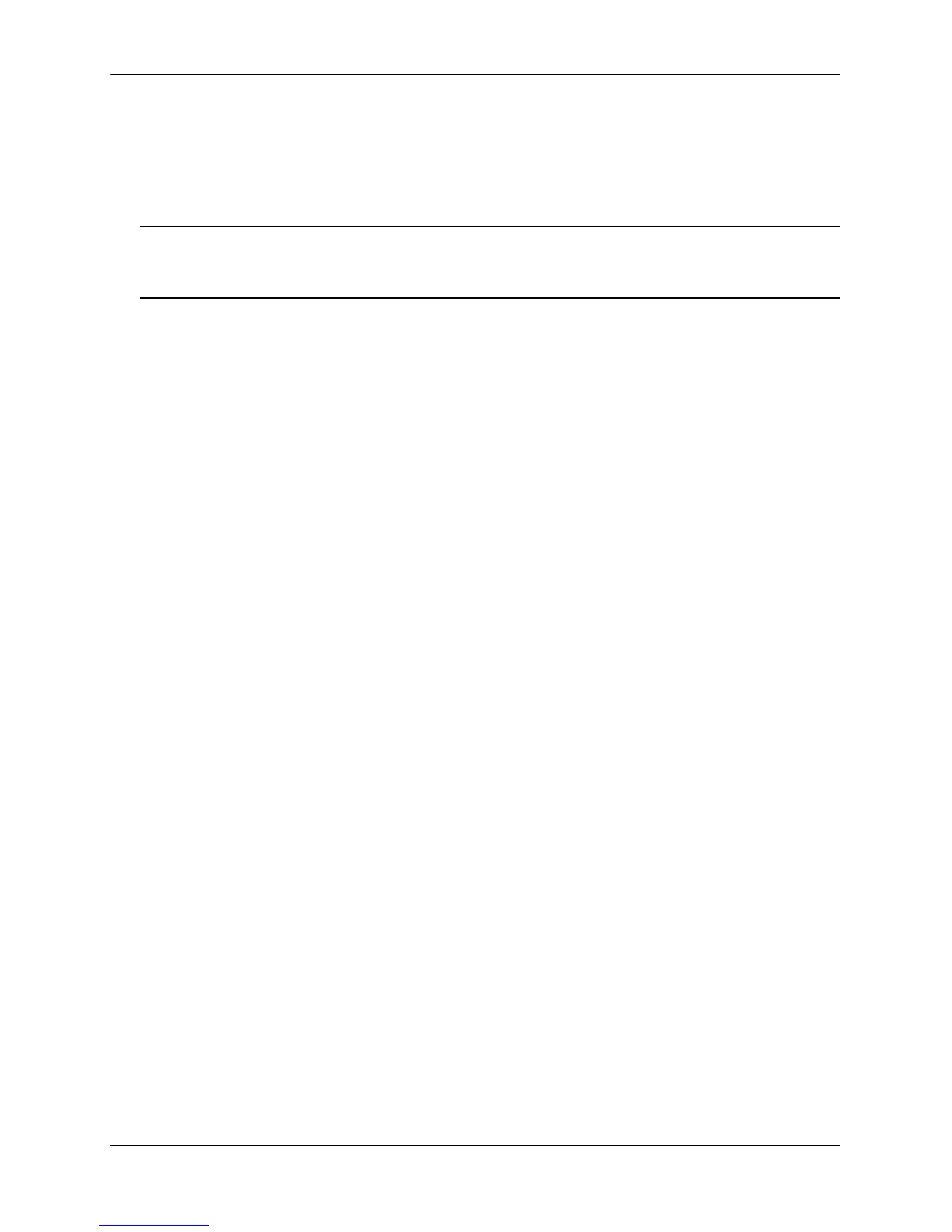VLAN Stacking Overview Configuring VLAN Stacking
page 6-8 OmniSwitch 6800/6850/9000 Network Configuration Guide March 2008
VLAN Stacking Modes
The VLAN Stacking application operates in one of two modes: legacy and service. Both modes are exclu-
sive in that the switch can only operate in one mode or the other. In addition, each mode has it’s own
unique CLI command syntax.
Note. Changing the VLAN Stacking mode is not allowed if there is an existing VLAN Stacking or IP
Multicast VLAN configuration on the switch. Remove any existing configuration of these two features
before attempting to change the mode. See “Changing the VLAN Stacking Mode” on page 6-17.
Service Mode
Configuring VLAN Stacking in the service mode consists of using an Ethernet service based approach for
tunneling customer traffic through a provider network. Service-based VLAN Stacking involves configur-
ing the following components to define a tunneling service:
• VLAN Stacking Service—A service name that is associated with an SVLAN, NNI ports, and one or
more VLAN Stacking service access points. The service identifies the customer traffic that the SVLAN
will carry through the provider traffic.
• Service Access Point (SAP)—A SAP is associated with a VLAN Stacking service name and a SAP
profile. The SAP binds UNI ports and customer traffic received on those ports to the service. The
profile specifies traffic engineering attribute values that are applied to the customer traffic received on
the SAP UNI ports.
• Service Access Point (SAP) Profile—A SAP profile is associated with a SAP ID. Profile attributes
define values for ingress bandwidth sharing, rate limiting, CVLAN tag processing (translate or
preserve), and priority mapping (inner to outer tag or fixed value).
• UNI Port Profile—This type of profile is associated with each UNI port and configures how Span-
ning Tree and GVRP control packets are processed on the UNI port.
See the “Configuring Service-Based VLAN Stacking” on page 6-15 for more information.
Legacy Mode
Configuring VLAN Stacking in the legacy mode consists of using a port-based approach for tunneling
customer traffic through a provider network. Port-based VLAN Stacking provides the following two meth-
ods for defining a VLAN Stacking configuration.
• Port level configuration—All traffic ingressing on a user port is assigned an SVLAN reserved for that
port. Customer traffic (customer VLAN) is not used to classify which SVLAN to be assigned to the
traffic. There is one and only one SVLAN per user port. Several user ports belonging to a customer
may share an SVLAN.
• Port-VLAN level configuration—All traffic ingressing on a user port is assigned an SVLAN based on
both the user port and the customer VLAN. Each customer VLAN may be assigned a unique SVLAN.
Note that port-VLAN level is a super set of port level VLAN Stacking. Port level is basically port-
VLAN level with all customer VLANs associated to a single SVLAN.
See the “Configuring Port-Based VLAN Stacking” on page 6-26 for more information.
