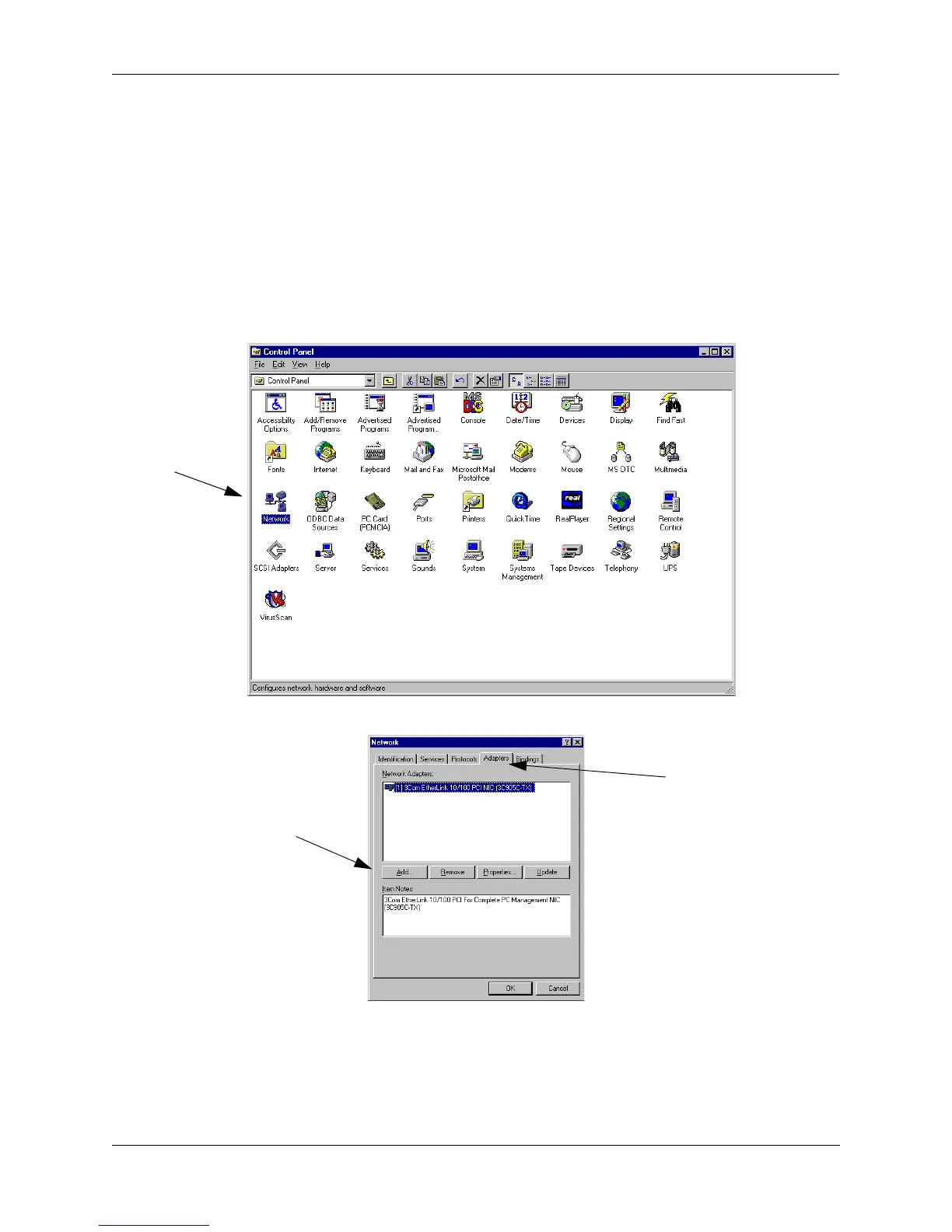Configuring Server Load Balancing Configuring the Server Farm
OmniSwitch 6800/6850/9000 Network Configuration Guide March 2008 page 34-15
Adding the Microsoft Loopback Adapter Driver
This section describes how to add Microsoft’s loopback adapter to Windows NT servers (see “Adding the
Loopback Adapter Driver to a Windows NT Server” on page 34-15) and Windows 2000 servers (see
“Adding the Loopback Adapter Driver to a Windows 2000 Server” on page 34-17).
Adding the Loopback Adapter Driver to a Windows NT Server
Follow the steps below to add the Microsoft loopback adapter driver to a Windows NT server.
1 Open the Control Panel window by clicking the Start button and then selecting Settings.
2 Double-click the Network icon in the Control Panel window.
3 Click the Adapters tab in the Network window.
4 Click the Add... button.
Double-click
the “Network”
icon.
Click the
“Adapters”
tab.
Click the “Add...”
button when ready.
