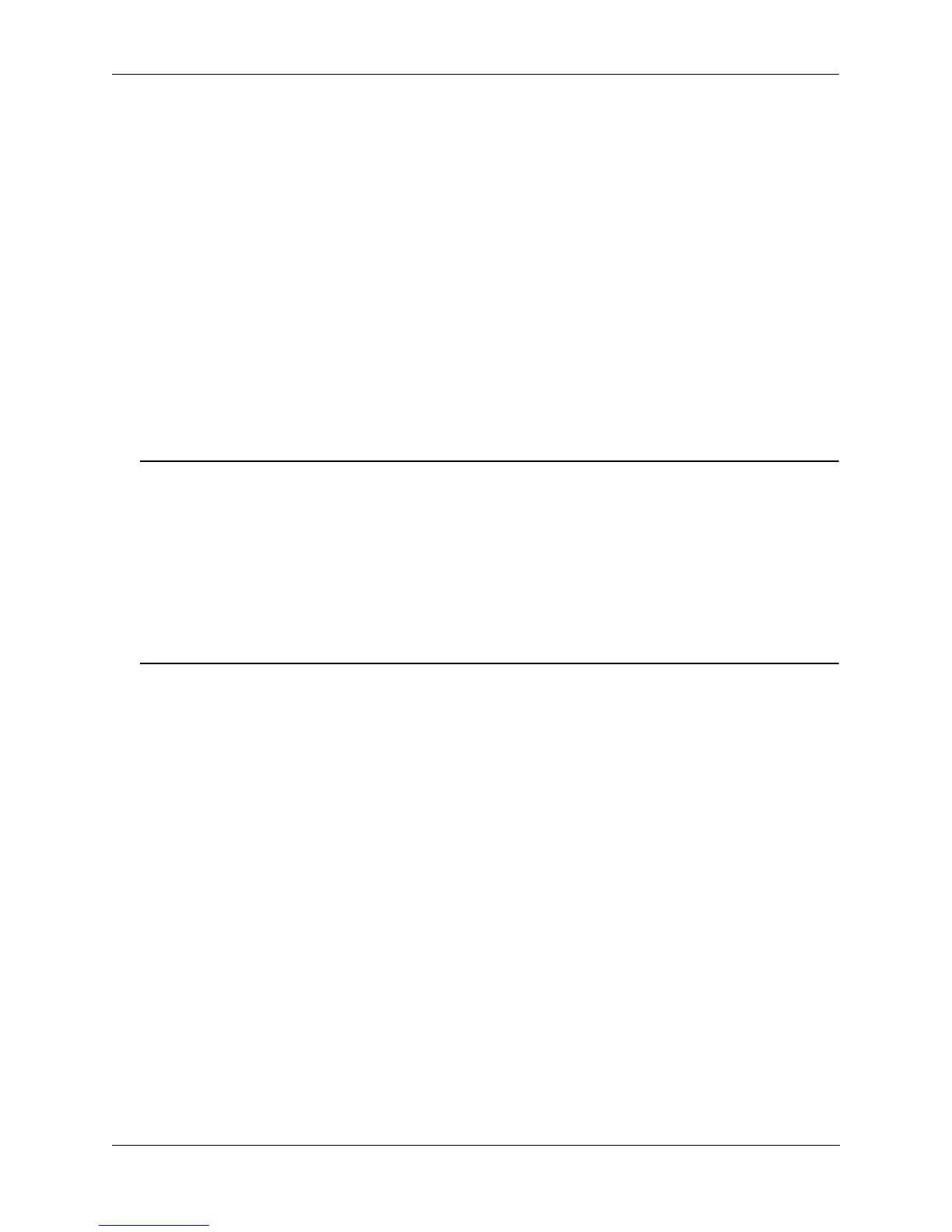Configuring VRRP Quick Steps for Creating a Virtual Router
OmniSwitch 6800/6850/9000 Network Configuration Guide March 2008 page 23-5
Quick Steps for Creating a Virtual Router
1 Create a virtual router. Specify a virtual router ID (VRID) and a VLAN ID. For example:
-> vrrp 6 4
The VLAN must already be created on the switch. For information about creating VLANs, see
Chapter 4, “Configuring VLANs.”
2 Configure an IP address for the virtual router.
-> vrrp 6 4 address 10.10.2.3
3 Repeat steps 1 through 2 on all of the physical switches that will participate in backing up the
address(es) associated with the virtual router.
4 Enable VRRP on each switch.
-> vrrp 6 4 enable
Note. Optional. To verify the VRRP configuration, enter the show vrrp command.The display is similar
to the one shown here:
VRRP trap generation: Enabled
VRRP startup delay: 45 (expired)
IP Admin Adv
VRID VLAN Address(es) Status Priority Preempt Interval
----+ ----+ -------------+----------+----------+--------+---------
6 4 10.10.2.3 Enabled 100 yes 1
For more information about this display, see the OmniSwitch CLI Reference Guide.
