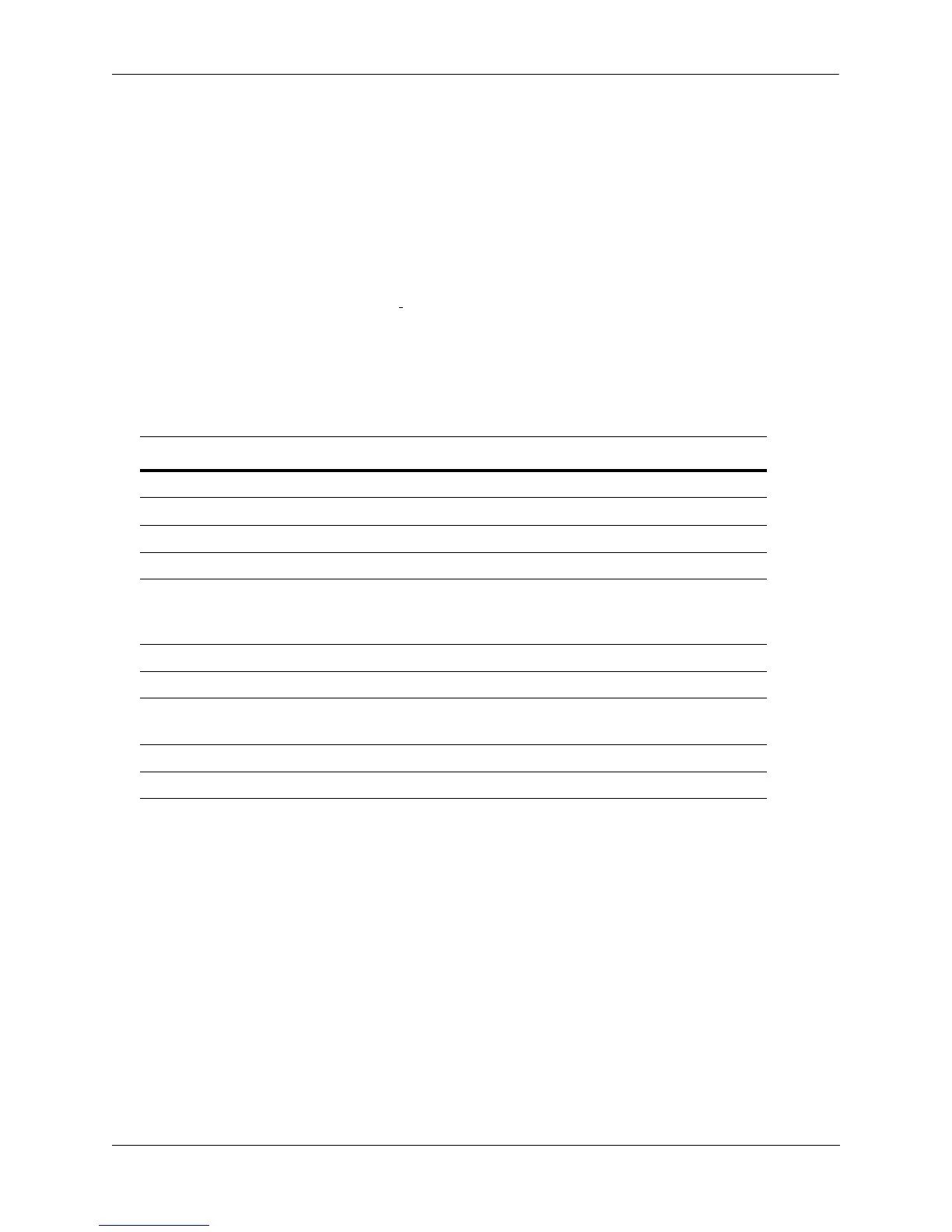Defining VLAN Rules Configuring VLAN Rule Definitions
OmniSwitch 6800/6850/9000 Network Configuration Guide March 2008 page 12-11
• When an active device is disconnected from a mobile port and connected to a fixed port, the source
MAC address of that device is not learned on the fixed port until the MAC address has aged out and no
longer appears on the mobile port.
• When a VLAN is administratively disabled, static port and dynamic mobile port assignments are
retained but traffic on these ports is not forwarded. However, VLAN rules remain active and continue
to classify mobile port traffic for VLAN membership.
• When a VLAN is deleted from the switch configuration, all rules defined for that VLAN are automati-
cally removed and any static or dynamic port assignments are dropped.
• It is possible to define MAC-port-IP and MAC-port binding rules for Authenticated VLANs
(AVLANs). However, these rules are not active until the avlan port-bound command is issued for the
AVLAN. Note that these rules only apply to traffic received on authenticated ports. See Chapter 26,
“Configuring Authenticated VLANs,” for more information.
Refer to the following sections (listed in the order of rule precedence) for instructions on how to define
each type of VLAN rule:
To display a list of VLAN rules already configured on the switch, use the show vlan rules command. For
more information about this command, refer to the OmniSwitch CLI Reference Guide.
Defining DHCP MAC Address Rules
DHCP MAC address rules capture DHCP frames that contain a source MAC address that matches the
MAC address specified in the rule. See “Application Example: DHCP Rules” on page 12-19 for an exam-
ple of how DHCP port rules are used in a typical network configuration.
To define a DHCP MAC address rule, enter vlan followed by an existing VLAN ID then dhcp mac
followed by a valid MAC address. For example, the following command defines a DHCP MAC address
rule for VLAN 255:
-> vlan 255 dhcp mac 00:00:da:59:0c:11
Rule See
DHCP MAC Address “Defining DHCP MAC Address Rules” on page 12-11
DHCP MAC Range “Defining DHCP MAC Range Rules” on page 12-12
DHCP Port “Defining DHCP Port Rules” on page 12-12
DHCP Generic “Defining DHCP Generic Rules” on page 12-13
MAC-Port-IP Address Binding
MAC-Port Binding
Port-Protocol Binding
“Defining Binding Rules” on page 12-13
MAC Address “Defining MAC Address Rules” on page 12-15
MAC Address Range “Defining MAC Range Rules” on page 12-15
Network Address “Defining IP Network Address Rules” on page 12-16 and
“Defining IPX Network Address Rules” on page 12-16
Protocol “Defining Protocol Rules” on page 12-17
Port “Defining Port Rules” on page 12-18
