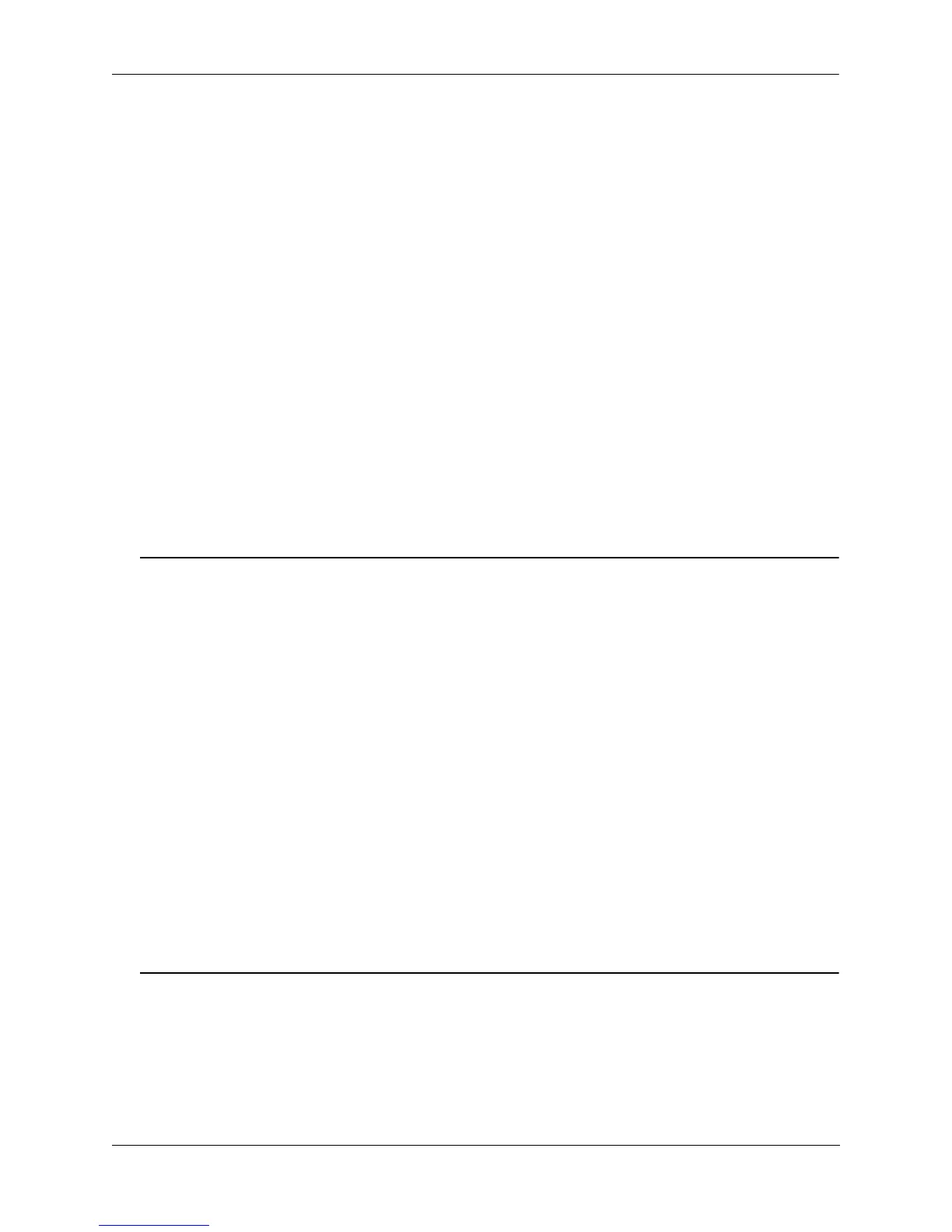Assigning Ports to VLANs Sample VLAN Port Assignment
OmniSwitch 6800/6850/9000 Network Configuration Guide March 2008 page 10-3
Sample VLAN Port Assignment
The following steps provide a quick tutorial that will create a VLAN, statically assign ports to the VLAN,
and configure mobility on some of the VLAN ports:
1 Create VLAN 255 with a description (e.g., Finance IP Network) using the following command:
-> vlan 255 name "Finance IP Network"
2 Assign switch ports 2 through 5 on slot 3 to VLAN 255 using the following command:
-> vlan 255 port default 3/2-5
VLAN 255 is now the configured default VLAN for ports 2 through 5 on slot 3.
3 Enable mobility on ports 4 and 5 on slot 3 using the following command:
-> vlan port mobile 3/4-5
4 Disable the default VLAN parameter for mobile ports 3/4 and 3/5 using the following command:
-> vlan port 3/4-5 default vlan disable
With this parameter disabled, VLAN 255 will not carry any traffic received on 3/4 or 3/5 that does not
match any VLAN rules configured on the switch.
Note. Optional. To verify that ports 2 through 5 on slot 3 were assigned to VLAN 255, enter show vlan
followed by 255 then port. For example:
-> show vlan 255 port
port type status
--------+---------+--------------
3/2 default inactive
3/3 default inactive
3/4 default inactive
3/5 default inactive
To verify the mobile status of ports 4 and 5 on slot 3 and determine which mobile port parameters are
enabled, enter show vlan port mobile followed by a slot and port number. For example:
-> show vlan port mobile 3/4
Mobility : on,
Config Default Vlan: 255,
Default Vlan Enabled: off,
Default Vlan Perm : on,
Default Vlan Restore: on,
Authentication : off,
Ignore BPDUs : off
