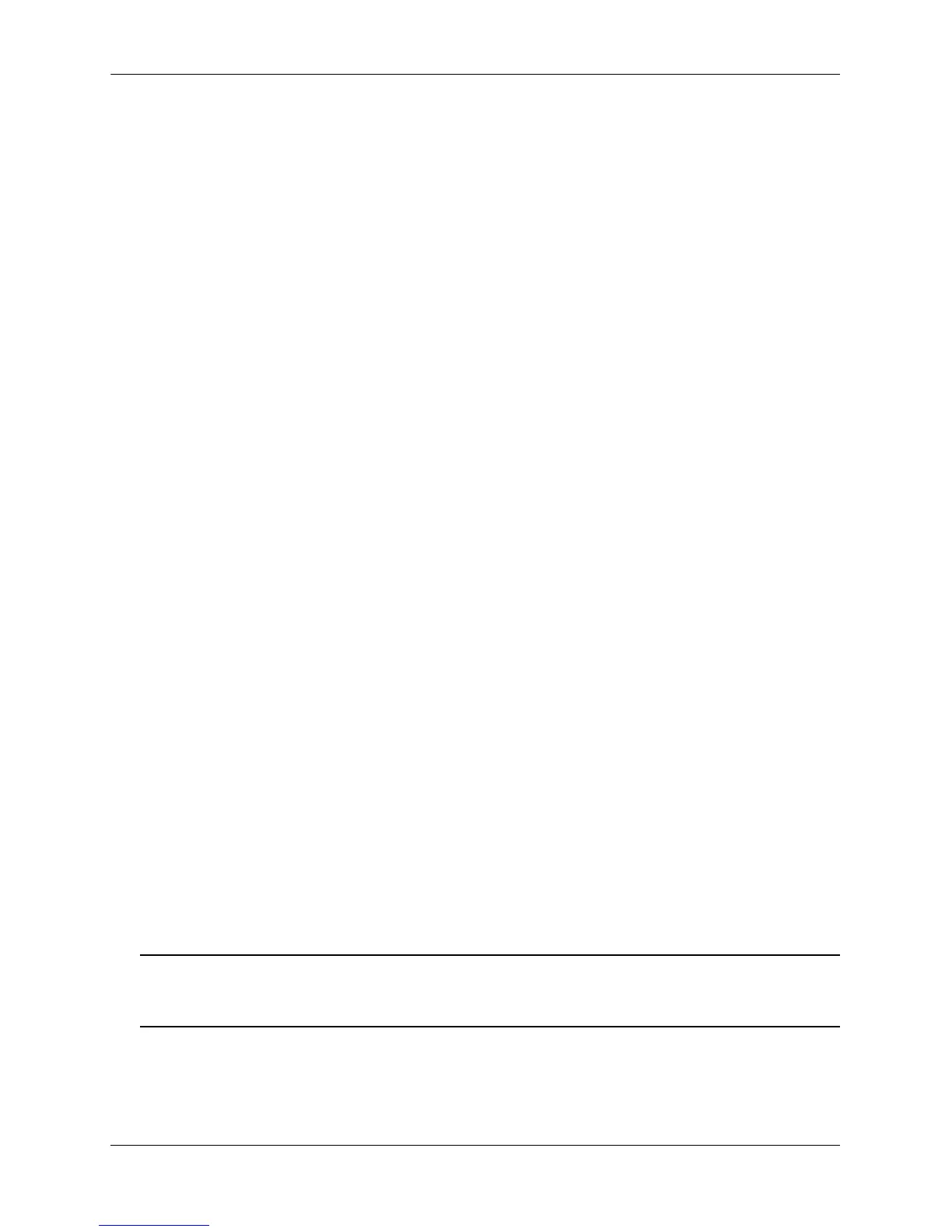Configuring Service-Based VLAN Stacking Configuring VLAN Stacking
page 6-24 OmniSwitch 6800/6850/9000 Network Configuration Guide March 2008
Use the show ethernet-service sap-profile command to view a list of profiles that are already configured
for the switch. This command also displays the attribute values for each profile.
Associating a Profile with a Service Access Point
After a profile is created, it is then necessary to associate the profile with a VLAN Stacking SAP. When
this is done, the current profile associated with a SAP is replaced with the new profile.
The ethernet-service sap sap-profile command is used to associate a new profile with a VLAN Stacking
SAP. For example, the following command associates the map_pbit profile to SAP 20:
-> ethernet-service sap 20 sap-profile map_pbit
Note the following when associating a profile with a VLAN Stacking SAP:
• To change the profile associated with the SAP back to the default profile, specify “default-sap-profile”
for the profile name. For example:
-> ethernet-service sap 20 sap-profile default-sap-profile
• If the SAP ID specified with this command is associated with an IPMVLAN, the profile associated
with the SAP ID must specify CVLAN tag translation. Double tagging is not supported with IPMV-
LAN SAPs that are also associated with a UNI port.
Use the show ethernet-service sap command to display the SAP configuration, which includes the profile
association for each SAP.
Configuring a UNI Profile
The ethernet-service sap sap-profile command is used to create a VLAN Stacking UNI port profile. The
UNI profile determines how Spanning Tree and GVRP control frames ingressing on UNI ports are
processed. For example, the following command creates a UNI profile to specify that VLAN Stacking
should discard GVRP frames:
-> ethernet-service uni-profile discard-gvrp l2-protocol gvrp discard
A default UNI profile, named “default-uni-profile”, is automatically associated with a UNI port. The
default UNI profile specifies that VLAN Stacking should tunnel Spanning Tree and GVRP control frames
ingressing on the UNI port.
To delete a UNI profile, use the no form of the ethernet-service uni-profile command. For example, the
following command deletes the discard-gvrp profile:
-> no ethernet-service uni-profile discard-gvrp
Use the show ethernet-service uni-profile command to view a list of profiles that are already configured
for the switch. This command also displays the attribute values for each profile.
Note. The VLAN Stacking provider edge (PE) switch will not tunnel GVRP frames unless the GVRP
feature and/or GVRP transparent switching functionality is enabled on the PE switch. This is true even if
GVRP processing is enabled for the VLAN Stacking port.
