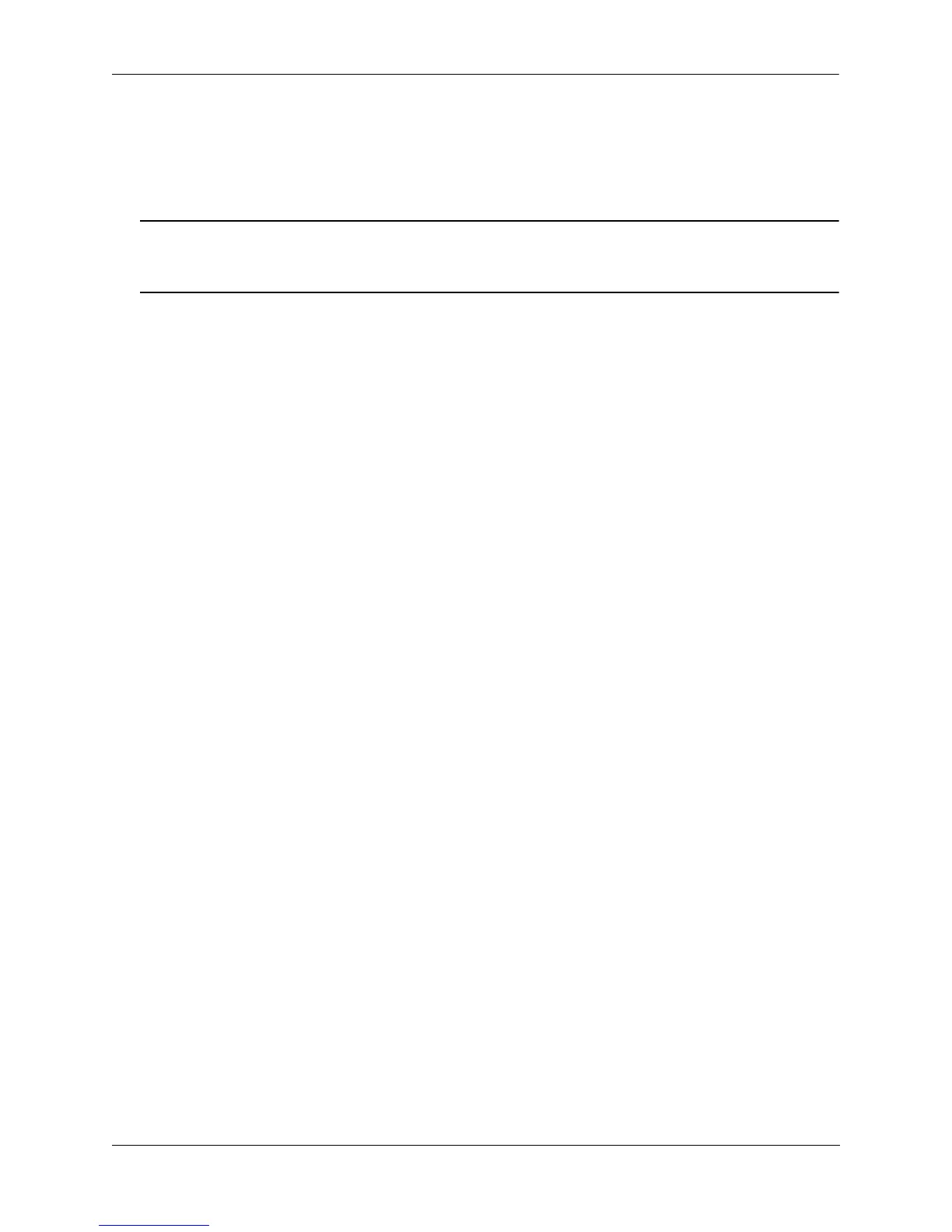Configuring DHCP Relay Configuring DHCP Security Features
OmniSwitch 6800/6850/9000 Network Configuration Guide March 2008 page 22-23
Configuring the Binding Table Timeout
The contents of the DHCP Snooping binding table resides in the switch memory. In order to preserve table
entries across switch reboots, the table contents is automatically saved to the dhcpBinding.db file located
in the /flash/switch directory.
Note. Do not manually change the dhcpBinding.db file. This file is used by DHCP Snooping to preserve
and maintain binding table entries. Changing the file name or contents can cause problems with this func-
tionality or with the DHCP Snooping application itself.
The amount of time, in seconds, between each automatic save is referred to as the binding table timeout
value. By default, the timeout value is 300 seconds. To configure this value, use the
ip helper dhcp-snooping binding timeout command. For example, the following command sets the time-
out value to 1500 seconds:
-> ip helper dhcp-snooping binding timeout 1500
Each time an automatic save is performed, the dhcpBinding.db file is time stamped.
Synchronizing the Binding Table
To synchronize the contents of the dhcpBinding.db file with the binding table contents that resides in
memory, use the ip helper dhcp-snooping binding action command. This command provides two
parameters: purge and renew. Use the purge parameter to clear binding table entries in memory and the
renew parameter to populate the binding table with the contents of the dhcpBinding.db file. For example:
-> ip helper dhcp-snooping binding action purge
-> ip helper dhcp-snooping binding action renew
Synchronizing the binding table is only done when this command is used. There is no automatic trigger-
ing of this function. In addition, it is important to note that synchronizing the binding table loads dhcp-
Binding.db file contents into memory. This is the reverse of saving the binding table contents in memory
to the dhcpBinding.db file, which is done at automatic time intervals as defined by the binding table
timeout value. See “Configuring the Binding Table Timeout” on page 22-23 for more information.
Layer 2 DHCP Snooping
By default, DHCP broadcasts are flooded on the default VLAN of the client/server port. If the DHCP
client and server are both members of the same VLAN domain, the broadcast packets from these sources
are bridged as Layer 2 traffic and not processed by the relay agent.
When DHCP Snooping is enabled at the switch level or for an individual VLAN, DHCP Snooping func-
tionality is also applied to Layer 2 traffic. When DHCP Snooping is disabled at the switch level or
disabled on the last VLAN to have snooping enabled on the switch, DHCP Snooping functionality is no
longer applied to Layer 2 or Layer 3 traffic.
