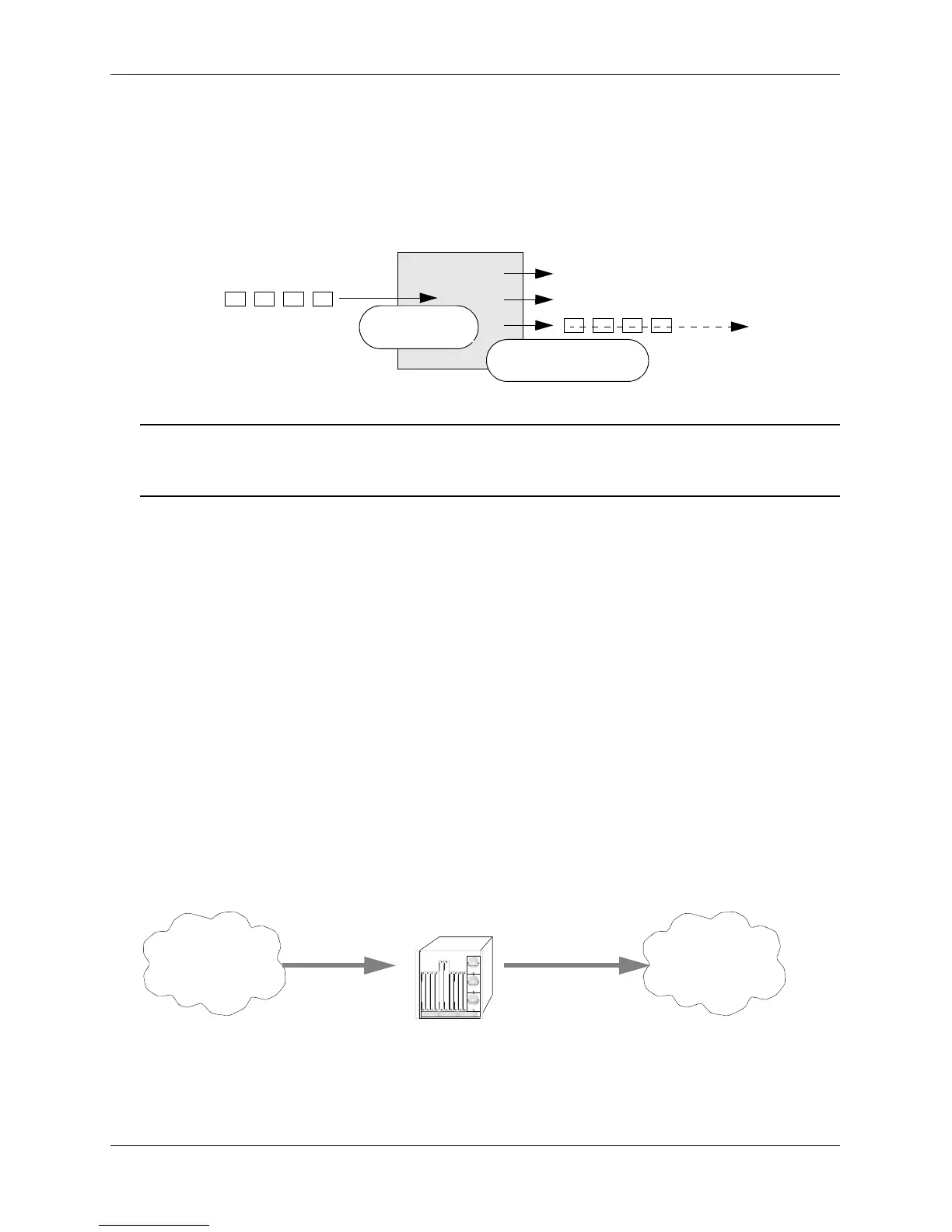Policy Applications Configuring QoS
page 30-58 OmniSwitch 6800/6850/9000 Network Configuration Guide March 2008
Basic QoS Policies
Traffic prioritization and bandwidth shaping may be the most common types of QoS policies. For these
policies, any condition may be created; the policy action indicates how the traffic should be prioritized or
how the bandwidth should be shaped.
Note. If multiple addresses, services, or ports should be given the same priority, use a policy condition
group to specify the group and associate the group with the condition. See “Using Condition Groups in
Policies” on page 30-42 for more information about groups.
Note that some condition parameters may be used in combination only under particular circumstances;
also, there are restrictions on condition/action parameter combinations. See “Using Condition Groups in
Policies” on page 30-42 and “Condition Combinations” on page 30-6.
Basic Commands
The following policy action commands are used for traffic prioritization or shaping:
policy action priority
policy action maximum bandwidth
To set up traffic prioritization and/or bandwidth shaping, follow the steps in the next section. For more
information about command syntax and options, see the OmniSwitch CLI Reference Guide.
Note that QoS ports may also be configured for bandwidth shaping through the qos port commands.
Traffic Prioritization Example
In this example, IP traffic is routed from the 10.10.4.0 network through the OmniSwitch.
OmniSwitch
ingress flow
queues for egress traffic
policy condition
classifies the flow
policy action determines
how packets are queued
OmniSwitch
priority applied
Any
Network
Network 1
10.10.4.0
